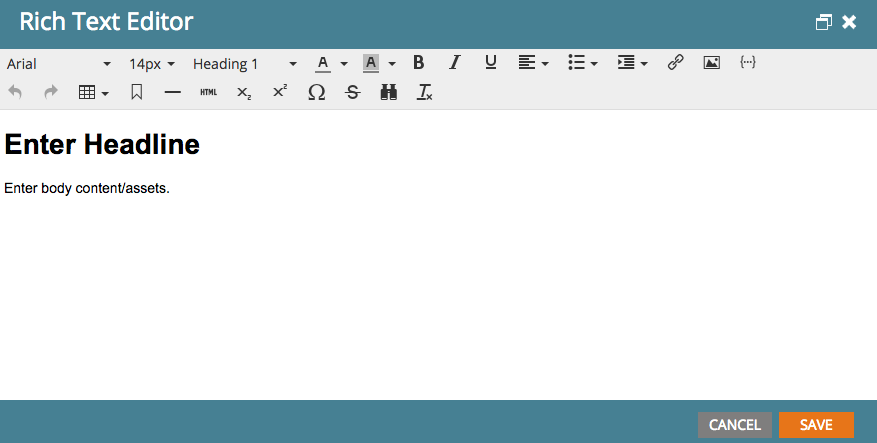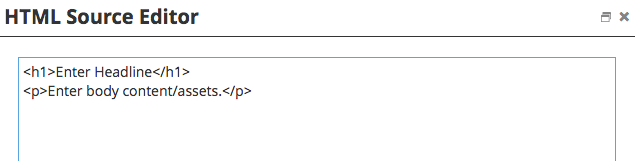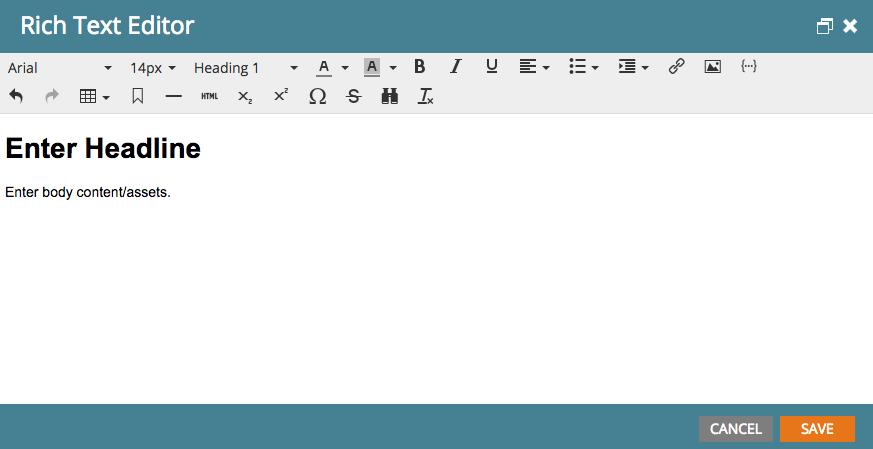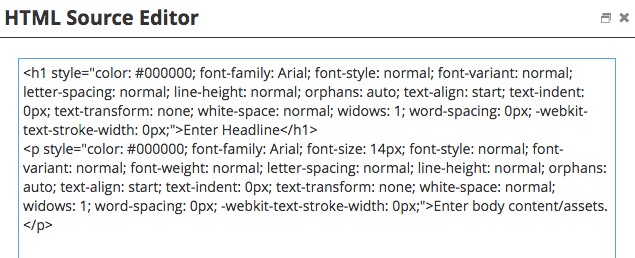Unable to properly copy content between rich text editor windows without introducing bloated code
- Subscribe to RSS Feed
- Mark Topic as New
- Mark Topic as Read
- Float this Topic for Current User
- Bookmark
- Subscribe
- Printer Friendly Page
- Mark as New
- Bookmark
- Subscribe
- Mute
- Subscribe to RSS Feed
- Permalink
- Report Inappropriate Content
Anytime we bring new content into Marketo - specifically into the rich-text editor - we always first copy it to Notepad and then copy/paste it into the editor (CTRL-SHIFT-V doesn't always paste as text properly). But if all we need to do is copy content that's already in Marketo to another asset, I would expect the pasted content to be exactly what was copied. That's not happening - a kinds of bloated code is being introduced.
Here's the source copy:
and the underlying HTML:
Now when the content in the RTE is selected and copied, here's the pasted content:
But this is what the underlying HTML now looks like - notice all of the additional code?
Is this expected behavior? Justin Cooperman
- Mark as New
- Bookmark
- Subscribe
- Mute
- Subscribe to RSS Feed
- Permalink
- Report Inappropriate Content
I imagine this is just the default behavior we inherit. I will try to see if we can do anything better here.
My guess is that it does this in case the place you're pasting the content has completely different styling...it probably adds all that markup to try and preserve the basic styles from the original content.
- Mark as New
- Bookmark
- Subscribe
- Mute
- Subscribe to RSS Feed
- Permalink
- Report Inappropriate Content
Dan,
Agree with Gregoire and Jessica. You may also notice the behavior if copying from other sources which mark up text (Microsoft Word, basically anything that uses XML / HTML). Your best bet is to view the HTML source and copy / paste from there.
Kevin
- Mark as New
- Bookmark
- Subscribe
- Mute
- Subscribe to RSS Feed
- Permalink
- Report Inappropriate Content
Yes, that's a given. Our workflows always require content to be initially copied into Notepad and then copy/pasted into Marketo. I just found it odd and unexpected that Marketo's editor adds additional markup when copying between the RTE.
- Mark as New
- Bookmark
- Subscribe
- Mute
- Subscribe to RSS Feed
- Permalink
- Report Inappropriate Content
Hi Dan,
I have experienced this also. We usually copy and paste from the HTML Source editors.
-Greg
- Mark as New
- Bookmark
- Subscribe
- Mute
- Subscribe to RSS Feed
- Permalink
- Report Inappropriate Content
I've noticed this occasionally and have taken to copying and pasting the HTML code only - just in case. I agree it would be much easier if the code didn't bloat!
- Copyright © 2025 Adobe. All rights reserved.
- Privacy
- Community Guidelines
- Terms of use
- Do not sell my personal information
Adchoices