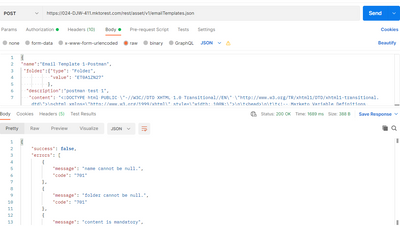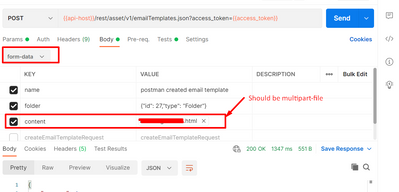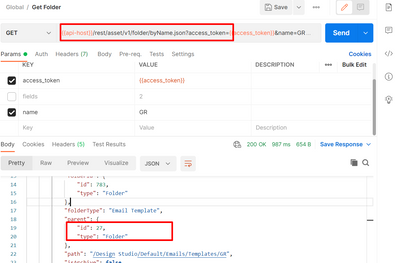Re: Unable to create Email Template via postman
- Subscribe to RSS Feed
- Mark Topic as New
- Mark Topic as Read
- Float this Topic for Current User
- Bookmark
- Subscribe
- Printer Friendly Page
- Mark as New
- Bookmark
- Subscribe
- Mute
- Subscribe to RSS Feed
- Permalink
- Report Inappropriate Content
Hi, I am trying to create EmailTemplate at Marketo using the following endpoint/requestBody via postman, but its not letting me create one. The accesstoken is fine. I have tested with a successful GET request. I am following the syntax mentioned in the API docs:
Solved! Go to Solution.
- Mark as New
- Bookmark
- Subscribe
- Mute
- Subscribe to RSS Feed
- Permalink
- Report Inappropriate Content
Hi @SaraUsman
I tested the flow through Postman and figured out few things which you've to change in your API Call.
1) Make sure you are passing the data in body as "form-data"
2) The folder value you are passing is also incorrect, make sure you are getting the folder id by calling Marketo API Asset - Marketo Developers
3) For the "content" use "Metadata-file" (means .html file) instead of passing html directly in parameter
Screenshot of my sample template creation call:
Result:
Folder ID:
Thanks,
Arun Sharma
- Mark as New
- Bookmark
- Subscribe
- Mute
- Subscribe to RSS Feed
- Permalink
- Report Inappropriate Content
Hi @SaraUsman
I tested the flow through Postman and figured out few things which you've to change in your API Call.
1) Make sure you are passing the data in body as "form-data"
2) The folder value you are passing is also incorrect, make sure you are getting the folder id by calling Marketo API Asset - Marketo Developers
3) For the "content" use "Metadata-file" (means .html file) instead of passing html directly in parameter
Screenshot of my sample template creation call:
Result:
Folder ID:
Thanks,
Arun Sharma
- Mark as New
- Bookmark
- Subscribe
- Mute
- Subscribe to RSS Feed
- Permalink
- Report Inappropriate Content
It seems you are missing "access_token" in your request.
![]() EDITED by moderator: the access_token must be correct above, or the server would throw a different error.
EDITED by moderator: the access_token must be correct above, or the server would throw a different error.
- Copyright © 2025 Adobe. All rights reserved.
- Privacy
- Community Guidelines
- Terms of use
- Do not sell my personal information
Adchoices