Your Achievements
Next /
Sign inSign in to Community to gain points, level up, and earn exciting badges like the new Applaud 5 BadgeLearn more!
View All BadgesSign in to view all badges
SOLVED
Trying to auto-populate two lead source fields when form is filled out
Go to solution
Topic Options
- Subscribe to RSS Feed
- Mark Topic as New
- Mark Topic as Read
- Float this Topic for Current User
- Bookmark
- Subscribe
- Printer Friendly Page
Anonymous
Not applicable
03-16-2015
05:07 AM
- Mark as New
- Bookmark
- Subscribe
- Mute
- Subscribe to RSS Feed
- Permalink
- Report Inappropriate Content
03-16-2015
05:07 AM
Hi Marketo folks,
I have created a program around several forms we have on our website. I have created flow of Data Value Change for two fields (but within the same data value change flow step)
1. If Lead Source Category "is empty"
Attribute Lead Source Category to "website"
2. If Lead Source "is empty"
Attribute Lead Source to "UGC Solution Sheet"
Only the initial....Lead Source Category is getting inputted. I need both of these fields to be filled in.
I also tested this as two different Data Value flow steps and still both of them wouldn't not fill in.
How can I do this?
I have created a program around several forms we have on our website. I have created flow of Data Value Change for two fields (but within the same data value change flow step)
1. If Lead Source Category "is empty"
Attribute Lead Source Category to "website"
2. If Lead Source "is empty"
Attribute Lead Source to "UGC Solution Sheet"
Only the initial....Lead Source Category is getting inputted. I need both of these fields to be filled in.
I also tested this as two different Data Value flow steps and still both of them wouldn't not fill in.
How can I do this?
Solved! Go to Solution.
Labels:
- Labels:
-
Lead Management
1 ACCEPTED SOLUTION
- Mark as New
- Bookmark
- Subscribe
- Mute
- Subscribe to RSS Feed
- Permalink
- Report Inappropriate Content
03-16-2015
06:32 AM
I would def break it down to two different flows - the way you originally had it, it goes in order so if that person qualifies for the first one, they wouldn't get to the second step.
When you separated them out, did you use a different test lead to run through? Is the campaign set to have leads run through multiple times?
Kim
When you separated them out, did you use a different test lead to run through? Is the campaign set to have leads run through multiple times?
Kim
6 REPLIES 6
Anonymous
Not applicable
03-16-2015
10:49 AM
- Mark as New
- Bookmark
- Subscribe
- Mute
- Subscribe to RSS Feed
- Permalink
- Report Inappropriate Content
03-16-2015
10:49 AM
Dont worry about what shows up in the campaign as that's just a log anyway.
What to care about is how those campaigns roll up into the programs with progressions as kim noted. Definately use campaigns to track how someone is moving through your program.
This can be a little overwhelming so you might want to check out some of the trainning videos on programs.
Example:
XYZ Whitepaper
What to care about is how those campaigns roll up into the programs with progressions as kim noted. Definately use campaigns to track how someone is moving through your program.
This can be a little overwhelming so you might want to check out some of the trainning videos on programs.
Example:
XYZ Whitepaper
- Visited landing - 100
- Registered - 75
- Became MQL - 50
Anonymous
Not applicable
03-16-2015
10:32 AM
- Mark as New
- Bookmark
- Subscribe
- Mute
- Subscribe to RSS Feed
- Permalink
- Report Inappropriate Content
03-16-2015
10:32 AM
Thanks Kim! We are getting there. We first needed to ensure all the forms were changed on our website and lead sources were attributed correctly for new leads. Now that this is done, we can build thank you emails, etc around it. And true, the flow step of program status would work well.
Appreciate your help and suggestions, Jeff and Kim!!
Appreciate your help and suggestions, Jeff and Kim!!
- Mark as New
- Bookmark
- Subscribe
- Mute
- Subscribe to RSS Feed
- Permalink
- Report Inappropriate Content
03-16-2015
10:05 AM
You are right in that you can always pull this info in using smart lists. However, if you are using a program for this particular effort you should have program statuses (ie with email programs that would be opens, clicks/ with content it's usually visits, downloads, etc). If this is the case, you could put a flow step to change the program status to download or whatever the action is and that would show up in the program summary.
Anonymous
Not applicable
03-16-2015
09:56 AM
- Mark as New
- Bookmark
- Subscribe
- Mute
- Subscribe to RSS Feed
- Permalink
- Report Inappropriate Content
03-16-2015
09:56 AM
Okay so I went ahead and separated them out as two different flow steps of "Change Data Value". And it is working, but I think my initial goal was to have this be one flow step so that results would only show the actual number of people who downloaded the form. If it is two different flow steps, the individual shows up twice in the results list.
I know this doesn't particularly matter as I can just do a smart list under each program to show the real number when we are in the Marketing Activities area.
I am new to Marketo, so this may just be a lack of knowledge and knowing my way around. I just wanted the ability to quickly look at the campaign and see how many downloaded without creating a smart list or looking at a report.
I know this doesn't particularly matter as I can just do a smart list under each program to show the real number when we are in the Marketing Activities area.
I am new to Marketo, so this may just be a lack of knowledge and knowing my way around. I just wanted the ability to quickly look at the campaign and see how many downloaded without creating a smart list or looking at a report.
Anonymous
Not applicable
03-16-2015
07:22 AM
- Mark as New
- Bookmark
- Subscribe
- Mute
- Subscribe to RSS Feed
- Permalink
- Report Inappropriate Content
03-16-2015
07:22 AM
Two different flow steps as Kim notes.
I use the below frequently upon certain actions. Do the same for the details fields.
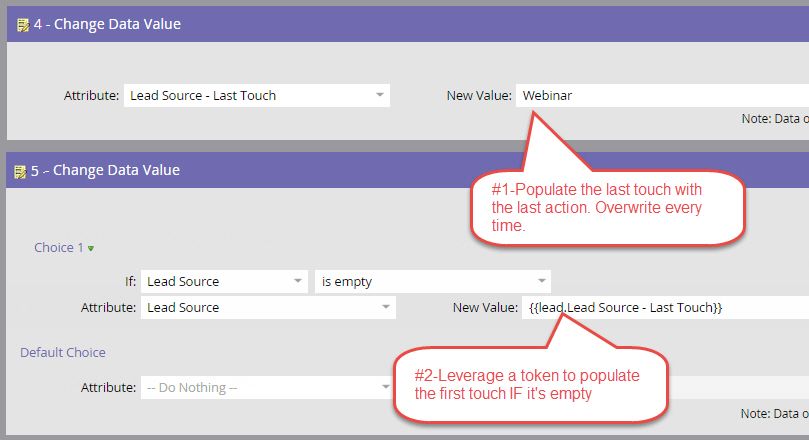
I use the below frequently upon certain actions. Do the same for the details fields.
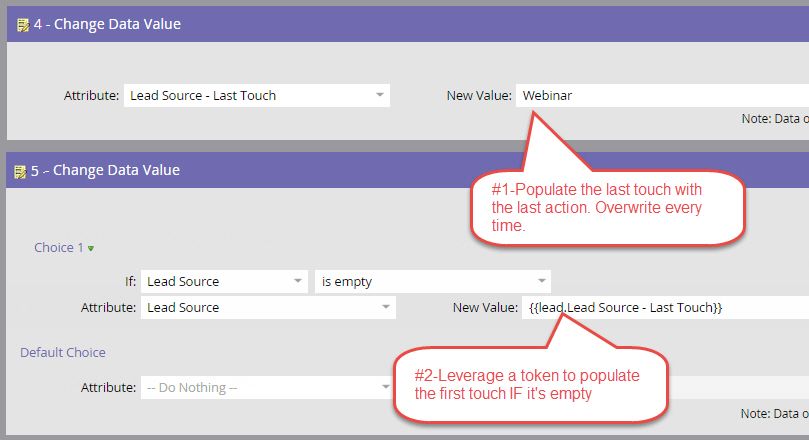
- Mark as New
- Bookmark
- Subscribe
- Mute
- Subscribe to RSS Feed
- Permalink
- Report Inappropriate Content
03-16-2015
06:32 AM
I would def break it down to two different flows - the way you originally had it, it goes in order so if that person qualifies for the first one, they wouldn't get to the second step.
When you separated them out, did you use a different test lead to run through? Is the campaign set to have leads run through multiple times?
Kim
When you separated them out, did you use a different test lead to run through? Is the campaign set to have leads run through multiple times?
Kim
- Copyright © 2025 Adobe. All rights reserved.
- Privacy
- Community Guidelines
- Terms of use
- Do not sell my personal information
Adchoices