Your Achievements
Next /
Sign inSign in to Community to gain points, level up, and earn exciting badges like the new Applaud 5 BadgeLearn more!
View All BadgesSign in to view all badges
Trigger campaign when company name changes
Topic Options
- Subscribe to RSS Feed
- Mark Topic as New
- Mark Topic as Read
- Float this Topic for Current User
- Bookmark
- Subscribe
- Printer Friendly Page
Anonymous
Not applicable
09-18-2013
10:49 AM
- Mark as New
- Bookmark
- Subscribe
- Mute
- Subscribe to RSS Feed
- Permalink
- Report Inappropriate Content
09-18-2013
10:49 AM
I'm struggling to get a trigger to work. Basically I want the smart campaign to trigger when a contact is added to a certain company so I can run a flow to put that lead on marketing suspend. Right now I have it set up this way to catch leads when they are created for this account or when a contact is moved to this account from a different one:
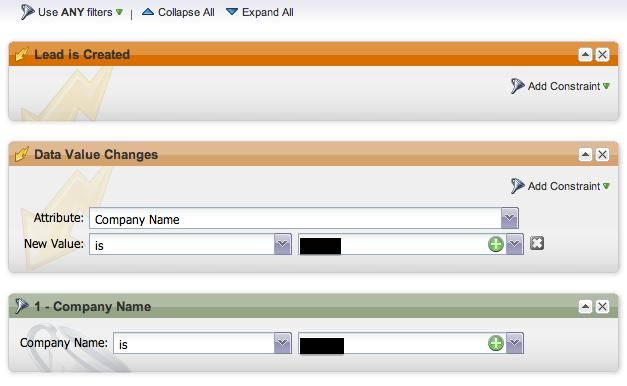
This works when a new lead is created, but I cant get it to run the flow when I change the contact to this company in Salesforce.com.
Any ideas?
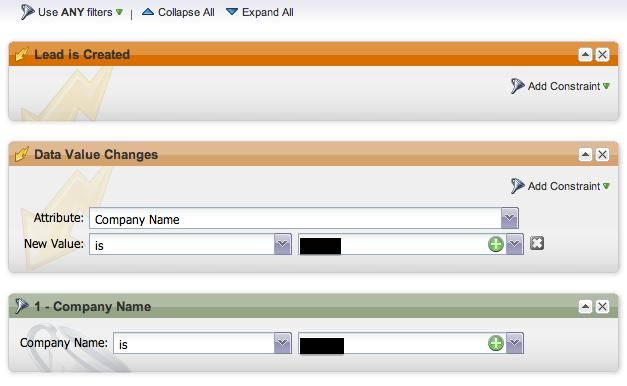
This works when a new lead is created, but I cant get it to run the flow when I change the contact to this company in Salesforce.com.
Any ideas?
Labels:
- Labels:
-
Lead Management
15 REPLIES 15
Anonymous
Not applicable
01-29-2014
04:00 PM
- Mark as New
- Bookmark
- Subscribe
- Mute
- Subscribe to RSS Feed
- Permalink
- Report Inappropriate Content
01-29-2014
04:00 PM
To trigger something on a contact record based on a change in the account name, you need to set up a Workflow in SFDC.
For example, I want to update lead status on the contact record based on the account type. I can set up that campaign in Marketo, except it won't work when I'm adding an existing contact to a different account.
I set up a Workflow in SFDC
For example, I want to update lead status on the contact record based on the account type. I can set up that campaign in Marketo, except it won't work when I'm adding an existing contact to a different account.
I set up a Workflow in SFDC
- on the contact object
- evaluate the rule when a record is: created, and ever time it's edited
-
rule criteria:
- run this rule if the following criteria are met:
- account: type = Customer
-
Workflow action: field update:
- object: contact
- field: Contact: Status
- new field value: WON - Customer
Anonymous
Not applicable
01-29-2014
03:35 PM
- Mark as New
- Bookmark
- Subscribe
- Mute
- Subscribe to RSS Feed
- Permalink
- Report Inappropriate Content
01-29-2014
03:35 PM
To clarify on this discussion, if you have multiple triggers in a campaign, the flow will start when either/any of them occur. If there is also a filter, the filter must be true when one of the triggers occur for the flow to action.
Triggering off a Company Name data change will NOT work, nor will a trigger for a data value change on any other lookup field.
Triggering off a Company Name data change will NOT work, nor will a trigger for a data value change on any other lookup field.
Anonymous
Not applicable
10-07-2013
11:34 AM
- Mark as New
- Bookmark
- Subscribe
- Mute
- Subscribe to RSS Feed
- Permalink
- Report Inappropriate Content
10-07-2013
11:34 AM
Yes - both triggers should work together. But again, if a lead is created, the data value is not technically changing so you really dont need this. The only time you need the trigger for data value changes is for leads you already have - so you would create a campaign with trigger - data value changes to cover any instance where the company name field changes to the desired value.
However, if you are retro-updating existing records, you want to create another smart campaign with no triggers that will go back and update everything.
However, if you are retro-updating existing records, you want to create another smart campaign with no triggers that will go back and update everything.
Anonymous
Not applicable
10-07-2013
11:23 AM
- Mark as New
- Bookmark
- Subscribe
- Mute
- Subscribe to RSS Feed
- Permalink
- Report Inappropriate Content
10-07-2013
11:23 AM
Christina, do you think i could just have two triggers in one campaign and then a filter. Something like the following:
Thanks!
- Trigger > Lead is Created
- Trigger > Data Value Changes > Company Name
- Filter > Company Name > ABC Company
Thanks!
Anonymous
Not applicable
10-07-2013
11:01 AM
- Mark as New
- Bookmark
- Subscribe
- Mute
- Subscribe to RSS Feed
- Permalink
- Report Inappropriate Content
10-07-2013
11:01 AM
Jason - So Support says you can change the company name of a lead and that will work as a trigger. But using the Marketo Data Value Changed and selected Company Name field will not work? That doesnt make sense (sounds like a bug). Seems like it's more work than it should be too 😞
Bob - for campaigns that you want to trigger new and existing, you have to create 2 separate smart campaigns. 1 to address the leads in your system and 2 to address all new leads from that point forward.
Bob - for campaigns that you want to trigger new and existing, you have to create 2 separate smart campaigns. 1 to address the leads in your system and 2 to address all new leads from that point forward.
Anonymous
Not applicable
10-07-2013
09:49 AM
- Mark as New
- Bookmark
- Subscribe
- Mute
- Subscribe to RSS Feed
- Permalink
- Report Inappropriate Content
10-07-2013
09:49 AM
Hey All,
Here is the response I got from Marketo Support. Hope it helps:
--
With a contact, the Account is just a "lookup" and not an actual field associated with the contact. Because of this, there is never a company changed activity in the activity log.
However, if you change the company name of a lead in Salesforce, that will trigger.
One workaround would be to do this:
Create a custom Boolean(true of false) field.
Create a workflow in Salesfroce that triggers that field when the account is changed.
Add a trigger that looks for that change in Marketo to your campaign.
Here is the response I got from Marketo Support. Hope it helps:
--
With a contact, the Account is just a "lookup" and not an actual field associated with the contact. Because of this, there is never a company changed activity in the activity log.
However, if you change the company name of a lead in Salesforce, that will trigger.
One workaround would be to do this:
Create a custom Boolean(true of false) field.
Create a workflow in Salesfroce that triggers that field when the account is changed.
Add a trigger that looks for that change in Marketo to your campaign.
Anonymous
Not applicable
10-07-2013
09:44 AM
- Mark as New
- Bookmark
- Subscribe
- Mute
- Subscribe to RSS Feed
- Permalink
- Report Inappropriate Content
10-07-2013
09:44 AM
That makes sense, Christina!
So if i would want to trigger leads, both new and old, based on a value change what would my smart filter look like?
Thank you in advance!
So if i would want to trigger leads, both new and old, based on a value change what would my smart filter look like?
Thank you in advance!
Anonymous
Not applicable
10-07-2013
09:39 AM
- Mark as New
- Bookmark
- Subscribe
- Mute
- Subscribe to RSS Feed
- Permalink
- Report Inappropriate Content
10-07-2013
09:39 AM
When a lead comes in, it comes in with data values in place. Nothing is 'changing' if you consider it that way. Make sense?
Anonymous
Not applicable
10-07-2013
08:00 AM
- Mark as New
- Bookmark
- Subscribe
- Mute
- Subscribe to RSS Feed
- Permalink
- Report Inappropriate Content
10-07-2013
08:00 AM
I am having the same issue as well.
Christina, you mentioned "My first thought is if a lead is created and is new, the data value is not going to change so get rid of this trigger"
Is this true? Will this trigger only work correctly for leads already in the system?
Christina, you mentioned "My first thought is if a lead is created and is new, the data value is not going to change so get rid of this trigger"
Is this true? Will this trigger only work correctly for leads already in the system?
Anonymous
Not applicable
09-26-2013
02:28 PM
- Mark as New
- Bookmark
- Subscribe
- Mute
- Subscribe to RSS Feed
- Permalink
- Report Inappropriate Content
09-26-2013
02:28 PM
I've tried to separate it so I have only the trigger for "Data Value Changes when the new value is xxx". This still doesn't seem to work. I'm working with support. Will report on what I find out.
Anonymous
Not applicable
09-19-2013
06:38 AM
- Mark as New
- Bookmark
- Subscribe
- Mute
- Subscribe to RSS Feed
- Permalink
- Report Inappropriate Content
09-19-2013
06:38 AM
So clone it and have 1 with Trigger lead created and company or email is blah. Then the 2nd smart campaign triggers when data value changes (again either company name or email). Try that. Since you cant do logic for triggers, you need to have separate smart campaigns.
Anonymous
Not applicable
09-18-2013
02:08 PM
- Mark as New
- Bookmark
- Subscribe
- Mute
- Subscribe to RSS Feed
- Permalink
- Report Inappropriate Content
09-18-2013
02:08 PM
@ChristinaPappas Right, but I'd like to trigger the flow in both cases - any lead added to this account needs to have Marketing Suspend set to "true".
Anonymous
Not applicable
09-18-2013
01:47 PM
- Mark as New
- Bookmark
- Subscribe
- Mute
- Subscribe to RSS Feed
- Permalink
- Report Inappropriate Content
09-18-2013
01:47 PM
My first thought is if a lead is created and is new, the data value is not going to change so get rid of this trigger. I had this same issue and this worked for me. Also make sure you put the email may contain @blah blah company so do the company = blah OR email contains blah company.
Anonymous
Not applicable
09-18-2013
01:34 PM
- Mark as New
- Bookmark
- Subscribe
- Mute
- Subscribe to RSS Feed
- Permalink
- Report Inappropriate Content
09-18-2013
01:34 PM
@Angela I'm still not having any luck...
Anonymous
Not applicable
09-18-2013
11:35 AM
- Mark as New
- Bookmark
- Subscribe
- Mute
- Subscribe to RSS Feed
- Permalink
- Report Inappropriate Content
09-18-2013
11:35 AM
Clone it and set up a new campaign removing the first step - lead is created.
- Copyright © 2025 Adobe. All rights reserved.
- Privacy
- Community Guidelines
- Terms of use
- Do not sell my personal information
Adchoices