Your Achievements
Next /
Sign inSign in to Community to gain points, level up, and earn exciting badges like the new Applaud 5 BadgeLearn more!
View All BadgesSign in to view all badges
SOLVED
Transitioning from stream to the next based on exhausted content
Go to solution
Topic Options
- Subscribe to RSS Feed
- Mark Topic as New
- Mark Topic as Read
- Float this Topic for Current User
- Bookmark
- Subscribe
- Printer Friendly Page
Anonymous
Not applicable
08-12-2013
08:44 AM
- Mark as New
- Bookmark
- Subscribe
- Mute
- Subscribe to RSS Feed
- Permalink
- Report Inappropriate Content
08-12-2013
08:44 AM
Hi,
I have created a 3 track (early, mid, late) nurture campaign and am struggling with the transition rules. What I hope to acheive is that when content is exhausted in one stream, the lead will automatically be moved to the next stream. I am sure this is a simple one, any help would be appreciated.
Thanks
Jason
I have created a 3 track (early, mid, late) nurture campaign and am struggling with the transition rules. What I hope to acheive is that when content is exhausted in one stream, the lead will automatically be moved to the next stream. I am sure this is a simple one, any help would be appreciated.
Thanks
Jason
Solved! Go to Solution.
Labels:
- Labels:
-
Lead Management
1 ACCEPTED SOLUTION
Anonymous
Not applicable
08-12-2013
09:30 AM
- Mark as New
- Bookmark
- Subscribe
- Mute
- Subscribe to RSS Feed
- Permalink
- Report Inappropriate Content
08-12-2013
09:30 AM
We do not allow for triggering off of Exhausted Content, so what you will need to do is create child smart campaigns that you run (batch) after each cast. Use the member of engagement program filter with exhausted content flag to true.
11 REPLIES 11
Anonymous
Not applicable
09-30-2013
05:05 PM
- Mark as New
- Bookmark
- Subscribe
- Mute
- Subscribe to RSS Feed
- Permalink
- Report Inappropriate Content
09-30-2013
05:05 PM
Hi Cheryl -- should I submit a ticket for this issue?
Anonymous
Not applicable
09-27-2013
12:50 PM
- Mark as New
- Bookmark
- Subscribe
- Mute
- Subscribe to RSS Feed
- Permalink
- Report Inappropriate Content
09-27-2013
12:50 PM
Link to the engagement program: https://app-sj07.marketo.com/#NP1067A1
Link to the test campaign: https://app-sj07.marketo.com/#SC3029B2
Link to the test campaign: https://app-sj07.marketo.com/#SC3029B2
Anonymous
Not applicable
09-27-2013
12:47 PM
- Mark as New
- Bookmark
- Subscribe
- Mute
- Subscribe to RSS Feed
- Permalink
- Report Inappropriate Content
09-27-2013
12:47 PM
Using the batch campaign method ... seems the content exhausted flag isn't working for me. I had to add evaluation steps to the campaign that checked whether each email was sent to a contact.
As a test I created a campaign targeting 1 member of a stream (screenshot below). Program goal is to move contacts w/ expired content from mid to late stage. As configured in the screenshot, the Schedule tab says the campaign will affect "0" contacts. If I remove the last evaluation step in this screenshot (was sent email), the Schedule tab says the campaign will affect "1" contact. If I run the campaign this contact is, in fact, moved to the late stage despite them not receiveing all content from their current (mid) stage.
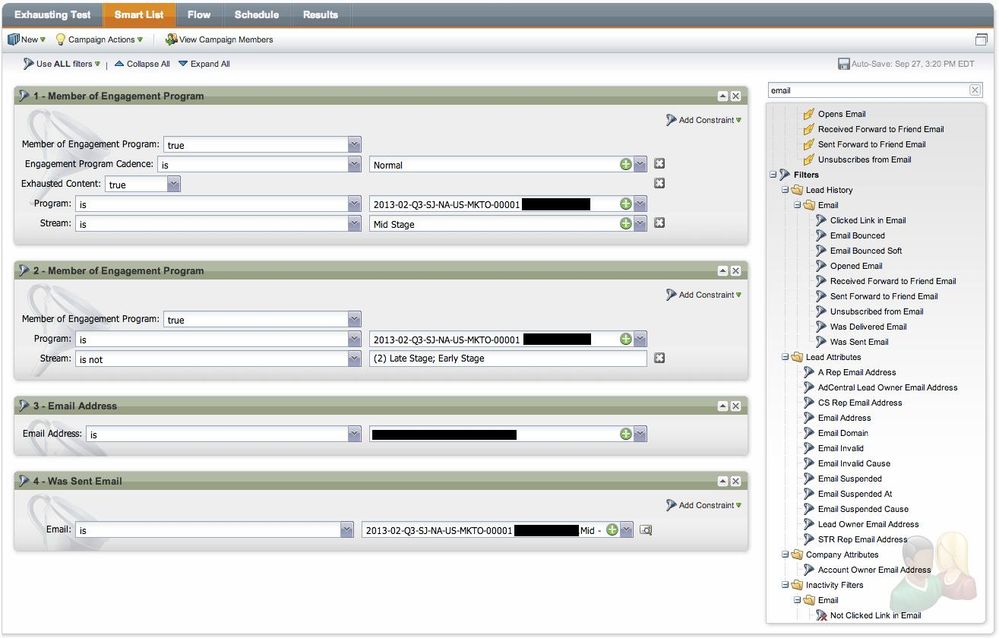
As a test I created a campaign targeting 1 member of a stream (screenshot below). Program goal is to move contacts w/ expired content from mid to late stage. As configured in the screenshot, the Schedule tab says the campaign will affect "0" contacts. If I remove the last evaluation step in this screenshot (was sent email), the Schedule tab says the campaign will affect "1" contact. If I run the campaign this contact is, in fact, moved to the late stage despite them not receiveing all content from their current (mid) stage.
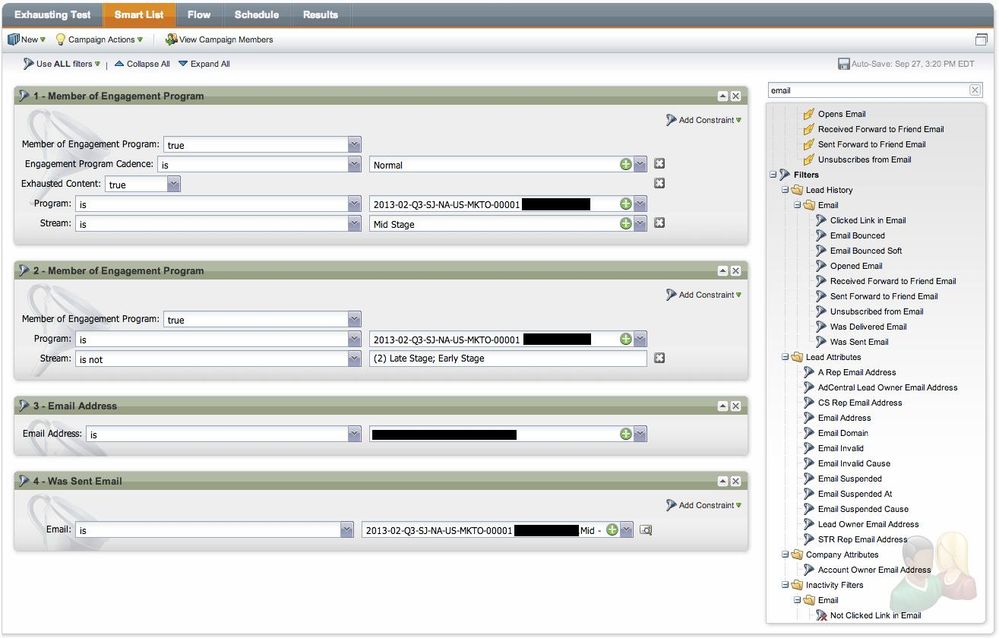
Anonymous
Not applicable
09-27-2013
12:32 PM
- Mark as New
- Bookmark
- Subscribe
- Mute
- Subscribe to RSS Feed
- Permalink
- Report Inappropriate Content
09-27-2013
12:32 PM
You may have uncovered a bug in the system. Can you send me a link to the engagement program in your instance so I can take a closer look?
Anonymous
Not applicable
09-26-2013
06:49 PM
- Mark as New
- Bookmark
- Subscribe
- Mute
- Subscribe to RSS Feed
- Permalink
- Report Inappropriate Content
09-26-2013
06:49 PM
Ok. I will focus on the batch campaign method. But right now that isn't working for me either (see comment above w/ screenshots). Maybe there's something I'm overlooking?
Anonymous
Not applicable
09-26-2013
05:39 PM
- Mark as New
- Bookmark
- Subscribe
- Mute
- Subscribe to RSS Feed
- Permalink
- Report Inappropriate Content
09-26-2013
05:39 PM
Is exhausted content the only rule? If so, don't use the transition rules - this is not how we intended it to be set up. Just run a batch campaign nightly that moves the lead into the correct stream. There is no requirement to have a transition rule set.
Anonymous
Not applicable
09-26-2013
05:36 PM
- Mark as New
- Bookmark
- Subscribe
- Mute
- Subscribe to RSS Feed
- Permalink
- Report Inappropriate Content
09-26-2013
05:36 PM
I just tried the Smart Campaign method your described w/ the same result:
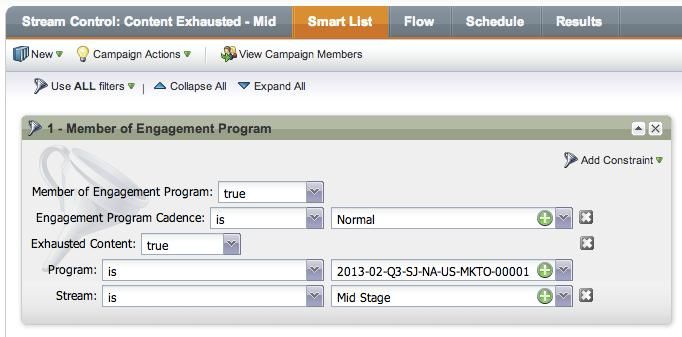
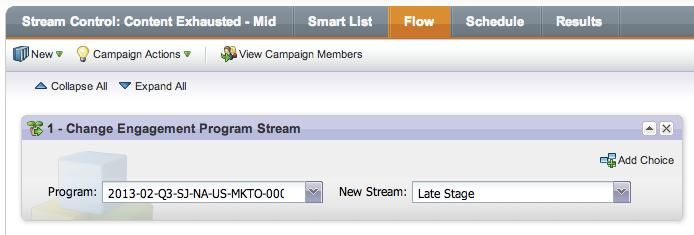
I ran this against a contact that was new to the mid stage and had 4 emails remaining before exhausting content in mid. The smart campaign moved them to late despite this.
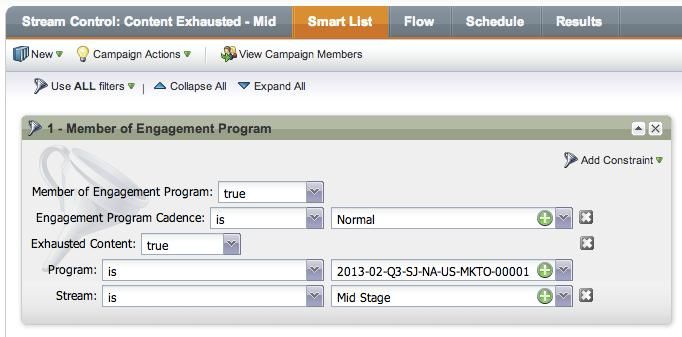
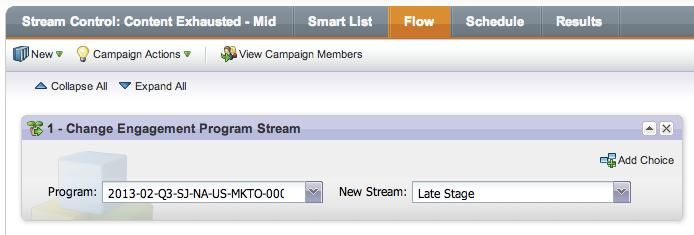
I ran this against a contact that was new to the mid stage and had 4 emails remaining before exhausting content in mid. The smart campaign moved them to late despite this.
Anonymous
Not applicable
09-26-2013
05:19 PM
- Mark as New
- Bookmark
- Subscribe
- Mute
- Subscribe to RSS Feed
- Permalink
- Report Inappropriate Content
09-26-2013
05:19 PM
I clicked on the "transition rules" tab on the receiving stream and added rules that would look for: member of earlier stage stream, content exhausted, not member of receiving stream. If all criterial were satisfied, the flow step changes the contact's engagement stream to the receiving stream. The trigger for this is "campaign is called" and I use a smart campaign to call this transition rule.
Anonymous
Not applicable
09-26-2013
04:45 PM
- Mark as New
- Bookmark
- Subscribe
- Mute
- Subscribe to RSS Feed
- Permalink
- Report Inappropriate Content
09-26-2013
04:45 PM
I'm confused by your statement that you set up a transition rule for exhausted content. Can you give more detail?
Anonymous
Not applicable
09-26-2013
03:27 PM
- Mark as New
- Bookmark
- Subscribe
- Mute
- Subscribe to RSS Feed
- Permalink
- Report Inappropriate Content
09-26-2013
03:27 PM
This doesn't seem to work as planned.
I created a 3 stream program -- early, mid, late -- and added transition rules that looked for content exhausted status. I then created a batch campaign to call these transition rules. Problem is, if a contact was previously moved to a subsequent stream because their content was exhausted (e.g., moved to mid because they exhausted early content), their content 'status' seems to stay at exhausted (exhausted = yes).
As a result when the batch campaign runs, they get moved to the next stream even though there is still new content for them in their current stream. Any suggestions?
I created a 3 stream program -- early, mid, late -- and added transition rules that looked for content exhausted status. I then created a batch campaign to call these transition rules. Problem is, if a contact was previously moved to a subsequent stream because their content was exhausted (e.g., moved to mid because they exhausted early content), their content 'status' seems to stay at exhausted (exhausted = yes).
As a result when the batch campaign runs, they get moved to the next stream even though there is still new content for them in their current stream. Any suggestions?
Anonymous
Not applicable
08-12-2013
09:30 AM
- Mark as New
- Bookmark
- Subscribe
- Mute
- Subscribe to RSS Feed
- Permalink
- Report Inappropriate Content
08-12-2013
09:30 AM
We do not allow for triggering off of Exhausted Content, so what you will need to do is create child smart campaigns that you run (batch) after each cast. Use the member of engagement program filter with exhausted content flag to true.
- Copyright © 2025 Adobe. All rights reserved.
- Privacy
- Community Guidelines
- Terms of use
- Do not sell my personal information
Adchoices