Your Achievements
Next /
Sign inSign in to Community to gain points, level up, and earn exciting badges like the new Applaud 5 BadgeLearn more!
View All BadgesSign in to view all badges
Tracking Partners That are Driving Registrations to An Event
Topic Options
- Subscribe to RSS Feed
- Mark Topic as New
- Mark Topic as Read
- Float this Topic for Current User
- Bookmark
- Subscribe
- Printer Friendly Page
Anonymous
Not applicable
10-08-2013
09:38 AM
- Mark as New
- Bookmark
- Subscribe
- Mute
- Subscribe to RSS Feed
- Permalink
- Report Inappropriate Content
10-08-2013
09:38 AM
We have a webcast that we are driving our own registrations to. We also are working with a content partner that will drive registrations to the same event.
How do I track the people that were driven by the partner? They will be coming to our reg site from a email that the partner will send out.
I thought about creating a separate registration page in the same program, but am worried that it may screw webex registrations up.
Any good ideas out there?
Thanks!
RM
How do I track the people that were driven by the partner? They will be coming to our reg site from a email that the partner will send out.
I thought about creating a separate registration page in the same program, but am worried that it may screw webex registrations up.
Any good ideas out there?
Thanks!
RM
Labels:
- Labels:
-
Lead Management
6 REPLIES 6
Anonymous
Not applicable
10-08-2013
02:07 PM
- Mark as New
- Bookmark
- Subscribe
- Mute
- Subscribe to RSS Feed
- Permalink
- Report Inappropriate Content
10-08-2013
02:07 PM
Yes, I agree with Drew.
Here are the exact steps we use:
1) Add lead source and lead source detail as hidden fields on the form
2) Generate a unique link using the URL builder (see attached screen shot).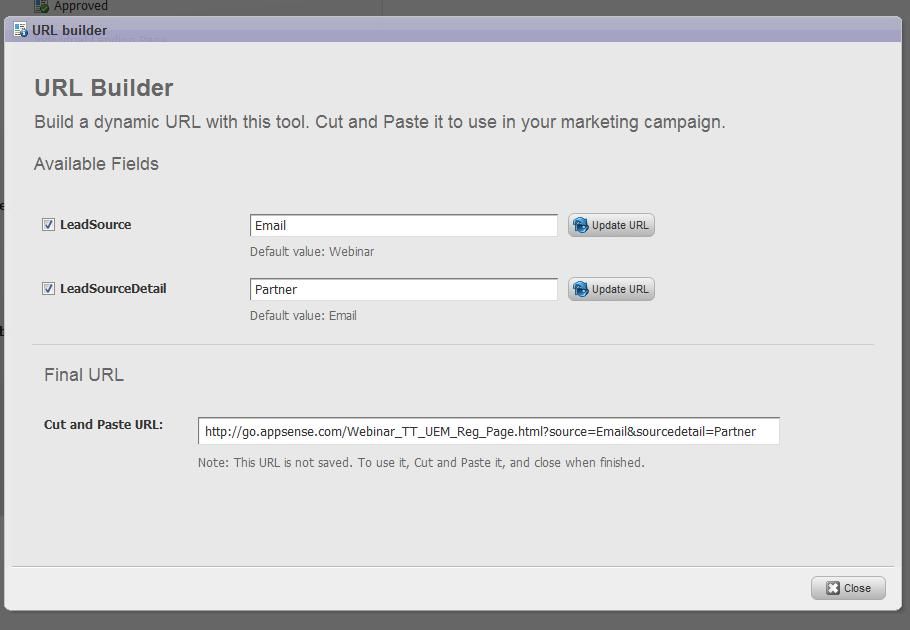
3) Give the link to the partner to use in their email blast.
4) Set up a smart campaign to track webinar registration from the partner:
Smart list: Trigger - fills out form, querystring contains partner
Flow - change program status to Webinar>Registered
Add to SFDC campaign or static list
Hope this helps!
Here are the exact steps we use:
1) Add lead source and lead source detail as hidden fields on the form
2) Generate a unique link using the URL builder (see attached screen shot).
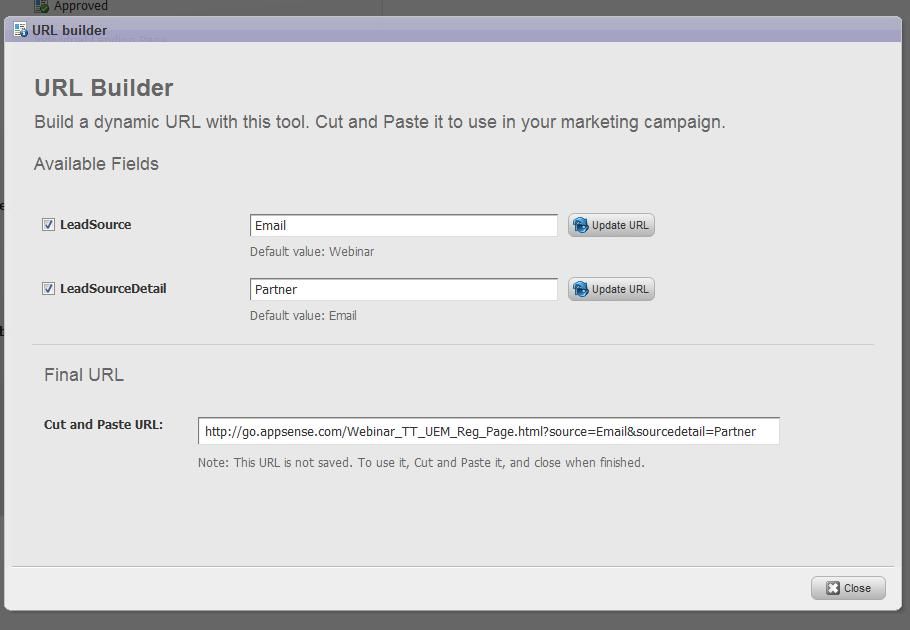
3) Give the link to the partner to use in their email blast.
4) Set up a smart campaign to track webinar registration from the partner:
Smart list: Trigger - fills out form, querystring contains partner
Flow - change program status to Webinar>Registered
Add to SFDC campaign or static list
Hope this helps!
Anonymous
Not applicable
10-08-2013
01:56 PM
- Mark as New
- Bookmark
- Subscribe
- Mute
- Subscribe to RSS Feed
- Permalink
- Report Inappropriate Content
10-08-2013
01:56 PM
You could also use something simple and visible in the querystring to determine where they came from. Then you could have a trigger setup to add them to separate lists, programs, whatever based on what's in their querystring when they fill out the form. That works rather well and requires a little less setup.
Anonymous
Not applicable
10-08-2013
01:08 PM
- Mark as New
- Bookmark
- Subscribe
- Mute
- Subscribe to RSS Feed
- Permalink
- Report Inappropriate Content
10-08-2013
01:08 PM
Hey Rich,
The hidden field comes into play to capture the data that you put in the custom URL. In the article that Michelle provided, it uses Lead Source as the example. You would need to add Lead Source as a hidden field to your form so that information is captured. If you click on the following link, https://community.marketo.com/MarketoArticle?id=kA050000000KyqoCAC, it explains the process in detail of what you need to do.
A quick synopsis would be click the field in the form editor so that the Field Specific editor comes up. Change the input type to "hidden." This will require a browser refresh. Once it does, you will need to click on the "Edit Settings..." hyperlink that now appears in the "Field Value" field. There, you will need to select "Get Value from URL Parameter" in the "Get Dynamic Value:" field. Underneath, in the "Parameter Name" field, you would input Lead Source (staying in line with the example). The "Default Value" can be whatever you'd like.
The hidden field comes into play to capture the data that you put in the custom URL. In the article that Michelle provided, it uses Lead Source as the example. You would need to add Lead Source as a hidden field to your form so that information is captured. If you click on the following link, https://community.marketo.com/MarketoArticle?id=kA050000000KyqoCAC, it explains the process in detail of what you need to do.
A quick synopsis would be click the field in the form editor so that the Field Specific editor comes up. Change the input type to "hidden." This will require a browser refresh. Once it does, you will need to click on the "Edit Settings..." hyperlink that now appears in the "Field Value" field. There, you will need to select "Get Value from URL Parameter" in the "Get Dynamic Value:" field. Underneath, in the "Parameter Name" field, you would input Lead Source (staying in line with the example). The "Default Value" can be whatever you'd like.
Anonymous
Not applicable
10-08-2013
12:46 PM
- Mark as New
- Bookmark
- Subscribe
- Mute
- Subscribe to RSS Feed
- Permalink
- Report Inappropriate Content
10-08-2013
12:46 PM
Thanks for the input.
I went to the reg page, right clicked to get to the URL builder, but then it says I do not have any hidden fields. So I cannot build a new URL.
I thought where you were going with this was that it would create another URL for that same Reg/Landing page. Then I could track the hits and registrations to that page. But the back end of the registration page, with now two urls, would not be impacted (i.e. webex integration would still work).
Do I have that right in concept?
Im not sure how a hidden field fits into this. Maybe im too new to marketo. 😉 only have a month or so.
Any thoughts?
Thanks,
RM
Anonymous
Not applicable
10-08-2013
12:23 PM
- Mark as New
- Bookmark
- Subscribe
- Mute
- Subscribe to RSS Feed
- Permalink
- Report Inappropriate Content
10-08-2013
12:23 PM
I agree with Michelle! Also, take a look at the green post-it in the top-right of the article discussing Hidden Fields. It's a good read!
Anonymous
Not applicable
10-08-2013
10:49 AM
- Mark as New
- Bookmark
- Subscribe
- Mute
- Subscribe to RSS Feed
- Permalink
- Report Inappropriate Content
10-08-2013
10:49 AM
You can use the URL builder to create a different link off of the single landing page. Here's an article on how to do it: http://community.marketo.com/MarketoArticle?id=kA050000000L9DyCAK.
- Copyright © 2025 Adobe. All rights reserved.
- Privacy
- Community Guidelines
- Terms of use
- Do not sell my personal information
Adchoices