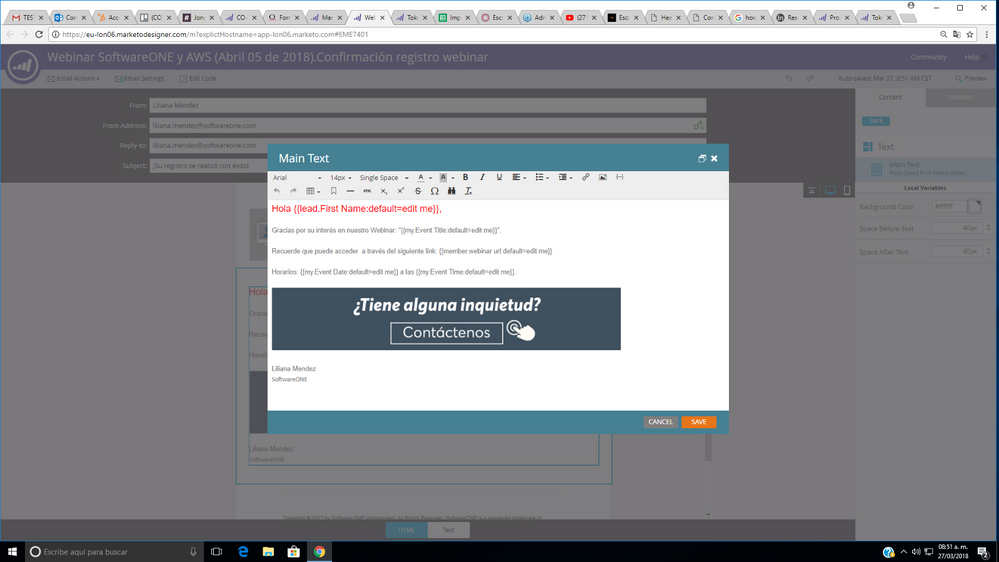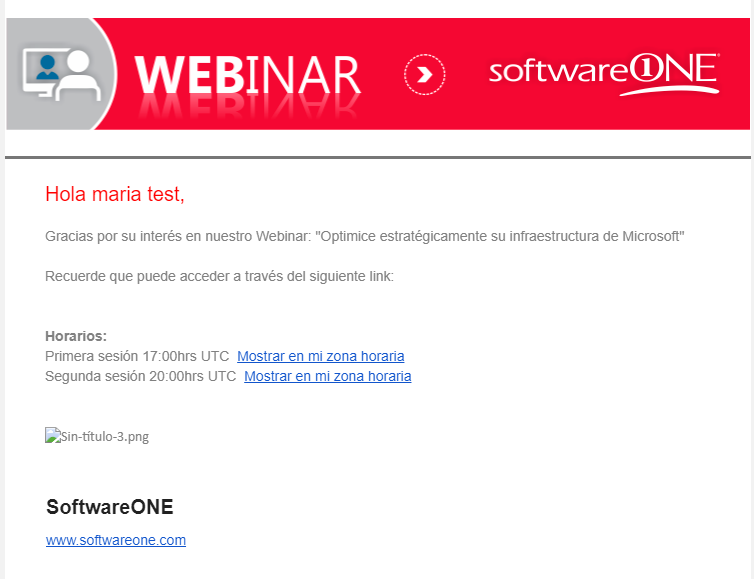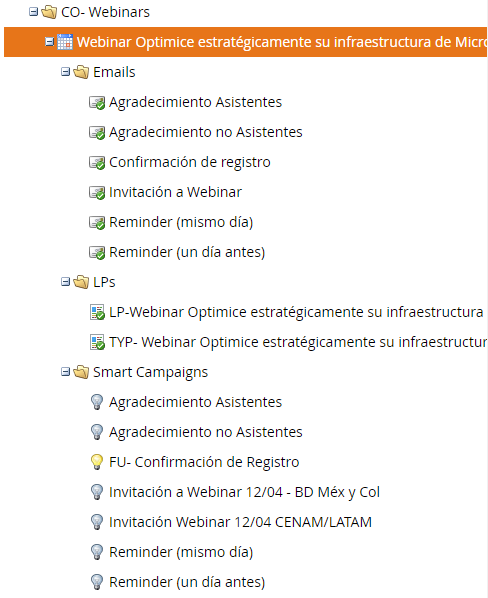Token {{member.webinar url:default=edit me}}
- Subscribe to RSS Feed
- Mark Topic as New
- Mark Topic as Read
- Float this Topic for Current User
- Bookmark
- Subscribe
- Printer Friendly Page
- Mark as New
- Bookmark
- Subscribe
- Mute
- Subscribe to RSS Feed
- Permalink
- Report Inappropriate Content
Hey everyone!
I have a doubt about the tokens configuration in a webinar campaign. I created the email into the program event and also the smart campaign. Then, I put in the draft email the token {{member.webinar url:default=edit me}}, but the link to the webinar is not appearing when I run the smart campaign, the others tokens are appearing normally, but that token is not.
Draft email:
In a Smart Campaign:
I did everything into the event program like that:
I will be waiting for you reply.
Thanks in Adavance!
Maria
- Mark as New
- Bookmark
- Subscribe
- Mute
- Subscribe to RSS Feed
- Permalink
- Report Inappropriate Content
Two requirements for this:
1. Like Ariel said, you have to send the email using a smart campaign to a real lead - and (if I remember correctly) the smart campaign has to be in the program. You can not test this using a sample email.
2. I'm guessing you already know this, but to be certain: the test lead you send to has to be registered for the webinar, and the program in Marketo has to be synced with the webinar provider. If it's not, Marketo won't have done the API call to the webinar provider to get the value it needs for that webinar url token.
- Mark as New
- Bookmark
- Subscribe
- Mute
- Subscribe to RSS Feed
- Permalink
- Report Inappropriate Content
Hi Maria,
Have you tried sending the email to you directly through a hard send? I have heard that the token will not populate if you do not have right status. I would try adding yourself to the program making sure your status is registered and sending the email through a smart campaign with "email address is "your email" and flow being "send email - your confirmation email with token"
What webinar platform are you using? GotoWebinar/Webex/On24?
- Copyright © 2025 Adobe. All rights reserved.
- Privacy
- Community Guidelines
- Terms of use
- Do not sell my personal information
Adchoices