Your Achievements
Next /
Sign inSign in to Community to gain points, level up, and earn exciting badges like the new Applaud 5 BadgeLearn more!
View All BadgesSign in to view all badges
SOLVED
Testing different subject lines
Go to solution
Topic Options
- Subscribe to RSS Feed
- Mark Topic as New
- Mark Topic as Read
- Float this Topic for Current User
- Bookmark
- Subscribe
- Printer Friendly Page
Anonymous
Not applicable
06-06-2013
04:08 PM
- Mark as New
- Bookmark
- Subscribe
- Mute
- Subscribe to RSS Feed
- Permalink
- Report Inappropriate Content
06-06-2013
04:08 PM
Maybe it's me, but when I read all the articles, then try to actually do it, it's not very clear. I have 1 email with 2 different subject lines. I want half the group (about 750 names) to get 1 version, the rest to get the other. I don't care how the split occurs.
My campaign is built around the titles of people, not a specific list.
HELP! I could use some pointers of the easiest way to do this.
My campaign is built around the titles of people, not a specific list.
HELP! I could use some pointers of the easiest way to do this.
Solved! Go to Solution.
Labels:
- Labels:
-
Lead Management
1 ACCEPTED SOLUTION
Anonymous
Not applicable
06-06-2013
05:44 PM
- Mark as New
- Bookmark
- Subscribe
- Mute
- Subscribe to RSS Feed
- Permalink
- Report Inappropriate Content
06-06-2013
05:44 PM
Deb,
The easiest way to split-test an email is to create the campaign as you normally would and in the "Send Email" flow step, add a "Random Sample" constraint that sends half the population email A and half email B.
For 3-way tests, the percentages you'd use for Random Sample would be 33, 33, etc.
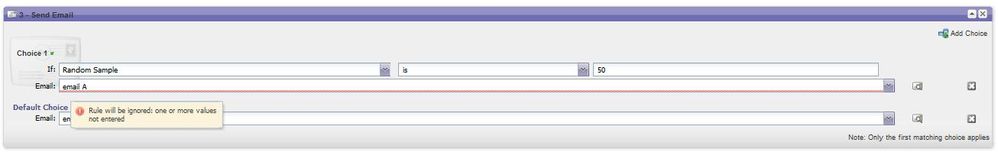
The easiest way to split-test an email is to create the campaign as you normally would and in the "Send Email" flow step, add a "Random Sample" constraint that sends half the population email A and half email B.
For 3-way tests, the percentages you'd use for Random Sample would be 33, 33, etc.
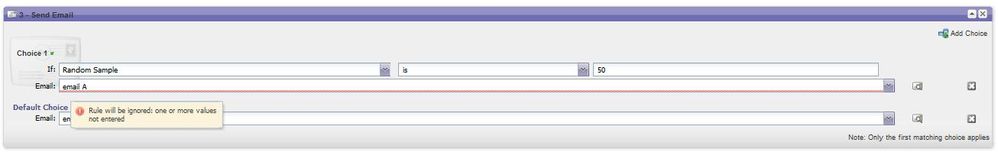
8 REPLIES 8
Anonymous
Not applicable
10-08-2013
11:42 AM
- Mark as New
- Bookmark
- Subscribe
- Mute
- Subscribe to RSS Feed
- Permalink
- Report Inappropriate Content
10-08-2013
11:42 AM
This would work with both types of lists. Marketo will always check membership when the particular lead hits that step.
Anonymous
Not applicable
10-08-2013
07:36 AM
- Mark as New
- Bookmark
- Subscribe
- Mute
- Subscribe to RSS Feed
- Permalink
- Report Inappropriate Content
10-08-2013
07:36 AM
Can I apply this method to an ongoing smartlist that will continue to gain new leads or does this only work with a predefined list?
Anonymous
Not applicable
06-07-2013
10:56 AM
- Mark as New
- Bookmark
- Subscribe
- Mute
- Subscribe to RSS Feed
- Permalink
- Report Inappropriate Content
06-07-2013
10:56 AM
Thank you so much.
Anonymous
Not applicable
06-07-2013
10:31 AM
- Mark as New
- Bookmark
- Subscribe
- Mute
- Subscribe to RSS Feed
- Permalink
- Report Inappropriate Content
06-07-2013
10:31 AM
This works, although you could also have just one Choice at 50% and the rest will go to default.
Anonymous
Not applicable
06-07-2013
10:12 AM
- Mark as New
- Bookmark
- Subscribe
- Mute
- Subscribe to RSS Feed
- Permalink
- Report Inappropriate Content
06-07-2013
10:12 AM
thanks for everyone's input. Here's what I did. I created a smart list of the titles i want included in the campaign. Then in the flow, I showed the random sample at 50% and show the 2 emails. Here's a screen shot. What do you think - will this work?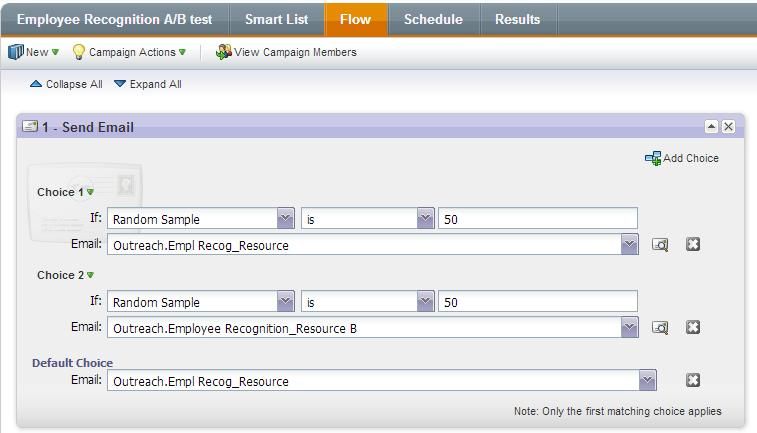
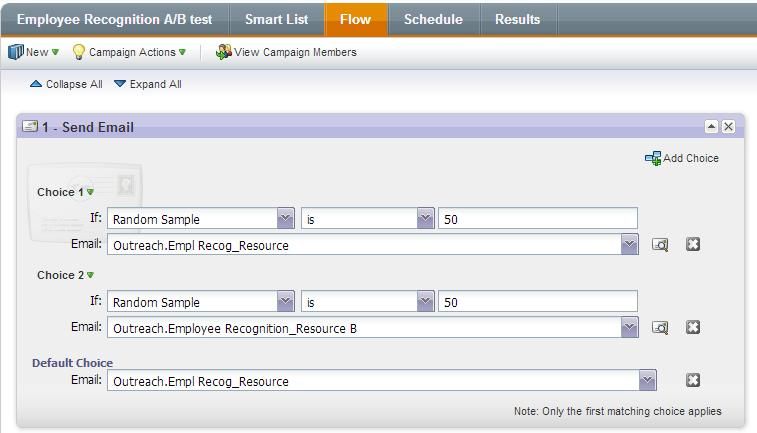
Anonymous
Not applicable
06-07-2013
01:23 AM
- Mark as New
- Bookmark
- Subscribe
- Mute
- Subscribe to RSS Feed
- Permalink
- Report Inappropriate Content
06-07-2013
01:23 AM
I would like to complement the clever suggestions posted by Charlie and Veronica: the article "Random Sample Made Easy" provides a simple and robust method to define your test groups.
http://community.marketo.com/MarketoArticle?id=kA050000000L6EBCA0
http://community.marketo.com/MarketoArticle?id=kA050000000L6EBCA0
Anonymous
Not applicable
06-06-2013
09:44 PM
- Mark as New
- Bookmark
- Subscribe
- Mute
- Subscribe to RSS Feed
- Permalink
- Report Inappropriate Content
06-06-2013
09:44 PM
Hi Deb - The above from Charlie is a very good example of how the campaign works 🙂
I think maybe a point of confusion here lies in the statement "I have one email with two different subject lines".
It would be more accurate to say "I have two emails, each with a different subject line but otherwise identical, labelled EmailA and EmailB."
Using the Random Sample method Charlie has described above, you then send EmailA to the first 50%, and EmailB to the second 50%. Marketo then randomly sends Emails A and B to the list (it's totally OK to build your smart list using job titles, it doesn't impact the send process).
Does that ease any of your confusion?
I think maybe a point of confusion here lies in the statement "I have one email with two different subject lines".
It would be more accurate to say "I have two emails, each with a different subject line but otherwise identical, labelled EmailA and EmailB."
Using the Random Sample method Charlie has described above, you then send EmailA to the first 50%, and EmailB to the second 50%. Marketo then randomly sends Emails A and B to the list (it's totally OK to build your smart list using job titles, it doesn't impact the send process).
Does that ease any of your confusion?
Anonymous
Not applicable
06-06-2013
05:44 PM
- Mark as New
- Bookmark
- Subscribe
- Mute
- Subscribe to RSS Feed
- Permalink
- Report Inappropriate Content
06-06-2013
05:44 PM
Deb,
The easiest way to split-test an email is to create the campaign as you normally would and in the "Send Email" flow step, add a "Random Sample" constraint that sends half the population email A and half email B.
For 3-way tests, the percentages you'd use for Random Sample would be 33, 33, etc.
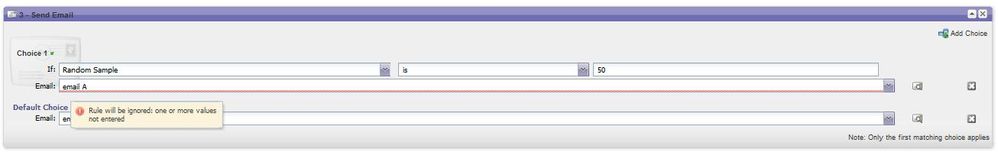
The easiest way to split-test an email is to create the campaign as you normally would and in the "Send Email" flow step, add a "Random Sample" constraint that sends half the population email A and half email B.
For 3-way tests, the percentages you'd use for Random Sample would be 33, 33, etc.
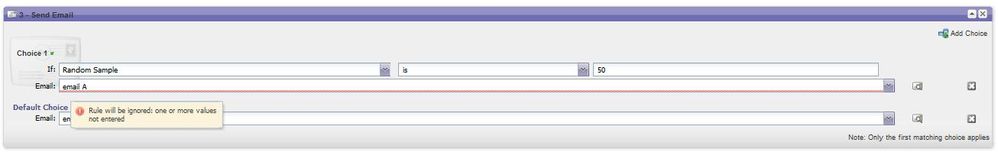
- Copyright © 2025 Adobe. All rights reserved.
- Privacy
- Community Guidelines
- Terms of use
- Do not sell my personal information
Adchoices