Your Achievements
Next /
Sign inSign in to Community to gain points, level up, and earn exciting badges like the new Applaud 5 BadgeLearn more!
View All BadgesSign in to view all badges
Sync Issue
Topic Options
- Subscribe to RSS Feed
- Mark Topic as New
- Mark Topic as Read
- Float this Topic for Current User
- Bookmark
- Subscribe
- Printer Friendly Page
Anonymous
Not applicable
06-03-2014
08:32 AM
- Mark as New
- Bookmark
- Subscribe
- Mute
- Subscribe to RSS Feed
- Permalink
- Report Inappropriate Content
06-03-2014
08:32 AM
I have reached out to support and they were at a loss. I have sync error issues with no real info from Marketo. From what I see, marketo sync has full CRED to the object in question. Anyone else recieved this error & know how to resolve it?
Thank you!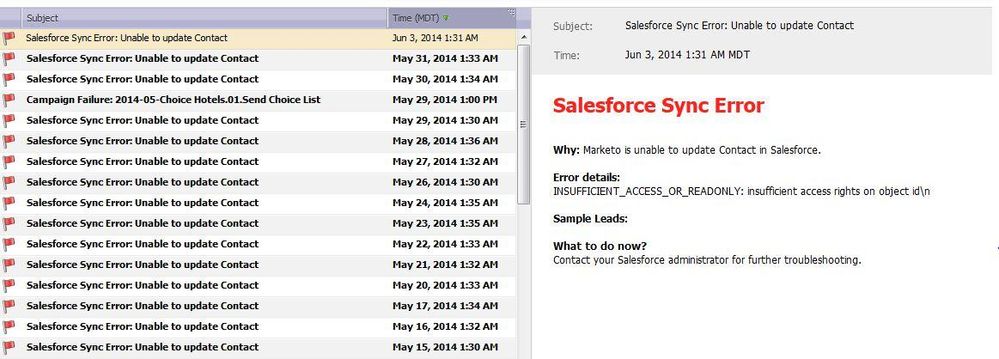
Thank you!
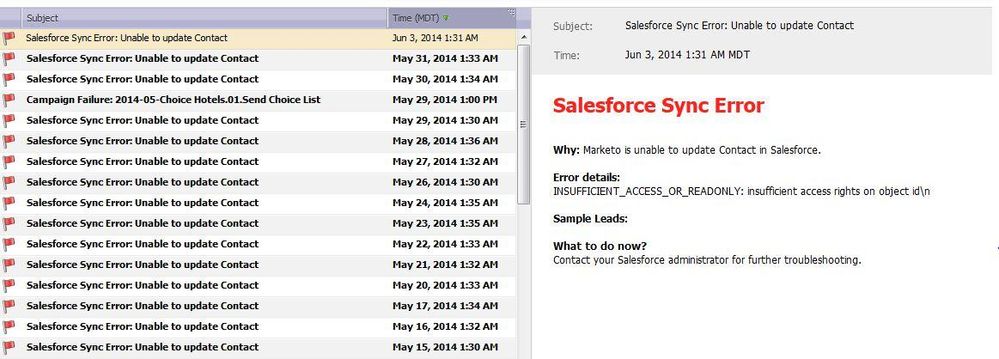
4 REPLIES 4
- Mark as New
- Bookmark
- Subscribe
- Mute
- Subscribe to RSS Feed
- Permalink
- Report Inappropriate Content
06-04-2014
02:56 PM
Hi Melinda,
I apologize we couldn't help you with this one initially. This issue is the result of the sync user having insufficient permissions to access a Record Type which Marketo is trying to attach to the record being synched. ‘Insufficient access’ may also indicate that the record type doesn’t exist. To see which record type is failing, grab the ‘Record Type ID’ value from a failed sync in Marketo, then go into the client’s SFDC instance with a System Admin profile and navigate to xxx.salesforce.com/setup/ui/recordtypefields.jsp?id={PasteRecordTypeIDHere} This will show you if the Record type exists, and which Object it’s associated to, or if the record type does not exist. To change a user’s record type permissions, go to Manage Users>Profiles>Record Type settings then go to the correct object, and give the sync user access to the Record Type. If the record type does not exist, you should clear this value in Marketo to prevent the error from recurring.
I apologize we couldn't help you with this one initially. This issue is the result of the sync user having insufficient permissions to access a Record Type which Marketo is trying to attach to the record being synched. ‘Insufficient access’ may also indicate that the record type doesn’t exist. To see which record type is failing, grab the ‘Record Type ID’ value from a failed sync in Marketo, then go into the client’s SFDC instance with a System Admin profile and navigate to xxx.salesforce.com/setup/ui/recordtypefields.jsp?id={PasteRecordTypeIDHere} This will show you if the Record type exists, and which Object it’s associated to, or if the record type does not exist. To change a user’s record type permissions, go to Manage Users>Profiles>Record Type settings then go to the correct object, and give the sync user access to the Record Type. If the record type does not exist, you should clear this value in Marketo to prevent the error from recurring.
Anonymous
Not applicable
06-03-2014
01:04 PM
- Mark as New
- Bookmark
- Subscribe
- Mute
- Subscribe to RSS Feed
- Permalink
- Report Inappropriate Content
06-03-2014
01:04 PM
Check the login history of the Marketo robot in SFDC - anything interesting there?
Can you login as the robot and go to a Contact, and modify it?
Can you login as the robot and go to a Contact, and modify it?
Anonymous
Not applicable
06-03-2014
12:58 PM
- Mark as New
- Bookmark
- Subscribe
- Mute
- Subscribe to RSS Feed
- Permalink
- Report Inappropriate Content
06-03-2014
12:58 PM
I don't see the lead reference anywhere, am I missing it?
Anonymous
Not applicable
06-03-2014
09:08 AM
- Mark as New
- Bookmark
- Subscribe
- Mute
- Subscribe to RSS Feed
- Permalink
- Report Inappropriate Content
06-03-2014
09:08 AM
Hi Melinda -
The lead in question, does it currently exist in SFDC?
The lead in question, does it currently exist in SFDC?
- Copyright © 2025 Adobe. All rights reserved.
- Privacy
- Community Guidelines
- Terms of use
- Do not sell my personal information
Adchoices