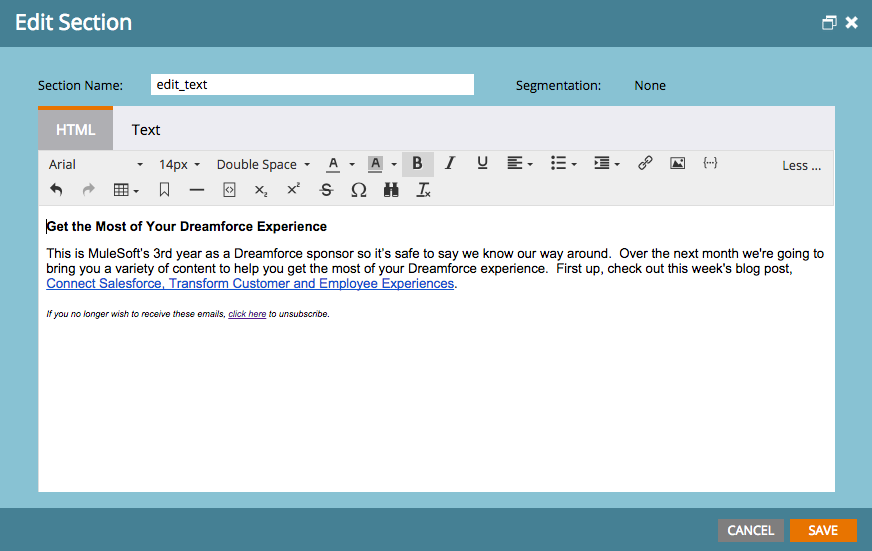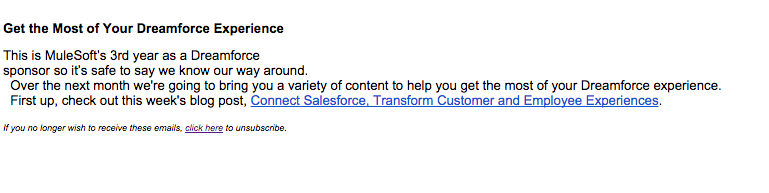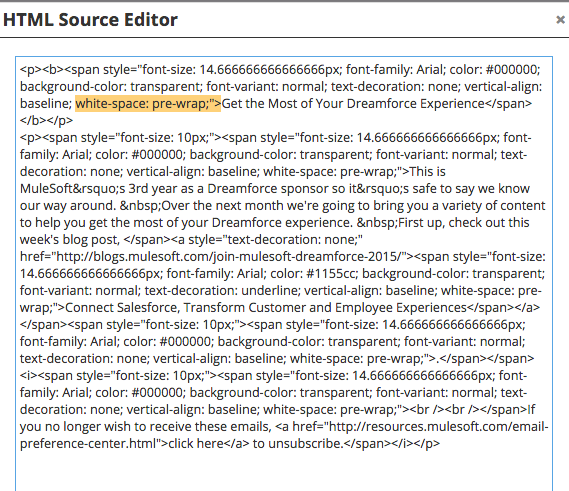Span pre-wrap added to HTML in new rich text editor
- Subscribe to RSS Feed
- Mark Topic as New
- Mark Topic as Read
- Float this Topic for Current User
- Bookmark
- Subscribe
- Printer Friendly Page
- Mark as New
- Bookmark
- Subscribe
- Mute
- Subscribe to RSS Feed
- Permalink
- Report Inappropriate Content
I've recently discovered some issues with the July 2015 Release of the new Rich Text Editor. When we copy and paste content into the google doc from a third party doc (i.e. google docs or word) and then update formatting for certain elements (i.e. bold, add links, change font size), Marketo auto-populates with a span tag including "pre-wrap" - making the entire email look like it's broken up into what appears to be random paragraphs.
Here's what I mean:
1. Copied and pasted the content into the Rich Text Editor, and then updated some of the formatting. Added a bold to the headline and then clicked "Save".
2. When reviewing the content, it now looks like this:
3. Going back into the Rich Text Editor, I review the HTML and I see that a number of span tags were added with a "white-space:pre-wrap" which is causing the problem.
Once I remove these tags, the email looks fine. However it is an extremely time consuming process and it would be great if Marketo didn't do that. I don't even understand the value in adding it at all? Is anyone else having this issue? If so, are there any tricks to remove it entirely?
- Mark as New
- Bookmark
- Subscribe
- Mute
- Subscribe to RSS Feed
- Permalink
- Report Inappropriate Content
Click on the email section in Admin, There is a new tab, Edit Editor Settings. Here you can revert to Legacy settings (the old, more popular editor).
- Mark as New
- Bookmark
- Subscribe
- Mute
- Subscribe to RSS Feed
- Permalink
- Report Inappropriate Content
This is one of many issues with this new editor. Hoping desperately for a fix SOON
- Mark as New
- Bookmark
- Subscribe
- Mute
- Subscribe to RSS Feed
- Permalink
- Report Inappropriate Content
I've turned the new editor off because of various issues.
However, just wondering if this would happen if you copied as plain text (right click, copy as plain text)
Might be worth a go
- Mark as New
- Bookmark
- Subscribe
- Mute
- Subscribe to RSS Feed
- Permalink
- Report Inappropriate Content
I can try copying and pasting as plain text. Just in case that doesn't work, how do you turn off the new editor?
- Copyright © 2025 Adobe. All rights reserved.
- Privacy
- Community Guidelines
- Terms of use
- Do not sell my personal information
Adchoices