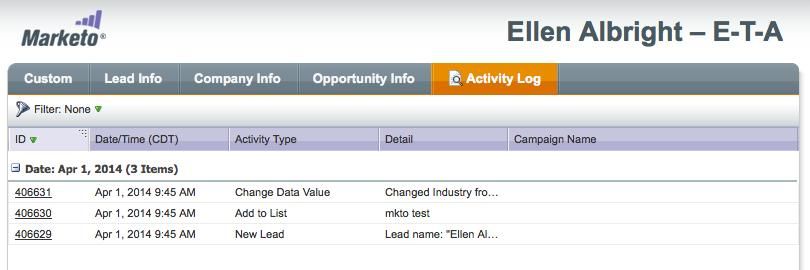Your Achievements
Next /
Sign inSign in to Community to gain points, level up, and earn exciting badges like the new Applaud 5 BadgeLearn more!
View All BadgesSign in to view all badges
Re: Smart Campaign with trigger - Lead entered manually
Topic Options
- Subscribe to RSS Feed
- Mark Topic as New
- Mark Topic as Read
- Float this Topic for Current User
- Bookmark
- Subscribe
- Printer Friendly Page
- Mark as New
- Bookmark
- Subscribe
- Mute
- Subscribe to RSS Feed
- Permalink
- Report Inappropriate Content
03-27-2014
01:11 PM
I am trying to build a smart campaign with a trigger "Lead is created" and a specific industry. The "lead is created" includes a list name and date of activity criteria.
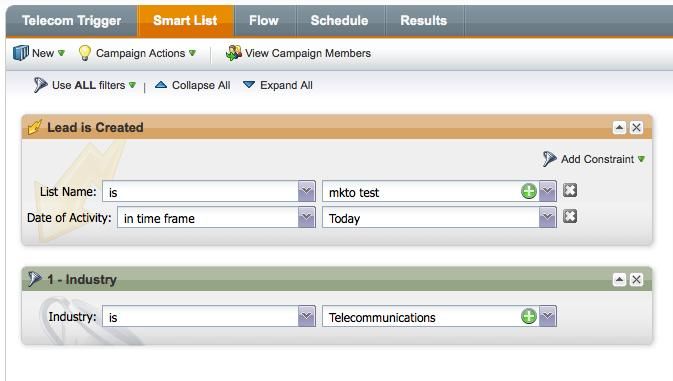
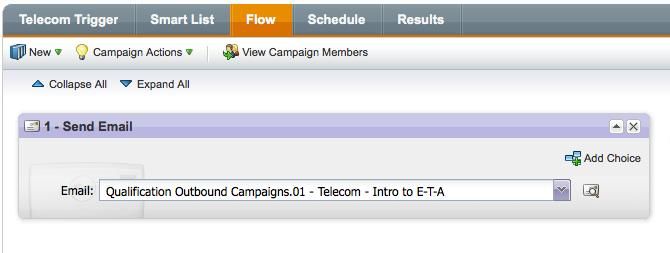
I have someone who manually enters leads into Marketo lists by selecting New --> new lead. I tested the trigger by adding a test lead into the list the trigger is pulling from and the campaign is not being triggered.
Do triggers not work with leads that are manually entered into Marketo via the Lead Database: New --> New lead rather than via a form or import?
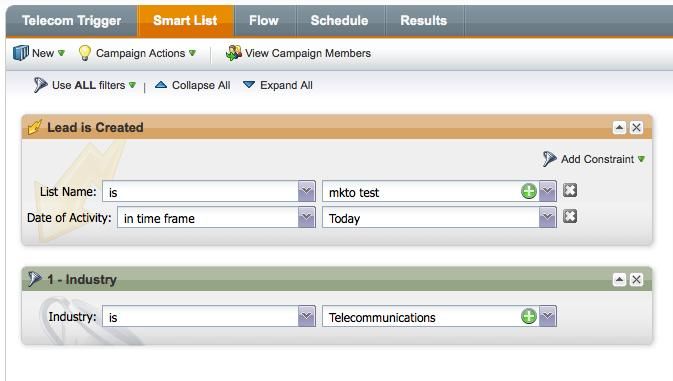
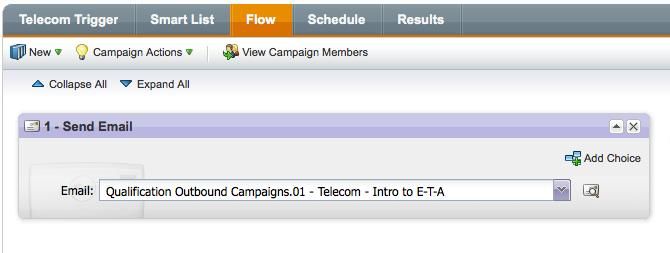
I have someone who manually enters leads into Marketo lists by selecting New --> new lead. I tested the trigger by adding a test lead into the list the trigger is pulling from and the campaign is not being triggered.
Do triggers not work with leads that are manually entered into Marketo via the Lead Database: New --> New lead rather than via a form or import?
Labels:
- Labels:
-
Lead Management
5 REPLIES 5
Anonymous
Not applicable
04-01-2014
08:19 AM
- Mark as New
- Bookmark
- Subscribe
- Mute
- Subscribe to RSS Feed
- Permalink
- Report Inappropriate Content
04-01-2014
08:19 AM
Hmm, that is strange for sure. An internal form would definitely work and will allow you to capture more data at during the creation of the Lead.
Sorry I couldn't be of more help!
Sorry I couldn't be of more help!
- Mark as New
- Bookmark
- Subscribe
- Mute
- Subscribe to RSS Feed
- Permalink
- Report Inappropriate Content
04-01-2014
07:58 AM
Hi Jeff - Unfortunately, this also did not seem to work. I removed the list constraint from the trigger and added the filter as you suggested and the email was still not triggered. Here is what the activity log references for the leads I created for myself.
I am thinking of creating an internal form to use to add people to the list and then use the "filled out form" trigger and see if that works.
Anonymous
Not applicable
03-27-2014
02:34 PM
- Mark as New
- Bookmark
- Subscribe
- Mute
- Subscribe to RSS Feed
- Permalink
- Report Inappropriate Content
03-27-2014
02:34 PM
I don't think so. What does the activity log say for the newly created for yourself? Does it say Added to List? I would try taking out the List Name constraint from the trigger and adding a Member of List filter instead to reference the mkto list; see how that responds.
- Mark as New
- Bookmark
- Subscribe
- Mute
- Subscribe to RSS Feed
- Permalink
- Report Inappropriate Content
03-27-2014
02:25 PM
Thanks Jeff for the reply.
I set it up the way you suggested and then tested it by adding myself manually to the mkto list (initial was just the quick add F/L name, email and comapny and then went it and adjusted to include the industry within the 10 minute wait period) and I still did not receive the email defined in the flow.
Does the source type need to be added as a filter rather than part of the trigger?
Smart Lists:
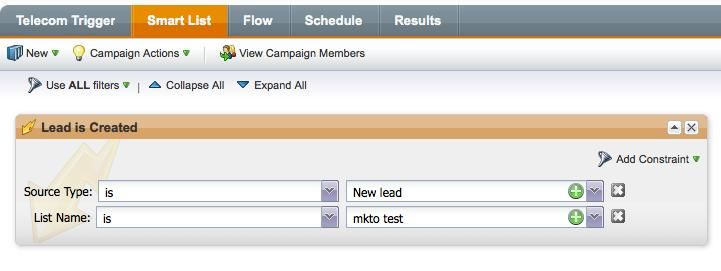
Flow:
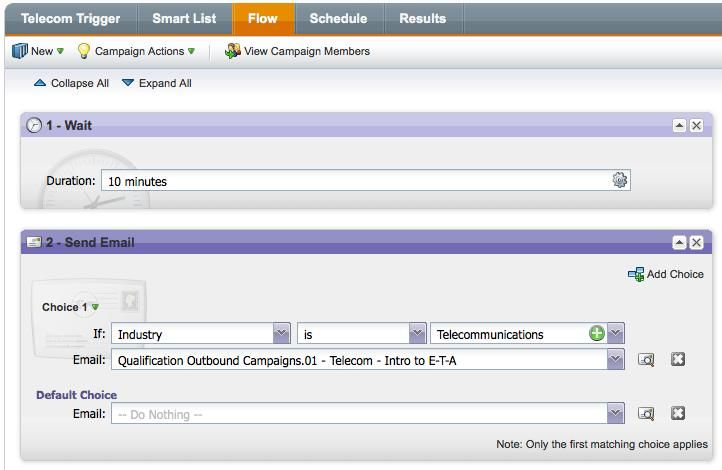
I set it up the way you suggested and then tested it by adding myself manually to the mkto list (initial was just the quick add F/L name, email and comapny and then went it and adjusted to include the industry within the 10 minute wait period) and I still did not receive the email defined in the flow.
Does the source type need to be added as a filter rather than part of the trigger?
Smart Lists:
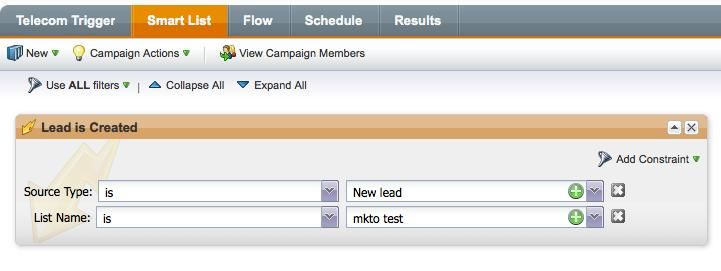
Flow:
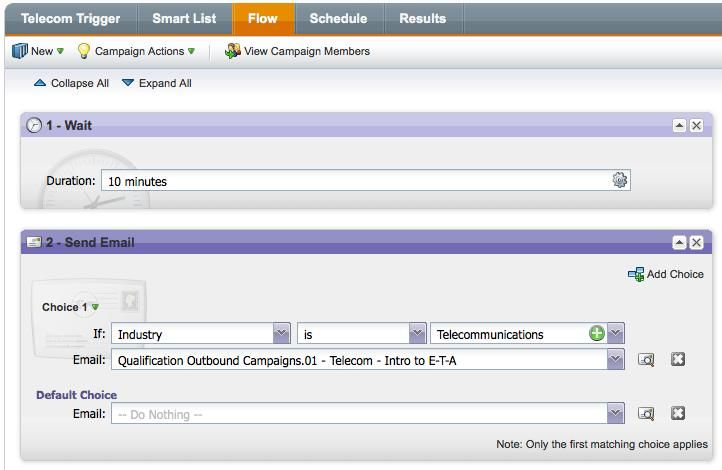
Anonymous
Not applicable
03-27-2014
01:51 PM
- Mark as New
- Bookmark
- Subscribe
- Mute
- Subscribe to RSS Feed
- Permalink
- Report Inappropriate Content
03-27-2014
01:51 PM
Hey Ellen,
You have the right filter, but not the right constraint. For a Lead created in Marketo, you will need to use the Source Type constraint with a value of New Lead. The only thing to consider is that you cannot add industry in the initial creation of the Lead. You can only add First Name, Last Name, Email Address, and Company Name. That being said, you will want to remove the Industry filter and add Industry as a constraint in your alert. Put a 10 minute wait step before it, and it should work. The wait step will give you/whoever created the Lead time to add the industry. Then, once the wait step is over, the flow will look for the Lead with that industry and send the alert.
You have the right filter, but not the right constraint. For a Lead created in Marketo, you will need to use the Source Type constraint with a value of New Lead. The only thing to consider is that you cannot add industry in the initial creation of the Lead. You can only add First Name, Last Name, Email Address, and Company Name. That being said, you will want to remove the Industry filter and add Industry as a constraint in your alert. Put a 10 minute wait step before it, and it should work. The wait step will give you/whoever created the Lead time to add the industry. Then, once the wait step is over, the flow will look for the Lead with that industry and send the alert.
- Copyright © 2025 Adobe. All rights reserved.
- Privacy
- Community Guidelines
- Terms of use
- Do not sell my personal information
Adchoices