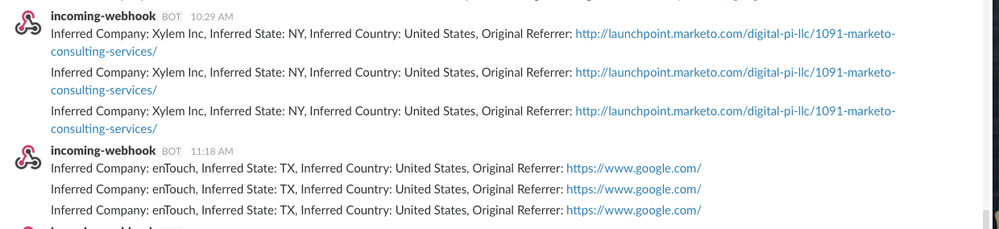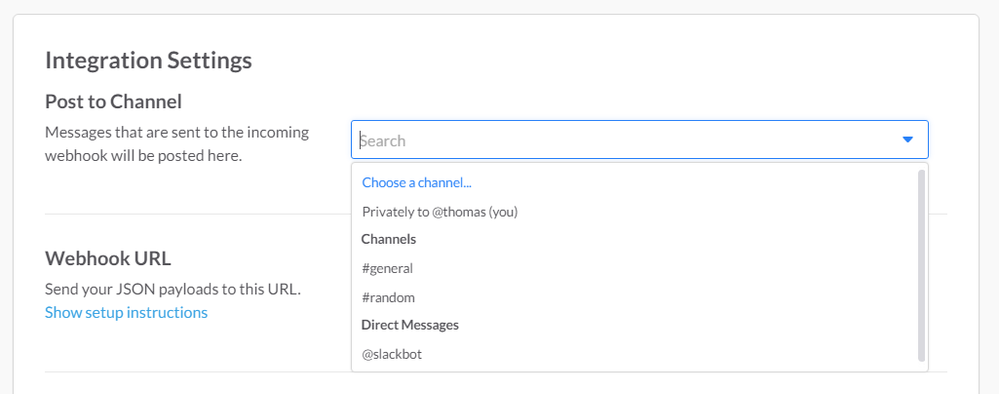Slack and Marketo - post your use cases!
- Subscribe to RSS Feed
- Mark Topic as New
- Mark Topic as Read
- Float this Topic for Current User
- Bookmark
- Subscribe
- Printer Friendly Page
- Mark as New
- Bookmark
- Subscribe
- Mute
- Subscribe to RSS Feed
- Permalink
- Report Inappropriate Content
I just started toying around with incoming webhooks from Marketo to Slack and I'm super excited about the possibilities but I know I've only scratched the surface. I'm not finding a whole lot of different examples and use cases on the community so this thread is a place to post your Slack/Marketo Integration uses so that others can glean wisdom and potentially gain some new options!
If you'd like to know how to integrate Slack and Marketo, please see this article.
Ready, set, GO!
- Mark as New
- Bookmark
- Subscribe
- Mute
- Subscribe to RSS Feed
- Permalink
- Report Inappropriate Content
as long as you can write a trigger campaign for it, you'll be good. I have one that I setup with our GoToMeeting integration where if the program status changes to 'error' then it fires a slack alert. I haven't done much with sfdc alerts or anything; but missing values would be an easy one to integrate.
- Mark as New
- Bookmark
- Subscribe
- Mute
- Subscribe to RSS Feed
- Permalink
- Report Inappropriate Content
I'm the same Loren. I would like to report on the number of people in a list, for example....but Marketo's API doesn't support that as far as I know.
- Mark as New
- Bookmark
- Subscribe
- Mute
- Subscribe to RSS Feed
- Permalink
- Report Inappropriate Content
My new favorite Slack alert is my "INTRUDER ALERT" -- we track all our competitor domains and if any known competitor from one of those domains visits our site, we populate a slack channel:
- Mark as New
- Bookmark
- Subscribe
- Mute
- Subscribe to RSS Feed
- Permalink
- Report Inappropriate Content
I'm just now getting started w/ Slack + Marketo webhooks and loving it.
Has anyone figured out how to send a link to the Salesforce record when alerting to a lead/contact activity? Ideally, I'd like my reps to be able to get the alert, and then click on the Salesforce link to quick step to take action.
I tried playing around w/ tokens and the Salesforce search query URL, but it kept breaking my Post.
Thoughts? Ideas?
- Mark as New
- Bookmark
- Subscribe
- Mute
- Subscribe to RSS Feed
- Permalink
- Report Inappropriate Content
I know that the Salesforce integration with Slack does just that. If you post a Salesforce URL, then it will bring in the name of the contact /person account. Given that a URL with the structure XXX.salesforce.com/(SalesforceID) will take you directly to the profile, then maybe if you used the webhook to post something like this to Slack you might trigger the Salesforce bot to automatically post the name, contact and link. You could drop the Salesforce ID in the end as a token.
I'm yet to try this but theoretically it might work...
Phil
- Mark as New
- Bookmark
- Subscribe
- Mute
- Subscribe to RSS Feed
- Permalink
- Report Inappropriate Content
Oops, just saw JD answered this one! Great minds and all that..
- Mark as New
- Bookmark
- Subscribe
- Mute
- Subscribe to RSS Feed
- Permalink
- Report Inappropriate Content
XXX.salesforce.com/{{lead.SFDC Id:default=**Error**}}
Here's what I use; just change the 'XXX' to your sfdc subdomain. This will provide an error url if that
- Mark as New
- Bookmark
- Subscribe
- Mute
- Subscribe to RSS Feed
- Permalink
- Report Inappropriate Content
We use it for any contact forms as well as just a general monitoring of anonymous folks hitting our website. We created a completely separate slack account just for this. Has it helped?
It's been interesting to see it get a bunch of pings when someone is talking to us as well as seeing the company information then a few days later a call or request coming in.
- Mark as New
- Bookmark
- Subscribe
- Mute
- Subscribe to RSS Feed
- Permalink
- Report Inappropriate Content
This may not be the best forum for this question, but I was implementing a slack alert when someone fills out our Demo Request form on our website. I've got the alert working, but for this particular post I wanted to do an @channel alert. I can't seem to find the appropriate payload format to get this to fire; anyone know?
Current payload:
payload={"text": "Demo Requested!: {{lead.First Name}} {{lead.Last Name}}, {{company.Company Name}}, {{lead.Email Address}}
- Mark as New
- Bookmark
- Subscribe
- Mute
- Subscribe to RSS Feed
- Permalink
- Report Inappropriate Content
I'm curious in knowing if that works, since I don't see an option to select that kind of channel/recipient in the Slack configuration:
- Mark as New
- Bookmark
- Subscribe
- Mute
- Subscribe to RSS Feed
- Permalink
- Report Inappropriate Content
He's asking about doing the @ mention for "@channel" in Slack. He will send the JSON payload to a channel of his choice as in the list above, but he wants to mention the entire channel when the message posts to everyone in that channel will be notified. A great use case for sure! ![]()
- Mark as New
- Bookmark
- Subscribe
- Mute
- Subscribe to RSS Feed
- Permalink
- Report Inappropriate Content
I believe it's <!channel> according to this: Basic message formatting | Slack
- Mark as New
- Bookmark
- Subscribe
- Mute
- Subscribe to RSS Feed
- Permalink
- Report Inappropriate Content
Worked like a charm. Thanks!!
- Mark as New
- Bookmark
- Subscribe
- Mute
- Subscribe to RSS Feed
- Permalink
- Report Inappropriate Content
We've been using it pretty heavily for our events and webinar teams. We store program owner slack handles in our local tokens and then use an integration to send registration alerts to the program owners and sales owners via a mention within different channels. We're planning on doing the same for our sales reps when they have attendees check in on-site for our customer summit in October.
- Mark as New
- Bookmark
- Subscribe
- Mute
- Subscribe to RSS Feed
- Permalink
- Report Inappropriate Content
Interesting! Do you use webhooks for this or a third-party service?
- Mark as New
- Bookmark
- Subscribe
- Mute
- Subscribe to RSS Feed
- Permalink
- Report Inappropriate Content
It's all through Marketo's webhooks. We just call the same webhook (we actually have two since each webhook posts to a different channel in slack) and it passes different tokenized values into slack.
- Mark as New
- Bookmark
- Subscribe
- Mute
- Subscribe to RSS Feed
- Permalink
- Report Inappropriate Content
I use it much to the likes of what you're doing. But we find it very useful for our ABM model in that we alert our reps and ADRs when one of their target accounts is on the site. We normally do weekly email summaries of this info, but with slack open they can get much more accurate response time if needed. In the near future we will push slack alerts for asset download notifications and get much more focused on what we alert, rather than just 'visited website' ... I think this is a great forum and look forward to seeing how we can collectively collaborate on this further...
- Mark as New
- Bookmark
- Subscribe
- Mute
- Subscribe to RSS Feed
- Permalink
- Report Inappropriate Content
Thanks for sharing JD Nelson! This is a great use case and probably very valuable to your ADRs.
- Mark as New
- Bookmark
- Subscribe
- Mute
- Subscribe to RSS Feed
- Permalink
- Report Inappropriate Content
This is great! Are you able to specify channels or individuals or does it go to everyone in Slack?
Thanks,
Kim
- Mark as New
- Bookmark
- Subscribe
- Mute
- Subscribe to RSS Feed
- Permalink
- Report Inappropriate Content
Hi Kim,
You can specify a channel, see Step 3 here:
http://developers.marketo.com/blog/integrating-slack-with-marketo/
Best,
Thomas
- Mark as New
- Bookmark
- Subscribe
- Mute
- Subscribe to RSS Feed
- Permalink
- Report Inappropriate Content
Our customer service team is now on Slack and loving it. I want to test the idea of sending CSR requests through Slack in addition to Salesforce - I'll post updates when I get it built!
- Copyright © 2025 Adobe. All rights reserved.
- Privacy
- Community Guidelines
- Terms of use
- Do not sell my personal information
Adchoices