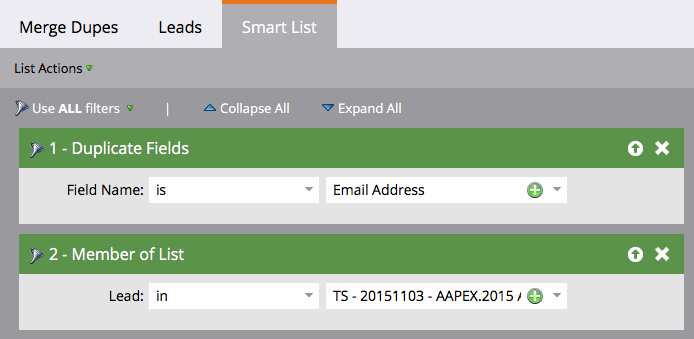Show Duplicates in One List?
- Subscribe to RSS Feed
- Mark Topic as New
- Mark Topic as Read
- Float this Topic for Current User
- Bookmark
- Subscribe
- Printer Friendly Page
- Mark as New
- Bookmark
- Subscribe
- Mute
- Subscribe to RSS Feed
- Permalink
- Report Inappropriate Content
Is there a way to display all duplicates in one list?
Right now, I have the below Smart List:
But the leads tab only display one record. To merge them with the duplicate, I have to go into All Leads, search by email address, and merge each one separately. This can get tedious. Can't it list display the duplicate records?
Solved! Go to Solution.
- Labels:
-
Lead Management
- Mark as New
- Bookmark
- Subscribe
- Mute
- Subscribe to RSS Feed
- Permalink
- Report Inappropriate Content
Hi Jennifer,
The logic of your list would only show both duplicates if they were both members of both of those lists.
The only way I can think to start with a list of leads and get all duplicates for those leads would be to use a smart campaign with an Email Address filter. You would enter all of the email addresses from your list, and then use an Add To List flow step. All leads in your database that match any of the email addresses would then be added to whatever list you chose, and you could sort that list based on the Email Address column. Then you should be able to easily merge them.
John
- Mark as New
- Bookmark
- Subscribe
- Mute
- Subscribe to RSS Feed
- Permalink
- Report Inappropriate Content
Hi Jennifer,
The logic of your list would only show both duplicates if they were both members of both of those lists.
The only way I can think to start with a list of leads and get all duplicates for those leads would be to use a smart campaign with an Email Address filter. You would enter all of the email addresses from your list, and then use an Add To List flow step. All leads in your database that match any of the email addresses would then be added to whatever list you chose, and you could sort that list based on the Email Address column. Then you should be able to easily merge them.
John
- Mark as New
- Bookmark
- Subscribe
- Mute
- Subscribe to RSS Feed
- Permalink
- Report Inappropriate Content
Thanks! That oughtta do it ![]()
- Mark as New
- Bookmark
- Subscribe
- Mute
- Subscribe to RSS Feed
- Permalink
- Report Inappropriate Content
How about going to system smart list 'Possible Duplicates', sorting the leads displayed by email address and then merge them?
Hope this helps
Rajesh
- Mark as New
- Bookmark
- Subscribe
- Mute
- Subscribe to RSS Feed
- Permalink
- Report Inappropriate Content
I'm trying to merge only the duplicates I've imported in a Static List. Because we no longer have a lead de-duping tool, we now have dupes in SFDC. I'd like to take the people in the Static List and merge those with the SFDC records instead of sorting through our huge list of duplicates.
We do have quite a number of duplicates due to the nature of our business and the way our customers operate and I want to limit the results to only one Static List.
- Copyright © 2025 Adobe. All rights reserved.
- Privacy
- Community Guidelines
- Terms of use
- Do not sell my personal information
Adchoices