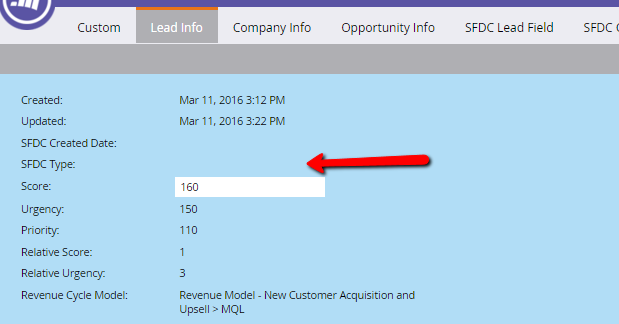SFDC Type - Empty in Lead Info
- Subscribe to RSS Feed
- Mark Topic as New
- Mark Topic as Read
- Float this Topic for Current User
- Bookmark
- Subscribe
- Printer Friendly Page
- Mark as New
- Bookmark
- Subscribe
- Mute
- Subscribe to RSS Feed
- Permalink
- Report Inappropriate Content
Question:
I understand that we have a field in Marketo called SFDC Type, within the "Lead Info" tab and It has three possible values: lead, contact, or it's empty. If it is empty, it means that this Marketo lead does not exist in SFDC. My question is why would it be empty?
If the lead went through all channels on our website filling out the web form information and has scored as qualified and "Fast Tracked" why would the field be empty?
- Mark as New
- Bookmark
- Subscribe
- Mute
- Subscribe to RSS Feed
- Permalink
- Report Inappropriate Content
Hi all,
I recommend your search the community on this. There is a lot of writing. Bottom line is:
- Sync can happen explicitly, when it goes through a "sync lead to SFDC" flow step
- Sync can happen implicitly, when you add it as a member of an SFDC campaign ("add to SFDC campaign" flow step) or as a member of a Marketo program that is synced with an SFDC campaign
But even the lead has gone through one of these flow steps, a few things may happen that would block the lead from being pushed to SFDC. Amongst the frequent ones :
- Missing mandatory value such as company name, last name or any field that you have made mandatory in SFDC
- Incorrect field format, such as rtrying to insert a string in a number field.
- Violating SFDC Validation rules that check that some data is consistent in a given way
You need to go to the lead activity log and check is there were some attempt to push it to SFDC. If there is none, then the lead has never been sync'ed. If there is one, open the details an look at the reasons or failure.
-Greg
- Mark as New
- Bookmark
- Subscribe
- Mute
- Subscribe to RSS Feed
- Permalink
- Report Inappropriate Content
You can read this: Common Marketo and Salesforce Sync Pitfalls and this Troubleshooting SFDC Sync Errors You May See In Marketo
-Greg
- Mark as New
- Bookmark
- Subscribe
- Mute
- Subscribe to RSS Feed
- Permalink
- Report Inappropriate Content
Hey, I had this same issue, coming here to share my solution. For me I noticed it was only leads we create via the Marketo API that had this problem. The reason was no campaign was syncing it to SFDC. So, just created a new smart campaign, the smart list was (for me) Source Type is Web service API, and made that campaign trigger the sync of the lead to SFDC.
- Mark as New
- Bookmark
- Subscribe
- Mute
- Subscribe to RSS Feed
- Permalink
- Report Inappropriate Content
I tried a few things which did not pull them out. It seems since they are not on a campaign they are not syncing. I was able to get a report on the number of Empty SFDC fields we have but not able to drill down to who they are to see any information further unfortunately. Our thought is that the "lead" clicked on a landing page from a campaign, how they got to that page we are unsure of but when I tested it by filling out a form on a campaign landing page and was then fast tracked it also did not come thru the sync...
Still searching for the best way to pull them out and dig deeper.
- Copyright © 2025 Adobe. All rights reserved.
- Privacy
- Community Guidelines
- Terms of use
- Do not sell my personal information
Adchoices