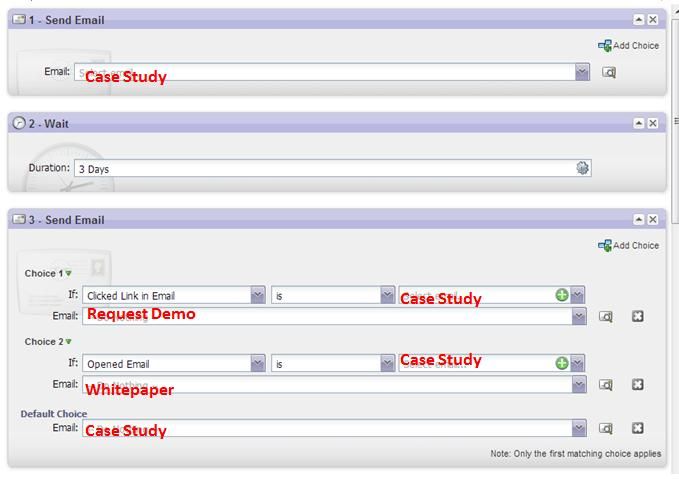Your Achievements
Next /
Sign inSign in to Community to gain points, level up, and earn exciting badges like the new Applaud 5 BadgeLearn more!
View All BadgesSign in to view all badges
Setting Streams and Cadence in Engagement Programs
Topic Options
- Subscribe to RSS Feed
- Mark Topic as New
- Mark Topic as Read
- Float this Topic for Current User
- Bookmark
- Subscribe
- Printer Friendly Page
Anonymous
Not applicable
11-25-2013
11:48 AM
- Mark as New
- Bookmark
- Subscribe
- Mute
- Subscribe to RSS Feed
- Permalink
- Report Inappropriate Content
11-25-2013
11:48 AM
I am setting up an engagement program that includes three separate emails. I have a case study, a whitepaper, and a request demo email. I want to set it up so that everyone receives the case study first. If they click and download the case study, I want them to receive the request demo email a couple days later, completely skipping the whitepaper email. If they open the case study email but don't click on the content, I want to send them the whitepaper email a couple days later. Lastly, if they don't open the case study email, I want to send it to them again in a couple days. Does anyone have any suggestions on how to set this up?
Labels:
- Labels:
-
Lead Management
1 REPLY 1
Anonymous
Not applicable
12-26-2013
02:43 PM
- Mark as New
- Bookmark
- Subscribe
- Mute
- Subscribe to RSS Feed
- Permalink
- Report Inappropriate Content
12-26-2013
02:43 PM
Hey Bobby,
I would recommend doing a simple drip nurture program as opposed to the Engagement Engine. The Engagement Engine is best for when you have defined segments and you want to send them multiple pieces of content. E.g. streams by stage or by interest.
I will go through both options for you though and let you decide on what works best for you.
Solution using the Engagement Engine
Best,
I would recommend doing a simple drip nurture program as opposed to the Engagement Engine. The Engagement Engine is best for when you have defined segments and you want to send them multiple pieces of content. E.g. streams by stage or by interest.
I will go through both options for you though and let you decide on what works best for you.
Solution using the Engagement Engine
- Create an Engagement program with three streams.
- In the first stream you will have your case study. Then clone that exact same case study and put both of those case studies one after the other in the engagement program. (By cloning your study the Engagement Engine will send out the content as if it were a whole different piece of content)
- In the second stream put your whitepaper. In the transition rules put trigger "Opens Email"
- In the third stream put your Request Demo Email. In the transition rule for that stream put "Clicks Link in Email"
- You'll have to define your cadence of when you would like these emails to go out
- Create a regular program
- Have a smart campaign that starts with "Send Email"
- Use a Wait Step for how many days you want between the next email
- Then use the 'Send Email' flow action again
- "Add Choice" x2 and for the first one use "Clicked Link in Email" is your Case Study, then send your Request Demo
- For the second Add Choice use "Opened Email" and then reference your Whitepaper
- In your default choice, you can reference your case study again
- I'm guessing if someone engages with your whitepaper you will want to send the Request Demo so you can use another wait step and then another Send Email flow action
-
Best,
- Copyright © 2025 Adobe. All rights reserved.
- Privacy
- Community Guidelines
- Terms of use
- Do not sell my personal information
Adchoices