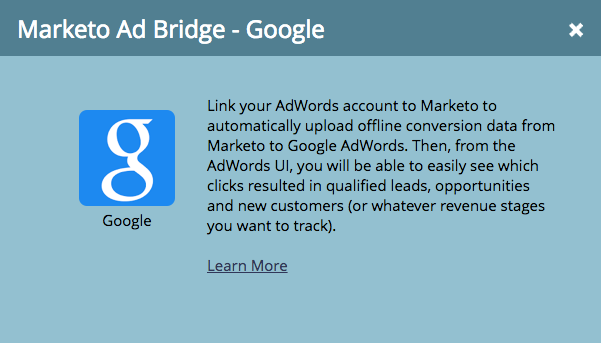Sending smart lists to Google AdWords
- Subscribe to RSS Feed
- Mark Topic as New
- Mark Topic as Read
- Float this Topic for Current User
- Bookmark
- Subscribe
- Printer Friendly Page
- Mark as New
- Bookmark
- Subscribe
- Mute
- Subscribe to RSS Feed
- Permalink
- Report Inappropriate Content
We are trying to work out if it's possible to send a smart list to our Google AdWords account in order to remarket to them. When I click "Send Via Ad Bridge", I can select Google, but when I click it, I get the below screen:
We have already integrated the two accounts (albeit with some errors), but that is to capture offline conversions. This interface seems designed to send audiences to AdWords, since this is how we send leads to Facebook Custom Audiences. Am I understanding this correctly? Why would my offline conversion data be connected to sending a list to AdWords? And since this is set up, why am I seeing this screen?
Thanks, any help would be appreciated!
Phil
- Mark as New
- Bookmark
- Subscribe
- Mute
- Subscribe to RSS Feed
- Permalink
- Report Inappropriate Content
Hi Phillip,
Unfortunately, not. The google adwords adbridge is not a retargeting tool, unlike the other adbridges. It's a conversion measurement tool that pushes info from your revenue model to adwords for conversion KPI's.
More details here: Using Ad Bridge for Adwords Retargeting
-Greg
- Mark as New
- Bookmark
- Subscribe
- Mute
- Subscribe to RSS Feed
- Permalink
- Report Inappropriate Content
Thanks Grégoire Michel. That's disappointing. It's very confusing to have it listed in this location then. I would suggest Marketo remove this image from the smart list selection.
- Mark as New
- Bookmark
- Subscribe
- Mute
- Subscribe to RSS Feed
- Permalink
- Report Inappropriate Content
The closest thing you can do is download a list of email addresses and upload it to Google (this is a relatively new Adwords feature). I feel a bit icky writing that just so you know..
- Mark as New
- Bookmark
- Subscribe
- Mute
- Subscribe to RSS Feed
- Permalink
- Report Inappropriate Content
Thanks Nicholas. Yep, we're aware of that functionality, but as you can appreciate, there's a big difference between that and automation. We would like to have segmentations in Marketo that push out to Facebook and Google, therefore standardising our message at each stage of the customer journey.
Hopefully the new functionality coming out will address this.
- Copyright © 2025 Adobe. All rights reserved.
- Privacy
- Community Guidelines
- Terms of use
- Do not sell my personal information
Adchoices