Send Alert til me with hot lead help
- Subscribe to RSS Feed
- Mark Topic as New
- Mark Topic as Read
- Float this Topic for Current User
- Bookmark
- Subscribe
- Printer Friendly Page
- Mark as New
- Bookmark
- Subscribe
- Mute
- Subscribe to RSS Feed
- Permalink
- Report Inappropriate Content
I have made a smar campaign, so when a lead status is changed to qualified it will send alert email to my sales man and to me "To other mails".
I my email, I have used token as:
{{lead.First Name:default=edit me}}
{{lead.Last Name:default=edit me}} So my sales team can see the lead who when to qualified.
{{lead.Email Address:default=edit me}} So he can see the leads email
So here is my question:
I don't want my lead to get this email, and he is not, right?
Solved! Go to Solution.
- Labels:
-
Lead Management
- Mark as New
- Bookmark
- Subscribe
- Mute
- Subscribe to RSS Feed
- Permalink
- Report Inappropriate Content
Yes that looks correct. To be 100% confident yourself test it out.
Do you have a test lead that you use? I have a gmail account set up which I use for testing. Run a batch campaign to update the leads Relative score to 2 and then the trigger should activate. Maybe remove the alert to go to your sales man and just try yourself first. You should receive the alert and your test lead should not. 🙂
Just an another tip, instead of having two flow steps you can keep it to the one.
In the 'To other email' you can place both your email and your sales mans email like so, just seperate them with a semi-colon:
mads.andersen@iprospect.com; morten.hojsgaard@iprospect.com
- Mark as New
- Bookmark
- Subscribe
- Mute
- Subscribe to RSS Feed
- Permalink
- Report Inappropriate Content
Yes that looks correct. To be 100% confident yourself test it out.
Do you have a test lead that you use? I have a gmail account set up which I use for testing. Run a batch campaign to update the leads Relative score to 2 and then the trigger should activate. Maybe remove the alert to go to your sales man and just try yourself first. You should receive the alert and your test lead should not. 🙂
Just an another tip, instead of having two flow steps you can keep it to the one.
In the 'To other email' you can place both your email and your sales mans email like so, just seperate them with a semi-colon:
mads.andersen@iprospect.com; morten.hojsgaard@iprospect.com
- Mark as New
- Bookmark
- Subscribe
- Mute
- Subscribe to RSS Feed
- Permalink
- Report Inappropriate Content
Hi Karen,
I had the same question. I set up a similar alert flow step, that only notified me . When i received my alert email the privacy/unsubscribe disclaimer showed email was sent to the lead's email address (even though i received it). I ran a quick smart list in which i filtered "was sent alert" and the lead's email information was in the Leads tab. I turned the trigger campaign off, but I wanted to see if you could provide some insight .
thank you!
- Mark as New
- Bookmark
- Subscribe
- Mute
- Subscribe to RSS Feed
- Permalink
- Report Inappropriate Content
Hi Erika,
It seems you got concerned due to the fact that in the 'alert' email you received
in the privacy/unsubscribe disclaimer (probably at the bottom of the email) showed email was sent to the lead's email address. Like,
This email was sent to xxx@yyy.com
or something like that.
In the 'alert' email context, that text does not mean that the actual email was sent to the lead (with email address xxx@yyy.com). The email address is just merged at that place to identify for what lead this (alert) email was for.
If you pull up Marketo activity for the lead, and if there is no 'send email' activity for that email for that lead, the email was not sent to that lead.
Hope this helps
Rajesh
- Mark as New
- Bookmark
- Subscribe
- Mute
- Subscribe to RSS Feed
- Permalink
- Report Inappropriate Content
thanks for your answer. This is how I set it up.:
My email:
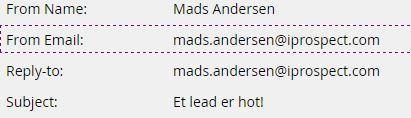
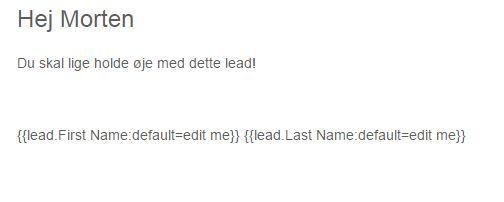
In my campaign:
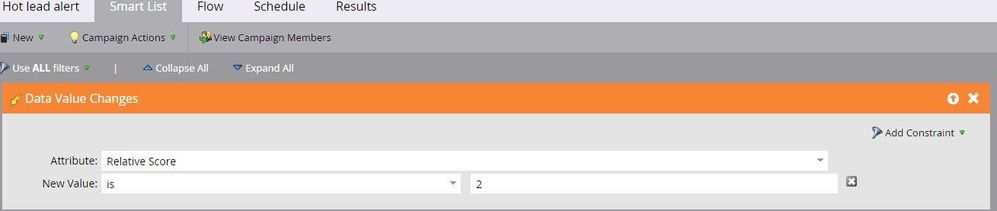
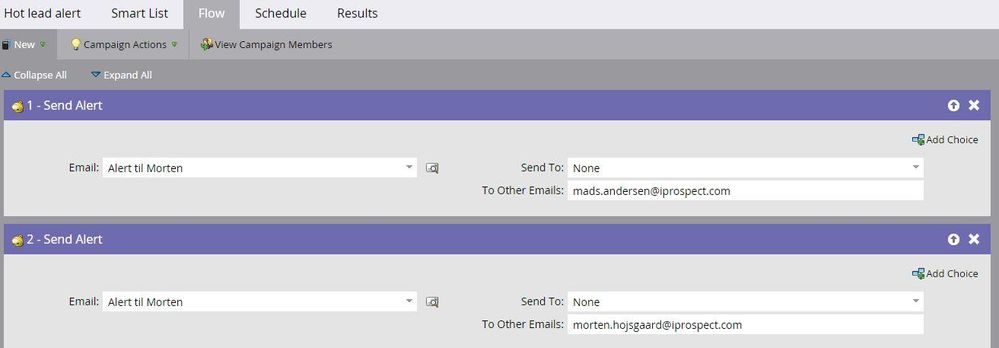
mads.andersen@iprospect.com is me
morten.hojsgaard@iprospect.com is my sales man
Sure the lead NOT will recieve an email?
- Mark as New
- Bookmark
- Subscribe
- Mute
- Subscribe to RSS Feed
- Permalink
- Report Inappropriate Content
Your lead should not get the email.
In your trigger you should use the flow called 'Send alert'.
Choose your alert email and
'Send to: Lead Owner',
'To other Emails: Your email address'
If you just have the same sales person you want notified all of the time, then in the Send to option put 'None' and in the 'To other emails' place your email address and you sales persons email address.
We use alerts all of the time and our leads never receive the email.
- Mark as New
- Bookmark
- Subscribe
- Mute
- Subscribe to RSS Feed
- Permalink
- Report Inappropriate Content
- Copyright © 2025 Adobe. All rights reserved.
- Privacy
- Community Guidelines
- Terms of use
- Do not sell my personal information
Adchoices