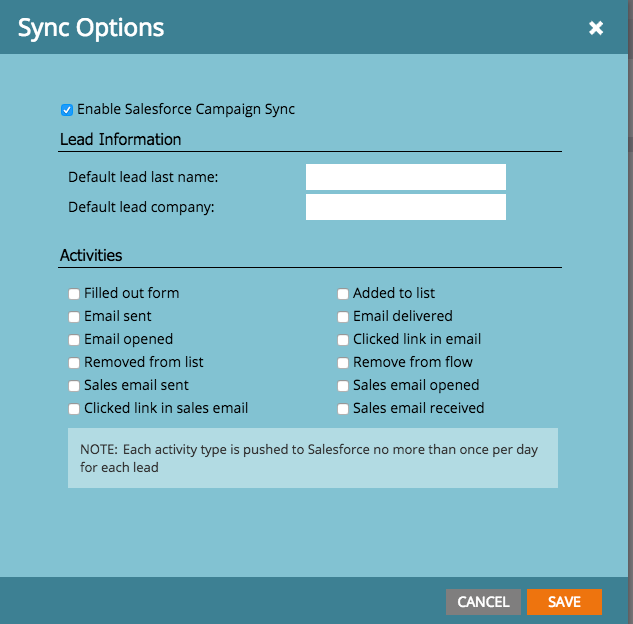Salesforce Sync Options
- Subscribe to RSS Feed
- Mark Topic as New
- Mark Topic as Read
- Float this Topic for Current User
- Bookmark
- Subscribe
- Printer Friendly Page
- Mark as New
- Bookmark
- Subscribe
- Mute
- Subscribe to RSS Feed
- Permalink
- Report Inappropriate Content
We are wanting to sync our leads from Marketo to Salesforce. Salesforce requires certain fields to be filled out in order to complete the sync, such as Last Name and Company Name. Since Marketo doesn't require these fields for every lead, it creates a sync problem.
In the admin section of Marketo, under the Salesforce tab, I see the following Sync Options dialog box. I'm wondering if the two boxes under Lead Information is where I could assign a default name to be automatically zapped into the lead record (if it's empty) so that it can successfully be synced with Salesforce. Am I assuming that correctly? Does it only change these fields if they are totally empty? Does it only change these fields when it is attempting to sync with Salesforce?
Thanks so much for any help.
Solved! Go to Solution.
- Labels:
-
Lead Management
- Mark as New
- Bookmark
- Subscribe
- Mute
- Subscribe to RSS Feed
- Permalink
- Report Inappropriate Content
Correct, Allison. That's exactly what those options do.
- Mark as New
- Bookmark
- Subscribe
- Mute
- Subscribe to RSS Feed
- Permalink
- Report Inappropriate Content
I Allison @ Alayana,
I rather consider best practice NOT to enter values in these fields. If these fields remain empty, then any lead for which these values are not provided (for instance if you use a very short form for newsletter subscription with only the email address) will not be pushed to SFDC, since these 2 fields are absolutely required to insert a lead in SFDC.
If you provide values, then you will have potentially many John Does from ACME in SFDC, which may not look that funny to your sales, so make sure these leads temporarily remains hidden from the sales (using a non public right management for leads and assigning the lead to a queue to which the sales do not have access).
Last point, it may happen that some other fields are required in your SFDC instance. In which case you would have to handle then with smart campaigns before inserting.
-Greg
- Mark as New
- Bookmark
- Subscribe
- Mute
- Subscribe to RSS Feed
- Permalink
- Report Inappropriate Content
Thanks for the great responses!
One hurdle we've come across with syncing leads over to Salesforce is there needs to be some sort of text in those fields in order to sync over. We use the default value "From MarketoUnknown" (to show sales that it's a lead marketing acquired but we do not have that information), but when I try to delete that value out of SalesForce, or from Marketo, it re-populates with that same "From MarketoUnknown" data. So I wish there was a way to keep it blank, but because of the API/Salesforce system rules, we can't.
Question #1: Has anyone found a workaround to nullify that data? Or would the solution to be not to sync that lead to Salesforce? Or is keeping a default value the only option?
Really where this issue came about is evaluating progressive profiling-we have leads that look like they have complete lead records, but because Marketo recognizes that default text being filled in with From MarketoUnknown, it doesn't ask for it again. And since the API/sync doesn't allow us to keep those blank, we can't effectively track or allow for updates on our progressive profiling forms.
Question #2: Has anyone figured out a way to show fields on progressive profiling if those default values exist on the lead record?
I also tried using visibility rules within progressive profiling for last name and company "if contains From MarketoUnknown" as a workaround, but that functionality doesn't work within progressive profiling.
Question #3: Is there a way to make visibility rules work in progressive profiling?
- Mark as New
- Bookmark
- Subscribe
- Mute
- Subscribe to RSS Feed
- Permalink
- Report Inappropriate Content
Hi Alayana,
#1 There is absolutely no possibility to nullify lead last name or lead company name once it is in SFDC. These 2 fields are mandatory in SFDC standard config, and these constraints cannot be deactivated... So the only solution is the one I suggested : keep these fields empty in Marketo so that they do not synchronize to SFDC in the first place.
#2 : progressive profiling is also automated. So the only way to show an un-empty field is to set it outside of the progressive profiling zone. BTW, putting the last name outside the progressive profiling zone can be a good idea. For the company name, it is more subject to discussion.
#3. No, as you cannot have a double control of whether or not a field is displayed.
The only advantage to enter a default value is for the sake of reporting (so that you have the exact same number of campaign members in SFDC than program members in Marketo programs). Otherwise, I am still waiting to see a situation where it's a good idea to set them.
-Greg
- Mark as New
- Bookmark
- Subscribe
- Mute
- Subscribe to RSS Feed
- Permalink
- Report Inappropriate Content
Hi Greg-- Do you know if there's a way for us to fill the Lead Company dynamically--possibly in the Lead Lifecycle. We use the the Non Profit Service Pack in our Salesforce instance which treats Contacts as Organizations. If no company is chosen for a contact, it defaults to the contacts name. We'd like to do the same for our Leads so when they're converted we'll have the name as the organization.
Do you know a way we can set this up for our Lead sync between Marketo and SF.
Thanks
Irwin Horowitz
Girls Who Code
irwin@girlswhocode.com
- Mark as New
- Bookmark
- Subscribe
- Mute
- Subscribe to RSS Feed
- Permalink
- Report Inappropriate Content
Hi Irwin,
Yes, this is feasible. Create a smart campaign with the following parameters:
- Smart List
- Trigger: lead is created
- Trigger: data value changes, field = last name, constraint : new value is not empty
- Filter : SFDC Type [Lead] is not Contact
- Flow:
- Change data value. Attribute = company name, new value {{lead.Last Name}}
- Schedule:
- Run Every time
Activate it.
You can also create a batch campaign that does the same for all leads for which SFDC Type [Lead] is not Contact
-Greg
- Mark as New
- Bookmark
- Subscribe
- Mute
- Subscribe to RSS Feed
- Permalink
- Report Inappropriate Content
Thanks for the quick response Greg. We'll give this a try.
Irwin
- Mark as New
- Bookmark
- Subscribe
- Mute
- Subscribe to RSS Feed
- Permalink
- Report Inappropriate Content
Hi Greg,
Your solution is working. We set the company name to {{lead.First Name}} {{lead.Last Name}}.
- Mark as New
- Bookmark
- Subscribe
- Mute
- Subscribe to RSS Feed
- Permalink
- Report Inappropriate Content
You bring up some good points, Grégoire. And it's definitely for each organization to decide what works best. Our Salesforce does not allow a lead into its system if the lead does not have a company name and although we'd love to know the company name for all our leads, it's been determined by Sales that it is not absolutely necessary to know before they start the sales process. They would rather see Company Name (indicating that we don't yet know the company the lead works for) than not see the lead at all if it is a potential customer.
But very good points about not wanting a bunch of "John Does" - I agree it would be best not to overuse the default values.
Thanks for bringing up that side of things!
- Mark as New
- Bookmark
- Subscribe
- Mute
- Subscribe to RSS Feed
- Permalink
- Report Inappropriate Content
Correct, Allison. That's exactly what those options do.
- Mark as New
- Bookmark
- Subscribe
- Mute
- Subscribe to RSS Feed
- Permalink
- Report Inappropriate Content
Hi Kenny and Allison-
What do you consider is best practice for default values on the lead information? And do you sync over leads that have those default values, or do you wait until you have those data values filled in?
- Mark as New
- Bookmark
- Subscribe
- Mute
- Subscribe to RSS Feed
- Permalink
- Report Inappropriate Content
We use really general things that our team knows means that we don't have that information. For example we use "Last Name" and "Company Name" (literarily like that) if we don't have the info for those fields.
We go ahead and sync the lead even with those general default values - and then the record will get updated if better info for the lead comes in.
Hope that helps!
- Mark as New
- Bookmark
- Subscribe
- Mute
- Subscribe to RSS Feed
- Permalink
- Report Inappropriate Content
It would be pretty difficult to generalize. Questions that you would need to ask are: Do we have any Salesforce-side work that we can do with leads that don't have these values? Will my sales team reject these if this data is missing? What would my sales team want to see here if the data is not available?
It's really a question for you of the validity of those records if the data is unavailable in your organization, so I wouldn't say that there really is a general best practice.
- Mark as New
- Bookmark
- Subscribe
- Mute
- Subscribe to RSS Feed
- Permalink
- Report Inappropriate Content
Well that is excellent news! Thank you!
- Copyright © 2025 Adobe. All rights reserved.
- Privacy
- Community Guidelines
- Terms of use
- Do not sell my personal information
Adchoices