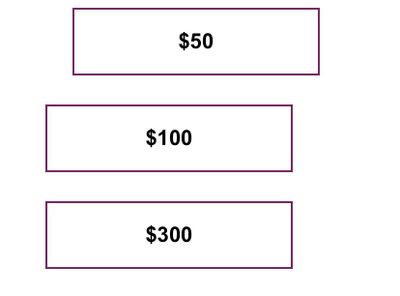Your Achievements
Next /
Sign inSign in to Community to gain points, level up, and earn exciting badges like the new Applaud 5 BadgeLearn more!
View All BadgesSign in to view all badges
Re: Responsive Template - Center Table Issue
Topic Options
- Subscribe to RSS Feed
- Mark Topic as New
- Mark Topic as Read
- Float this Topic for Current User
- Bookmark
- Subscribe
- Printer Friendly Page
- Mark as New
- Bookmark
- Subscribe
- Mute
- Subscribe to RSS Feed
- Permalink
- Report Inappropriate Content
10-22-2021
06:13 PM
Wondering if anyone can assist, on desktop my email template looks great. On mobile, only the top table is centered. What am I missing?
Desktop:
Source code snippet:
@media only screen and (max-width: 479px) {
/*startmobile*/
body {
width: auto !important;
}
.stack-phone {
overflow: visible !important;
float: center !important;
mso-hide: none !important;
display: block !important;
max-height: none !important;
}
table.table600{
width: 320px !important;
float: center !important;
}
table.table1-3{
width: 80% !important;
text-align: center !important;
float:center!important;
}
<table id="three-articles" style="-webkit-text-size-adjust: 100%; -ms-text-size-adjust: 100%; mso-table-lspace: 0pt; mso-table-rspace: 0pt; border-spacing: 0; border-collapse: collapse;" align="center" border="0" cellpadding="0" cellspacing="0" width="100%" class="mktoModule m_three-articles" mktoname="Three-articles">
<tbody>
<tr>
<td style="-webkit-text-size-adjust: 100%;-ms-text-size-adjust: 100%;mso-table-lspace: 0pt;mso-table-rspace: 0pt;word-break: break-word;-webkit-hyphens: none;-moz-hyphens: none;hyphens: none;border-collapse: collapse;background-color:${threeArticlesBackgroundColor};" bgcolor="${threeArticlesBackgroundColor}" valign="top">
<table class="table600" style="-webkit-text-size-adjust: 100%; -ms-text-size-adjust: 100%; mso-table-lspace: 0pt; mso-table-rspace: 0pt; border-spacing: 0; border-collapse: collapse; margin-top: 0; margin-right: auto; margin-bottom: 0; margin-left: auto;" align="center" border="0" cellpadding="0" cellspacing="0" width="600">
<tbody>
<tr>
<td style="-webkit-text-size-adjust: 100%;-ms-text-size-adjust: 100%;mso-table-lspace: 0pt;mso-table-rspace: 0pt;word-break: break-word;-webkit-hyphens: none;-moz-hyphens: none;hyphens: none;border-collapse: collapse;line-height:${threeArticlesSpacer};font-size:${threeArticlesSpacer};" height="${threeArticlesSpacer}"> </td>
</tr>
<tr>
<td style="-webkit-text-size-adjust: 100%; -ms-text-size-adjust: 100%; mso-table-lspace: 0pt; mso-table-rspace: 0pt; word-break: break-word; -webkit-hyphens: none; -moz-hyphens: none; hyphens: none; border-collapse: collapse;">
<center>
<table class="spacer" style="-webkit-text-size-adjust: 100%; -ms-text-size-adjust: 100%; mso-table-lspace: 0pt; mso-table-rspace: 0pt; border-spacing: 0; border-collapse: collapse;" align="left" border="0" cellpadding="0" cellspacing="0" width="30">
<tbody>
<tr>
<td style="-webkit-text-size-adjust: 100%; -ms-text-size-adjust: 100%; mso-table-lspace: 0pt; mso-table-rspace: 0pt; word-break: break-word; -webkit-hyphens: none; -moz-hyphens: none; hyphens: none; border-collapse: collapse;" height="20" width="100%"></td>
</tr>
</tbody>
</table>
<table class="table1-3" style="-webkit-text-size-adjust: 100%; -ms-text-size-adjust: 100%; mso-table-lspace: 0pt; mso-table-rspace: 0pt; border-spacing: 0; border-collapse: collapse;" align="left" border="0" cellpadding="0" cellspacing="0" width="176">
<tbody>
<tr>
<td style="-webkit-text-size-adjust: 100%; -ms-text-size-adjust: 100%; mso-table-lspace: 0pt; mso-table-rspace: 0pt; word-break: break-word; -webkit-hyphens: none; -moz-hyphens: none; hyphens: none; border-collapse: collapse;">
<table class="contents" style="-webkit-text-size-adjust: 100%; -ms-text-size-adjust: 100%; mso-table-lspace: 0pt; mso-table-rspace: 0pt; border-spacing: 0; border-collapse: collapse;" align="center" border="0" cellpadding="0" cellspacing="0" width="100%">
<tbody>
<tr>
<td style="-webkit-text-size-adjust: 100%; -ms-text-size-adjust: 100%; mso-table-lspace: 0pt; mso-table-rspace: 0pt; word-break: break-word; -webkit-hyphens: none; -moz-hyphens: none; hyphens: none; border-collapse: collapse;">
<table style="-webkit-text-size-adjust: 100%; -ms-text-size-adjust: 100%; mso-table-lspace: 0pt; mso-table-rspace: 0pt; border-spacing: 0; border-collapse: collapse;" align="center" border="0" cellpadding="0" cellspacing="0" width="100%">
<tbody>
<tr>
<td class="primary-font name" style="hyphens: none;-webkit-text-size-adjust: 100%;mso-table-lspace: 0pt;mso-table-rspace: 0pt;word-break: break-word;-webkit-hyphens: none;-moz-hyphens: none;-ms-text-size-adjust: 100%;font-family:Arial, Helvetica, sans-serif;text-align: center;font-size: 22px;font-weight: bold;color: ${emailBodyColor};border:2px; border-style:solid; border-color:${emailBorderColor};padding-top: 20px;padding-right: 20px;padding-bottom: 20px;padding-left: 20px;">
<div class="mktoText" mktoname="Left Title" id="title3">
$50
</div> </td>
</tr>
</tbody>
</table> </td>
</tr>
</tbody>
</table> </td>
</tr>
<tr class="stack-phone" style="padding-bottom: 0; max-height: 0; overflow: hidden; float: center; display: none; padding-top: 0; padding-right: 0; mso-hide: all; padding-left: 0; margin-top: 0; margin-right: 0; margin-bottom: 0; margin-left: 0; font-size: 30px; line-height: 30px;">
<td style="mso-line-height-rule: exactly; word-break: break-word; -webkit-hyphens: none; -moz-hyphens: none; hyphens: none; border-collapse: collapse; text-align: center;"> </td>
</tr>
</tbody>
</table>
<table class="spacer" style="-webkit-text-size-adjust: 100%; -ms-text-size-adjust: 100%; mso-table-lspace: 0pt; mso-table-rspace: 0pt; border-spacing: 0; border-collapse: collapse;" align="left" border="0" cellpadding="0" cellspacing="0" width="10">
<tbody>
<tr>
<td style="-webkit-text-size-adjust: 100%; -ms-text-size-adjust: 100%; mso-table-lspace: 0pt; mso-table-rspace: 0pt; word-break: break-word; -webkit-hyphens: none; -moz-hyphens: none; hyphens: none; border-collapse: collapse;" height="20" width="100%"></td>
</tr>
</tbody>
</table>
<table class="table1-3" style="-webkit-text-size-adjust: 100%; -ms-text-size-adjust: 100%; mso-table-lspace: 0pt; mso-table-rspace: 0pt; border-spacing: 0; border-collapse: collapse;" align="left" border="0" cellpadding="0" cellspacing="0" width="176">
<tbody>
<tr>
<td style="-webkit-text-size-adjust: 100%; -ms-text-size-adjust: 100%; mso-table-lspace: 0pt; mso-table-rspace: 0pt; word-break: break-word; -webkit-hyphens: none; -moz-hyphens: none; hyphens: none; border-collapse: collapse;">
<table class="contents" style="-webkit-text-size-adjust: 100%; -ms-text-size-adjust: 100%; mso-table-lspace: 0pt; mso-table-rspace: 0pt; border-spacing: 0; border-collapse: collapse;" align="center" border="0" cellpadding="0" cellspacing="0" width="100%">
<tbody>
<tr>
<td style="-webkit-text-size-adjust: 100%; -ms-text-size-adjust: 100%; mso-table-lspace: 0pt; mso-table-rspace: 0pt; word-break: break-word; -webkit-hyphens: none; -moz-hyphens: none; hyphens: none; border-collapse: collapse;">
<table style="-webkit-text-size-adjust: 100%; -ms-text-size-adjust: 100%; mso-table-lspace: 0pt; mso-table-rspace: 0pt; border-spacing: 0; border-collapse: collapse;" align="center" border="0" cellpadding="0" cellspacing="0" width="100%">
<tbody>
<tr>
<td class="primary-font name" style="hyphens: none;-webkit-text-size-adjust: 100%;mso-table-lspace: 0pt;mso-table-rspace: 0pt;word-break: break-word;-webkit-hyphens: none;-moz-hyphens: none;-ms-text-size-adjust: 100%;font-family:Arial, Helvetica, sans-serif;text-align: center;font-size: 22px;font-weight: bold;color: ${emailBodyColor};border:2px; border-style:solid; border-color:${emailBorderColor};padding-top: 20px;padding-right: 20px;padding-bottom: 20px;padding-left: 20px;">
<div class="mktoText" mktoname="Center Title" id="title4">
$100
</div> </td>
</tr>
</tbody>
</table> </td>
</tr>
</tbody>
</table> </td>
</tr>
<tr class="stack-phone" style="padding-bottom: 0; max-height: 0; overflow: hidden; float: center; display: none; padding-top: 0; padding-right: 0; mso-hide: all; padding-left: 0; margin-top: 0; margin-right: 0; margin-bottom: 0; margin-left: 0; font-size: 30px; line-height: 30px;">
<td style="mso-line-height-rule: exactly; word-break: break-word; -webkit-hyphens: none; -moz-hyphens: none; hyphens: none; border-collapse: collapse; text-align: center;"> </td>
</tr>
</tbody>
</table>
<table class="spacer" style="-webkit-text-size-adjust: 100%; -ms-text-size-adjust: 100%; mso-table-lspace: 0pt; mso-table-rspace: 0pt; border-spacing: 0; border-collapse: collapse;" align="left" border="0" cellpadding="0" cellspacing="0" width="10">
<tbody>
<tr>
<td style="-webkit-text-size-adjust: 100%; -ms-text-size-adjust: 100%; mso-table-lspace: 0pt; mso-table-rspace: 0pt; word-break: break-word; -webkit-hyphens: none; -moz-hyphens: none; hyphens: none; border-collapse: collapse;" height="20" width="100%"></td>
</tr>
</tbody>
</table>
<table class="table1-3" style="-webkit-text-size-adjust: 100%; -ms-text-size-adjust: 100%; mso-table-lspace: 0pt; mso-table-rspace: 0pt; border-spacing: 0; border-collapse: collapse;" align="left" border="0" cellpadding="0" cellspacing="0" width="176">
<tbody>
<tr>
<td style="-webkit-text-size-adjust: 100%; -ms-text-size-adjust: 100%; mso-table-lspace: 0pt; mso-table-rspace: 0pt; word-break: break-word; -webkit-hyphens: none; -moz-hyphens: none; hyphens: none; border-collapse: collapse;">
<table class="contents" style="-webkit-text-size-adjust: 100%; -ms-text-size-adjust: 100%; mso-table-lspace: 0pt; mso-table-rspace: 0pt; border-spacing: 0; border-collapse: collapse;" align="center" border="0" cellpadding="0" cellspacing="0" width="100%">
<tbody>
<tr>
<td style="-webkit-text-size-adjust: 100%; -ms-text-size-adjust: 100%; mso-table-lspace: 0pt; mso-table-rspace: 0pt; word-break: break-word; -webkit-hyphens: none; -moz-hyphens: none; hyphens: none; border-collapse: collapse;">
<table style="-webkit-text-size-adjust: 100%; -ms-text-size-adjust: 100%; mso-table-lspace: 0pt; mso-table-rspace: 0pt; border-spacing: 0; border-collapse: collapse;" align="center" border="0" cellpadding="0" cellspacing="0" width="100%">
<tbody>
<tr>
<td class="primary-font name" style="hyphens: none;-webkit-text-size-adjust: 100%;mso-table-lspace: 0pt;mso-table-rspace: 0pt;word-break: break-word;-webkit-hyphens: none;-moz-hyphens: none;-ms-text-size-adjust: 100%;font-family:Arial, Helvetica, sans-serif;text-align: center;font-size: 22px;font-weight: bold;color: ${emailBodyColor};border:2px; border-style:solid; border-color:${emailBorderColor};padding-top: 20px;padding-right: 20px;padding-bottom: 20px;padding-left: 20px;">
<div class="mktoText" mktoname="Right Title" id="title5">
$300
</div> </td>
</tr>
<tr>
<td style="-moz-border-radius: 4px; -webkit-border-radius: 4px; border-radius: 4px; -webkit-text-size-adjust: 100%;-ms-text-size-adjust: 100%;mso-table-lspace: 0pt;mso-table-rspace: 0pt;word-break: break-word;-webkit-hyphens: none;-moz-hyphens: none;hyphens: none;border-collapse: collapse;line-height:${threeArticlesSpacer10};font-size:${threeArticlesSpacer10};" height="${threeArticlesSpacer10}"> </td>
</tr>
</tbody>
</table> </td>
</tr>
</tbody>
</table> </td>
</tr>
</tbody>
</table>
</center> </td>
</tr>
</tbody>
</table> </td>
</tr>
</tbody>
</table>
3 REPLIES 3
- Mark as New
- Bookmark
- Subscribe
- Mute
- Subscribe to RSS Feed
- Permalink
- Report Inappropriate Content
10-23-2021
03:51 PM
At a quick look, It'll probably be your 'spacers' that you're using to separate the three cells. Get rid of those, and use margins instead.
Then in your media query section in the CSS, set the margins to 0 (zero) with a !important to make sure it overrides whatever else is going on.
Cheers
Jo
- Mark as New
- Bookmark
- Subscribe
- Mute
- Subscribe to RSS Feed
- Permalink
- Report Inappropriate Content
10-25-2021
03:38 AM
Hi @Katie_O_Brien,
Also, you can try the below one -
Just hide the spacers in the mobile by using this in media queries
.hidden-xs{display:none !important;}
And, after that replace the below CSS with width: 100%.
@media only screen and (max-width: 479px){
table.table1-3 {
width: 100% !important;
text-align: center !important;
float: center!important;
}
}
This will solve your problem, let me know in case of any concerns.
Thanks!
Jasbir
- Mark as New
- Bookmark
- Subscribe
- Mute
- Subscribe to RSS Feed
- Permalink
- Report Inappropriate Content
11-07-2021
11:18 PM
- Copyright © 2025 Adobe. All rights reserved.
- Privacy
- Community Guidelines
- Terms of use
- Do not sell my personal information
Adchoices