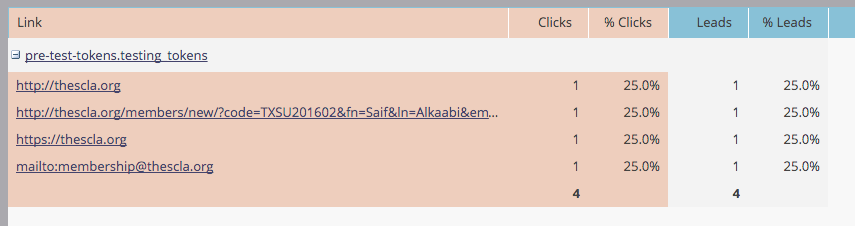Reporting Math Confusion - Email Performance & Email Link Performance
- Subscribe to RSS Feed
- Mark Topic as New
- Mark Topic as Read
- Float this Topic for Current User
- Bookmark
- Subscribe
- Printer Friendly Page
- Mark as New
- Bookmark
- Subscribe
- Mute
- Subscribe to RSS Feed
- Permalink
- Report Inappropriate Content
We are sending out an email to leads that have four links in them. The report I want to run is I want to see the unique clicks of one particular link in that email. I sent a test to just myself and clicked all the links in the email and ran an Email Link Performance (ELP) and Email Performance (EP) report.
- I understand that the difference between the two reports is that the EP tracks unique clicks, but how can I get it to report unique clicks of just ONE of the links as opposed to all of the links? When I tried to use a smart list "Clicked Link in Email: Email is ___ Link is ____" both reports came back completely blank. I'm ok with getting a report of ALL the links, it just concerns me that I'm doing something wrong.
- When looking at the EP report - it said they was only 1 click. I just want to confirm that it tracks only that one lead clicked ANY link in the email, even if there are multiple links within the body of the email?
- When I selected the email in the setup for the ELP, the columns that came back were Clicked, %Clicked, Leads, %Leads (the default). For clicks and percent clicks, it makes sense to me that they were each 1 and 25% totaling four clicks. (I took it to mean as times specific link was clicked / total clicks) However, wouldn't I'm not following why the Leads and % Leads came back with the same number If I was the only lead to get the email, shouldn't all the "% Leads" be 100% since all the leads clicked the link? (Hovering over the column says % of leads who have clicked the lead in the email.)
- Also, is there a way to see what numbers are pulled to calculate some of the percentages. Like I said above, it just makes sense to me that the "% Leads", above, it just makes sense to me that each click would not be an equivalent to a lead, which is what that math is suggesting it did. Now I'm just not confidence that I'm understanding the math in the reports so is there a place I can go to check how they are getting their numbers (Excluding creating a discussion topic each time I confuse myself looking at a report.)
The combo of the problem I was having with #1 and the reporting confusion in #3 just completely had me short-circuit. While we still want to see total clicks and not just unique clicks of all the links, I'm just looking for a simple way to report this, similar to the example columns below.
| Clicks | %Clicks | Unique Clicks | % Unique Clicks | |
|---|---|---|---|---|
Link 1 | x | % | x | % |
| Link 2 | x | % | x | % |
| Link 3 | x | % | x | % |
| Total | SUM | (SUM / Delivered) % | SUM | SUM / Delivered) % |
- Mark as New
- Bookmark
- Subscribe
- Mute
- Subscribe to RSS Feed
- Permalink
- Report Inappropriate Content
Hey Angus,
Email Performance counts any recipient of the email one time. So, it will count their delivered 1x, their open(s) 1x, their click(s) 1x. This is regardless of how many times they open the email, or how many different links within the email they click.
The Email Link Performance report will count the total number of clicks on a link (Clicks), and the number of people who clicked that link (Unique Clicks). So, if I click on the same link 3 times there should be a 3 in the clicks column, and a 1 in the unique clicks column.
"Percentage of all leads who clicked a link in the email" - The math is not based on the total number of emails that were delivered, but instead based on the total number of clicks. There is only a total for the Clicks and Unique Clicks columns and not the percentages because the percentages always come out to 100%.
- Mark as New
- Bookmark
- Subscribe
- Mute
- Subscribe to RSS Feed
- Permalink
- Report Inappropriate Content
I understand what the difference between the two reports and that they shouldn't get the same number- what I'm asking about is if there is a report that shows both unique and total clicks, because I don't seem to see any.
I'm also not following the leads vs clicks reporting in the ELP then, because why would they display the same numbers as if they were two different metrics?
- Mark as New
- Bookmark
- Subscribe
- Mute
- Subscribe to RSS Feed
- Permalink
- Report Inappropriate Content
I believe an email performance report with both unique and total clicks is something that you can build out in RCE, but it is not in the standard analytics reporting of Marketo.
Leads vs clicks are potentially two different metrics -- it depends on how many times everyone clicks on a specific link. If they just click on the link 1x each then the numbers will be the same. But, if they click on the same link multiple times, then those numbers will be different from each other.
- Mark as New
- Bookmark
- Subscribe
- Mute
- Subscribe to RSS Feed
- Permalink
- Report Inappropriate Content
Ok. Maybe I did a bad job of explaining it. See how it says "Leads" and there is a four and the "% Leads" is each 25%? Only one person received this email (myself) and I clicked on all the links. So should each of the stats under "% Leads" be 100% since there was only 1 lead / recipient of the email? The clicks in the pink, make sense to me. The Leads stats do not.
- Mark as New
- Bookmark
- Subscribe
- Mute
- Subscribe to RSS Feed
- Permalink
- Report Inappropriate Content
This is an old post, but did you ever find an answer to your question?
- Copyright © 2025 Adobe. All rights reserved.
- Privacy
- Community Guidelines
- Terms of use
- Do not sell my personal information
Adchoices