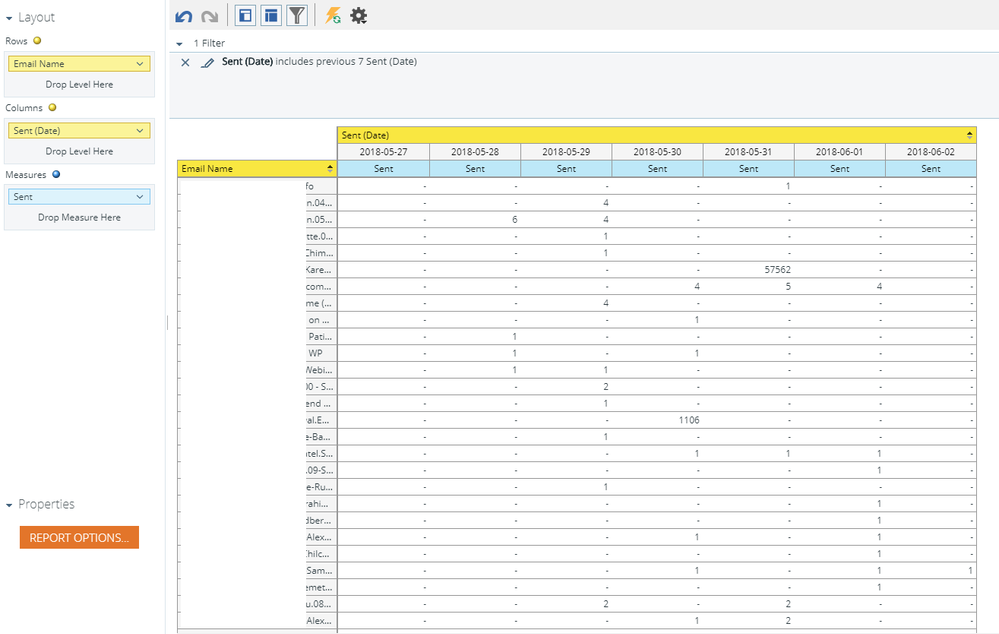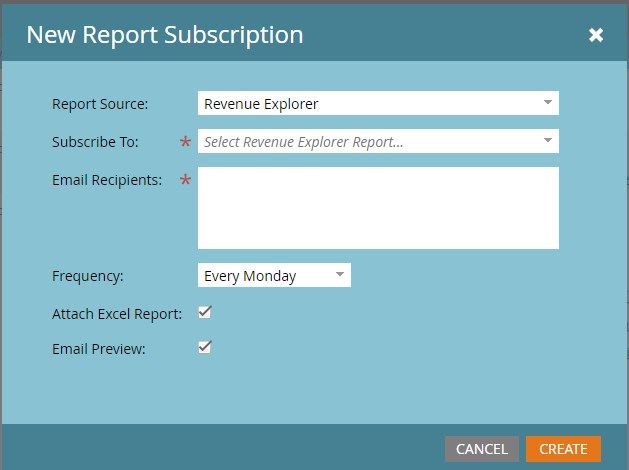Re: Report on number of sends per day
- Subscribe to RSS Feed
- Mark Topic as New
- Mark Topic as Read
- Float this Topic for Current User
- Bookmark
- Subscribe
- Printer Friendly Page
- Mark as New
- Bookmark
- Subscribe
- Mute
- Subscribe to RSS Feed
- Permalink
- Report Inappropriate Content
Hello Marketo Community,
Question on reports. I want to be able to see how many sends were sent per day in a triggered program. None of the email reports in Marketo are built to look at number of sends per day. To keep track of all the running programs we have and to monitor the health of the programs by looking at the pattern of the volume (# of sends), in other platforms, I would run a weekly report (for example Sunday - Saturday) that generates all emails sent for the week broken down by day. The reports are only set up to run the total send for any given time. Is there a way to create a report like this?
Thanks.
Melissa
- Labels:
-
Reports & Analytics
- Mark as New
- Bookmark
- Subscribe
- Mute
- Subscribe to RSS Feed
- Permalink
- Report Inappropriate Content
Hi Melissa,
you can make a report like this in Revenue Explorer. Select Email Analysis as report type, then organize the report as follows:
* Rows: Email Name
* Columns: Sent (Date)
* Measure: Sent
* Filter: Last 7 days
You will get something like this: (the email names are erased as this is live data)
The downside is that there is no way as far as I know to have a report from Revenue Explorer sent automatically every Monday.
- Mark as New
- Bookmark
- Subscribe
- Mute
- Subscribe to RSS Feed
- Permalink
- Report Inappropriate Content
You can add weekly subscriptions to RCE Reports via the Analytics section.
Just select New Report Subscription and select Revenue Explorer as the Report Source. You should then be able to select the RCE Report, enter your receipients, and the Frequency you want it sent. You can select Every Monday.
- Copyright © 2025 Adobe. All rights reserved.
- Privacy
- Community Guidelines
- Terms of use
- Do not sell my personal information
Adchoices