Your Achievements
Next /
Sign inSign in to Community to gain points, level up, and earn exciting badges like the new Applaud 5 BadgeLearn more!
View All BadgesSign in to view all badges
SOLVED
Remove from flow?
Go to solution
Topic Options
- Subscribe to RSS Feed
- Mark Topic as New
- Mark Topic as Read
- Float this Topic for Current User
- Bookmark
- Subscribe
- Printer Friendly Page
Anonymous
Not applicable
12-02-2014
11:16 AM
- Mark as New
- Bookmark
- Subscribe
- Mute
- Subscribe to RSS Feed
- Permalink
- Report Inappropriate Content
12-02-2014
11:16 AM
Hi Everyone,
So bascially we have a simple engagement program running after someone signs up at PointDrive.. goes like this:
Sign up for and the account = trial, then you enter the flow of that campaign...works great.
Issue I'm having is that, I have a campaign sniffing out that one, that should remove anyone who's account changes from trial to paid (or comes in as paid...) Basically want to completly remove then from getting any of the your trial is abouto to expire emails....
Does not seem to be working here is example of a guy who went from trial to paid and as you can see still revieved emails after that???
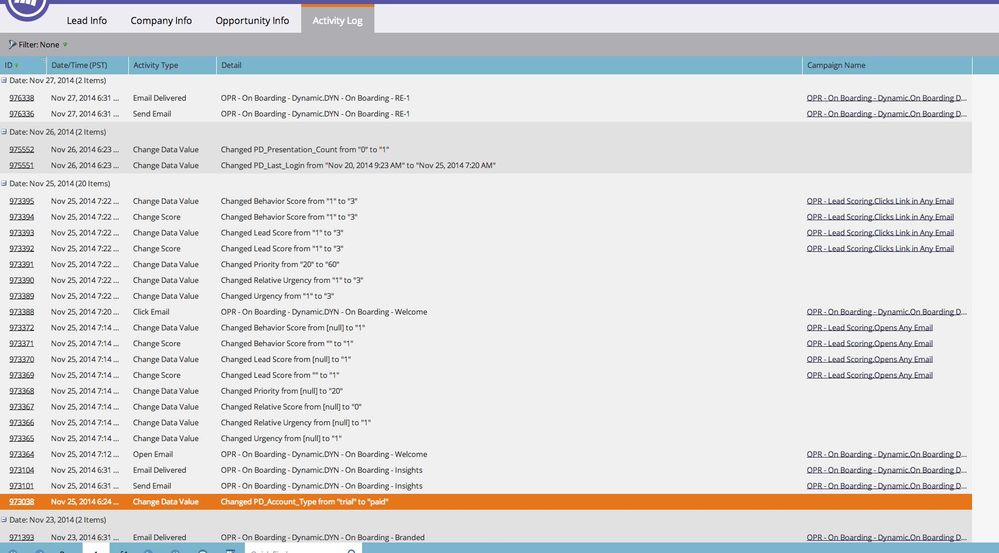
value changes on 25th...but up top recieves another email on the 27th...should have been removed based on this logic I believe...
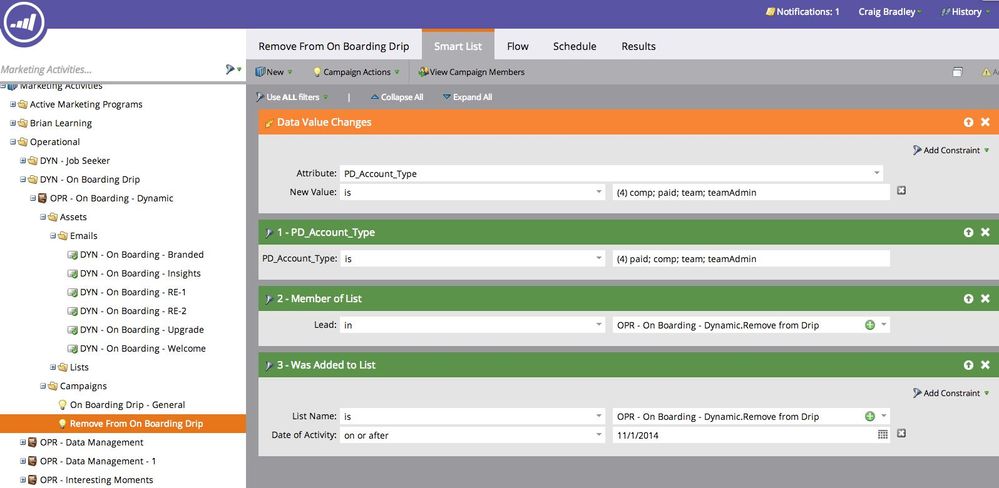
any ideas why this user...and others are not being removed?
Thanks
Craig B.
So bascially we have a simple engagement program running after someone signs up at PointDrive.. goes like this:
Sign up for and the account = trial, then you enter the flow of that campaign...works great.
Issue I'm having is that, I have a campaign sniffing out that one, that should remove anyone who's account changes from trial to paid (or comes in as paid...) Basically want to completly remove then from getting any of the your trial is abouto to expire emails....
Does not seem to be working here is example of a guy who went from trial to paid and as you can see still revieved emails after that???
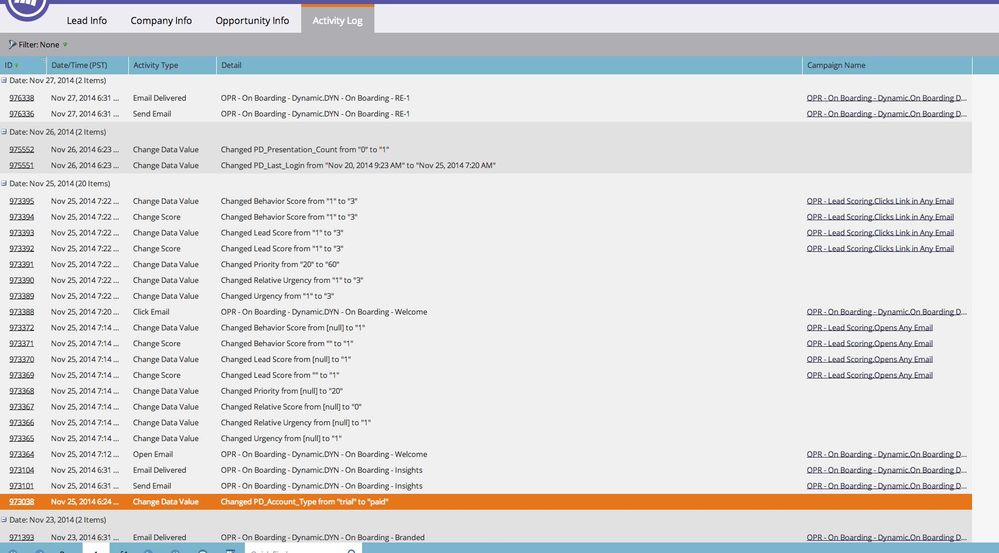
value changes on 25th...but up top recieves another email on the 27th...should have been removed based on this logic I believe...
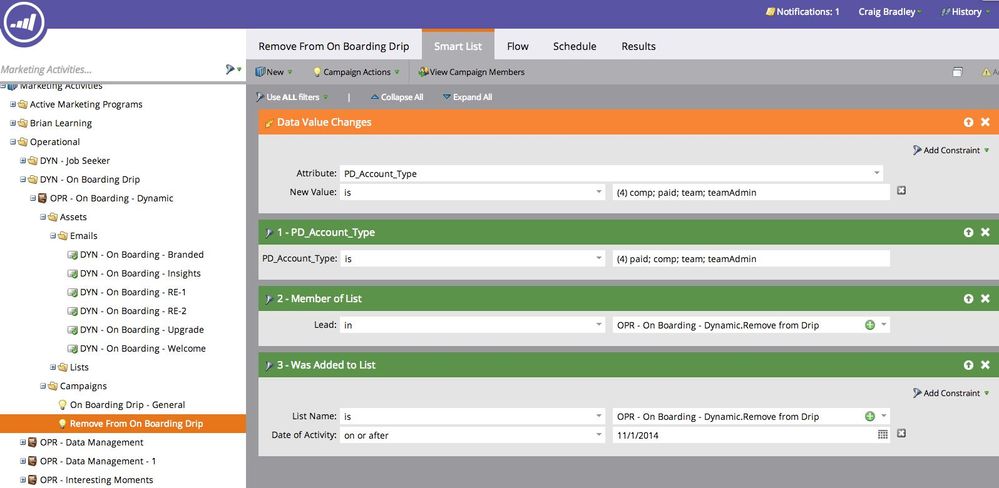
any ideas why this user...and others are not being removed?
Thanks
Craig B.
Solved! Go to Solution.
Labels:
- Labels:
-
Lead Management
1 ACCEPTED SOLUTION
- Mark as New
- Bookmark
- Subscribe
- Mute
- Subscribe to RSS Feed
- Permalink
- Report Inappropriate Content
12-02-2014
12:02 PM
Hey Craig, no great answer here but I've seen similar things randomly in our instance. One way I've worked with this is by having nightly batch campaigns that will remove people who no longer meet the criteria for the campaign, as well as using segmentations to determine who should be in certain campaigns. (Obviously not ideal, but most of the time it prevents the emails from going out erroneously.)
Looking at your images a little more closely, when does someone get added to the "Remove from Drip" list? Your filters are saying that they must be a member of that list in order for them to move to the flow steps in that campaign, so this could be preventing them from running through properly if they aren't already on that list.
Looking at your images a little more closely, when does someone get added to the "Remove from Drip" list? Your filters are saying that they must be a member of that list in order for them to move to the flow steps in that campaign, so this could be preventing them from running through properly if they aren't already on that list.
5 REPLIES 5
- Mark as New
- Bookmark
- Subscribe
- Mute
- Subscribe to RSS Feed
- Permalink
- Report Inappropriate Content
12-02-2014
06:52 PM
Just to clarify, you can combine TRIGGERS and FILTERS and still use "OR" (and even "ADVANCED") logic. As long as you have two or more filters, you can use OR logic with the filters. With three or more filters, you can include ADVANCED logic. Multiple triggers, when by themselves or mixed with filters, will always be evaluated as "OR". And as Dory mentioned, a trigger + a filter will always be "AND"
Anonymous
Not applicable
12-02-2014
03:19 PM
- Mark as New
- Bookmark
- Subscribe
- Mute
- Subscribe to RSS Feed
- Permalink
- Report Inappropriate Content
12-02-2014
03:19 PM
Thanks Dory!
That makes sense, I have removed the 2 list filters. I appreciate your help!
CB
That makes sense, I have removed the 2 list filters. I appreciate your help!
CB
- Mark as New
- Bookmark
- Subscribe
- Mute
- Subscribe to RSS Feed
- Permalink
- Report Inappropriate Content
12-02-2014
01:49 PM
Hey Craig, it sounds like at this point, the filter is the issue here. Your trigger will "activate" the campaign, but someone is still required to be a member of that list to meet the qualifications to go into those flow steps. Filters + triggers don't make OR statements, they're always AND statements.
Anonymous
Not applicable
12-02-2014
01:05 PM
- Mark as New
- Bookmark
- Subscribe
- Mute
- Subscribe to RSS Feed
- Permalink
- Report Inappropriate Content
12-02-2014
01:05 PM
Thanks Dory...I am hoping that I do not have to segment everything that like you mentioned is not ideal...I've got to assume marketo cna do this without that...or I am screwed...:) The only flow step in this campaign is to remove them from the "On Boarding Drip - General" campaign...so I want any one added to that list to also be removed...we added that in after the fact trying to figure out why some users were still entering and getting through te campaign... example of that flow step for the smartlist items....
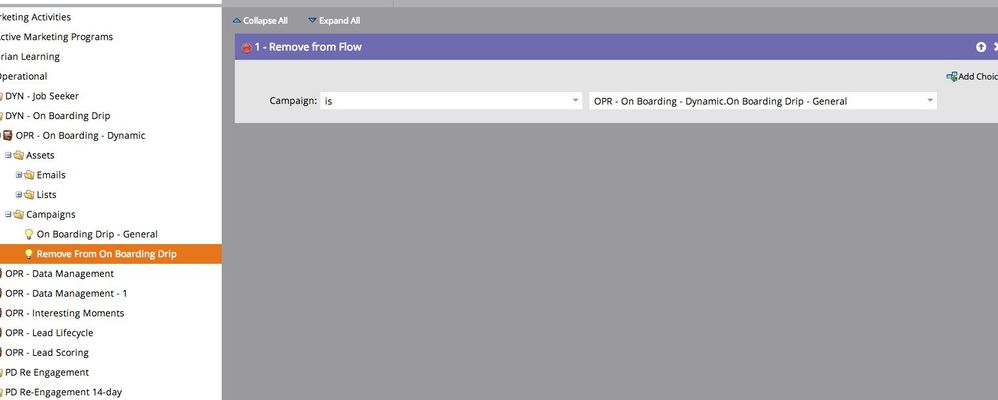
again my basic assumption would be anyone who meets these criteria would be pulled from that other campaign???
Thanks for getting back to me, will see if Marketo support can take a look as well, if I can't get it figured out.
CB
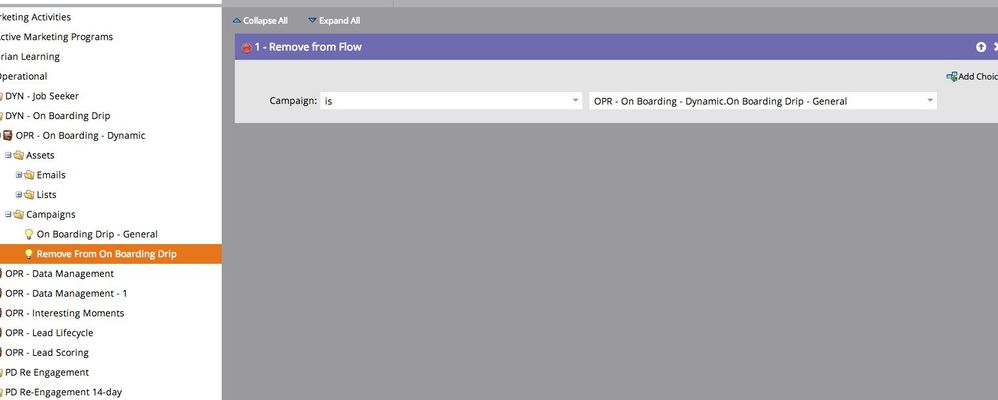
again my basic assumption would be anyone who meets these criteria would be pulled from that other campaign???
Thanks for getting back to me, will see if Marketo support can take a look as well, if I can't get it figured out.
CB
- Mark as New
- Bookmark
- Subscribe
- Mute
- Subscribe to RSS Feed
- Permalink
- Report Inappropriate Content
12-02-2014
12:02 PM
Hey Craig, no great answer here but I've seen similar things randomly in our instance. One way I've worked with this is by having nightly batch campaigns that will remove people who no longer meet the criteria for the campaign, as well as using segmentations to determine who should be in certain campaigns. (Obviously not ideal, but most of the time it prevents the emails from going out erroneously.)
Looking at your images a little more closely, when does someone get added to the "Remove from Drip" list? Your filters are saying that they must be a member of that list in order for them to move to the flow steps in that campaign, so this could be preventing them from running through properly if they aren't already on that list.
Looking at your images a little more closely, when does someone get added to the "Remove from Drip" list? Your filters are saying that they must be a member of that list in order for them to move to the flow steps in that campaign, so this could be preventing them from running through properly if they aren't already on that list.
- Copyright © 2025 Adobe. All rights reserved.
- Privacy
- Community Guidelines
- Terms of use
- Do not sell my personal information
Adchoices