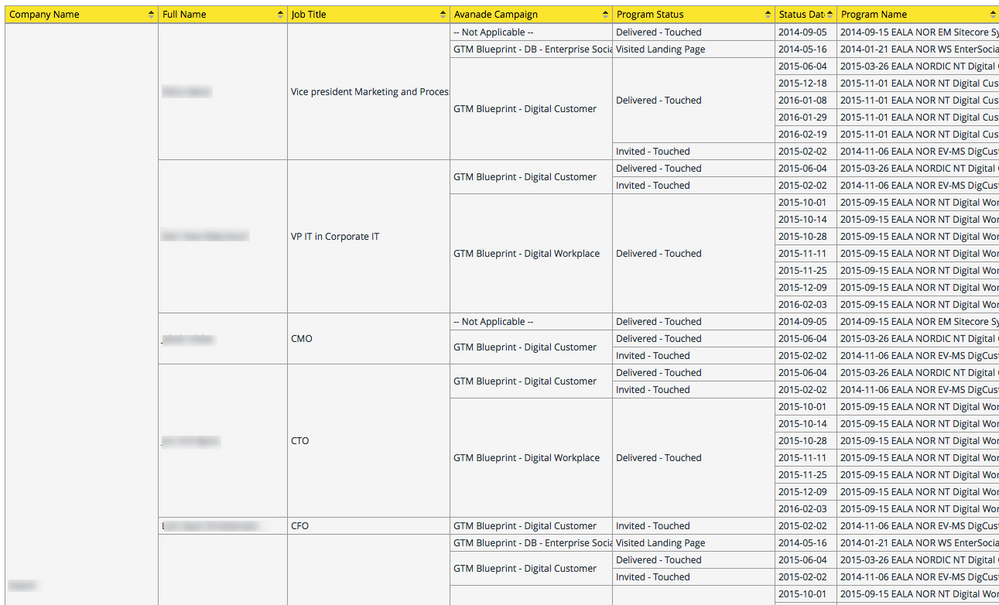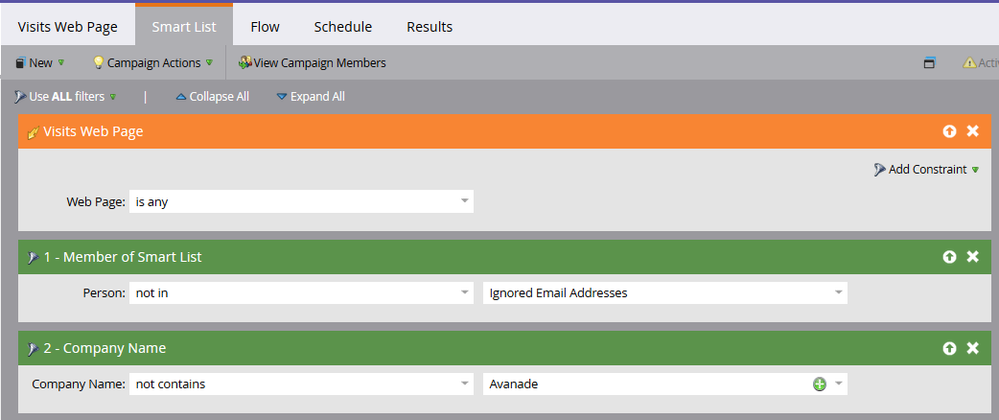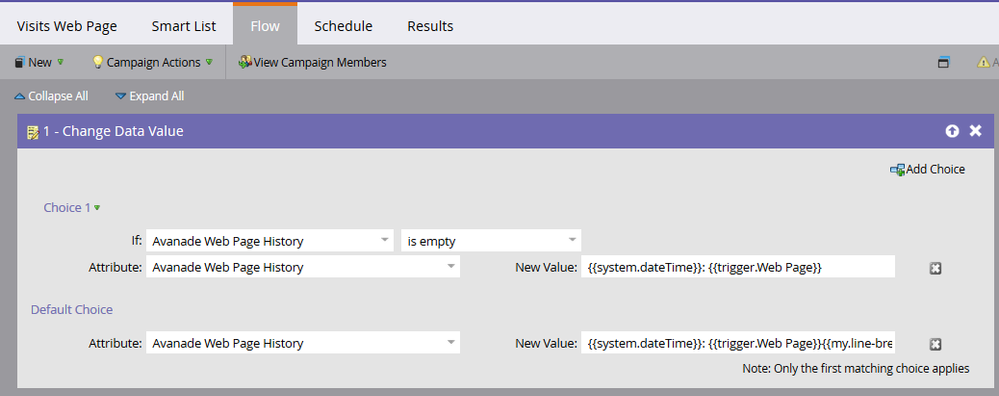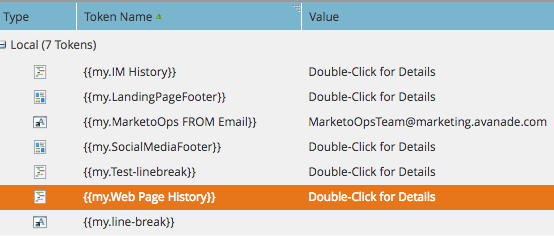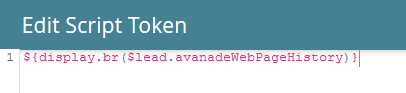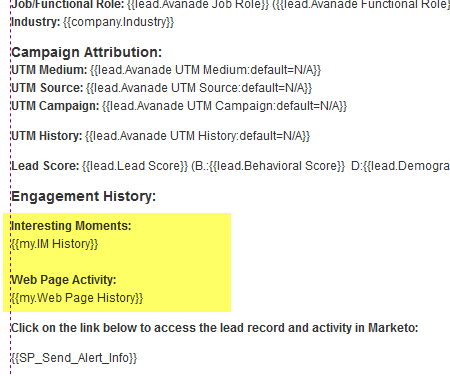Re: Pulling Lead Activity Logs for Several Users
- Subscribe to RSS Feed
- Mark Topic as New
- Mark Topic as Read
- Float this Topic for Current User
- Bookmark
- Subscribe
- Printer Friendly Page
- Mark as New
- Bookmark
- Subscribe
- Mute
- Subscribe to RSS Feed
- Permalink
- Report Inappropriate Content
Is there a report or a combination of smart list filters that can pull all lead activity for more than one user at a time?
- Labels:
-
Reports & Analytics
- Mark as New
- Bookmark
- Subscribe
- Mute
- Subscribe to RSS Feed
- Permalink
- Report Inappropriate Content
Are you looking for ALL raw data or specific data? If the latter, RCE may be able to assist. We do this today within specific accounts to show all TOUCHES and RESPONSES (based on program status):
- Mark as New
- Bookmark
- Subscribe
- Mute
- Subscribe to RSS Feed
- Permalink
- Report Inappropriate Content
Hi Dan, your suggestion is really helpful. May I know which Analysis Area (Email Analysis, Program Membership Analysis, etc) do I create to achieve that?
Also, is it possible to generate a list of web page which our accounts have visited?
- Mark as New
- Bookmark
- Subscribe
- Mute
- Subscribe to RSS Feed
- Permalink
- Report Inappropriate Content
Hi George - this report is based on Program Membership Analysis.
Yes, there is a way to generate a historical list of web page activity - but you need to customize it within your environment:
Smart Campaign:
NOTE: the history value is:
{{system.dateTime}}: {{trigger.Web Page}}{{my.line-break}}{{lead.Avanade Web Page History}}
For the line break token, I'm using Sanford 's technique explained here:
http://blog.teknkl.com/dark-mkto-alleys-line-break-token/
You can then use this history value in your RCE reports. You can also use this field in your email alerts to Sales. We use an email script to insert a <br> tag (thanks Sanford Whiteman) to replace the hidden line break (which doesn't render properly in HTML) with a <br> tag:
And this is how we use this in our alerts:
- Mark as New
- Bookmark
- Subscribe
- Mute
- Subscribe to RSS Feed
- Permalink
- Report Inappropriate Content
Thanks so much for your suggestion, Dan!
Would Marketo start tracking only after I set up the Smart Campaign? Or can Marketo show me (the web page visitors and click-throughs) in retrospective?
- Mark as New
- Bookmark
- Subscribe
- Mute
- Subscribe to RSS Feed
- Permalink
- Report Inappropriate Content
To do this within the UI, yes, it would only start including values once the trigger campaign has been activated. You can certainly grab prior activity - but that will involve a solution using the API.
- Mark as New
- Bookmark
- Subscribe
- Mute
- Subscribe to RSS Feed
- Permalink
- Report Inappropriate Content
HI Chrissy,
No. This has to be done through the API.
-Greg
- Mark as New
- Bookmark
- Subscribe
- Mute
- Subscribe to RSS Feed
- Permalink
- Report Inappropriate Content
Hi Greg,
What do you mean by it has to be done through the API?
Thank you.
Cathy
- Mark as New
- Bookmark
- Subscribe
- Mute
- Subscribe to RSS Feed
- Permalink
- Report Inappropriate Content
Hi Catherine,
You will have to develop a small app that can connect to Marketo through Marketo Web REST API and run the "Get activity" queries.
It will take some development skills.
-Greg
- Copyright © 2025 Adobe. All rights reserved.
- Privacy
- Community Guidelines
- Terms of use
- Do not sell my personal information
Adchoices