- Marketing Nation
- :
- Products
- :
- Product Discussions
- :
- Re: Program Membership Smart List Filters
Re: Program Membership Smart List Filters
- Subscribe to RSS Feed
- Mark Topic as New
- Mark Topic as Read
- Float this Topic for Current User
- Bookmark
- Subscribe
- Printer Friendly Page
- Mark as New
- Bookmark
- Subscribe
- Mute
- Subscribe to RSS Feed
- Permalink
- Report Inappropriate Content
Program Membership Smart List Filters
Hi Community Members,
After digging around to find some help on monthly program membership reporting (why there's no option to add a time frame in a Program Report is beyond me...), I came across this post which was a huge help in identify program membership by month.
I've set up my Smart List and it's pulled in overall members in the monthly time frame which is perfect. Now I want to identify those who are a Success in said time frame. So, I followed the usual steps to create a new View with the columns I want to see:
And after hitting Save, this is the View I get:
I have removed and re-added the two end/last columns, I've relogged, I've reloaded, and I've refreshed the view - all multiple times - but I still end up with a very limited view. I've never had this issue before so wondering if there's something wrong temporarily - if so, I can wait/come back to it; if not, any ideas?
TIA 😀
Michelle
- Mark as New
- Bookmark
- Subscribe
- Mute
- Subscribe to RSS Feed
- Permalink
- Report Inappropriate Content
Re: Program Membership Smart List Filters
After trying again today, it seems that the Success and Status columns pertaining to programs aren't columns you can add to a View like this. With that being said, has anyone found a way to get monthly data for Program Performance?
I'm trying to backfill for February and can't seem to find any solutions. When I updated the Smart list to include Success = True, the entire smart list is wiped out (whether I add it for the this month, last month, or the entire quarter to account for overlap from month to month).
I want to be able to show this information on a Smart List that does allow you to filter by date (this is the Members page on the Program itself):
For now I will have to do this manually and use subscriptions/Excel reporting to manage this!

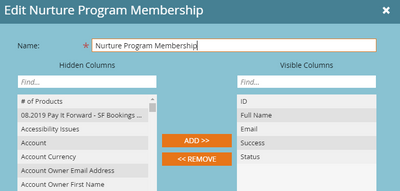


.png)