Your Achievements
Next /
Sign inSign in to Community to gain points, level up, and earn exciting badges like the new Applaud 5 BadgeLearn more!
View All BadgesSign in to view all badges
SOLVED
Preview Email Tokens Before Sending
Go to solution
Topic Options
- Subscribe to RSS Feed
- Mark Topic as New
- Mark Topic as Read
- Float this Topic for Current User
- Bookmark
- Subscribe
- Printer Friendly Page
Anonymous
Not applicable
11-05-2014
02:24 AM
- Mark as New
- Bookmark
- Subscribe
- Mute
- Subscribe to RSS Feed
- Permalink
- Report Inappropriate Content
11-05-2014
02:24 AM
Hi everyone,
I would like to know how you can preview an email with tokens, like you would a mail merge on microsoft word so you can look through and check that all the tokens are working for each lead.
At the moment when you preview an email the tokens are blank because the they aren't pulling from anything specific.
Is there a way I can look at each lead specific email with their token filled in before I send the email?
Many thanks!
I would like to know how you can preview an email with tokens, like you would a mail merge on microsoft word so you can look through and check that all the tokens are working for each lead.
At the moment when you preview an email the tokens are blank because the they aren't pulling from anything specific.
Is there a way I can look at each lead specific email with their token filled in before I send the email?
Many thanks!
Solved! Go to Solution.
Labels:
- Labels:
-
Lead Management
1 ACCEPTED SOLUTION
- Mark as New
- Bookmark
- Subscribe
- Mute
- Subscribe to RSS Feed
- Permalink
- Report Inappropriate Content
11-05-2014
06:11 AM
Hi Olivia, you can send a sample of the email, and in the Lead section, enter an email address of someone who is in your lead database. The Send To section determines who the sample will be sent to. In the example below, I will receive the test email, and it will contain all of the tokens populated based on in the information in my record.
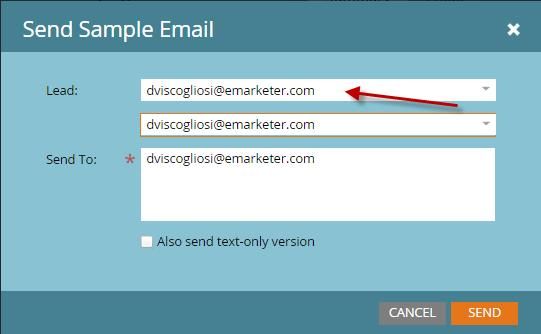
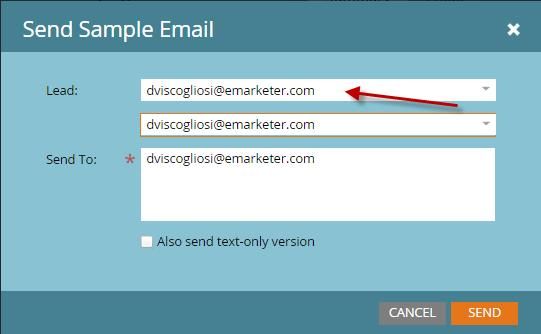
2 REPLIES 2
Anonymous
Not applicable
11-05-2014
07:49 AM
- Mark as New
- Bookmark
- Subscribe
- Mute
- Subscribe to RSS Feed
- Permalink
- Report Inappropriate Content
11-05-2014
07:49 AM
Thank you! Before I thought that if you did it like that it would send to the lead as well.
- Mark as New
- Bookmark
- Subscribe
- Mute
- Subscribe to RSS Feed
- Permalink
- Report Inappropriate Content
11-05-2014
06:11 AM
Hi Olivia, you can send a sample of the email, and in the Lead section, enter an email address of someone who is in your lead database. The Send To section determines who the sample will be sent to. In the example below, I will receive the test email, and it will contain all of the tokens populated based on in the information in my record.
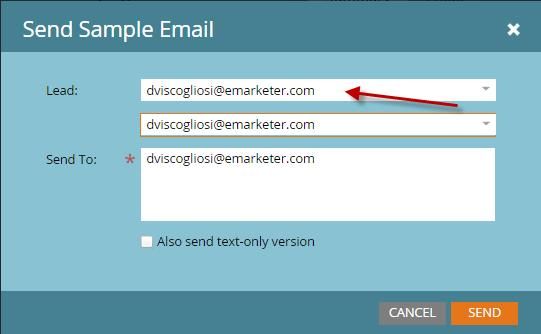
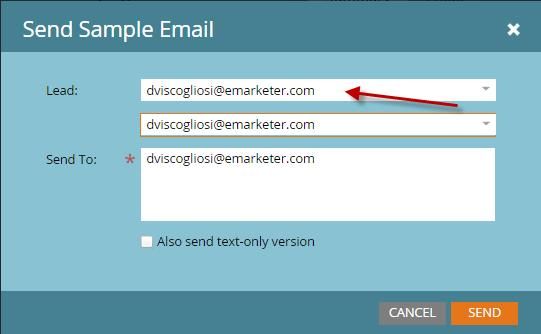
- Copyright © 2025 Adobe. All rights reserved.
- Privacy
- Community Guidelines
- Terms of use
- Do not sell my personal information
Adchoices