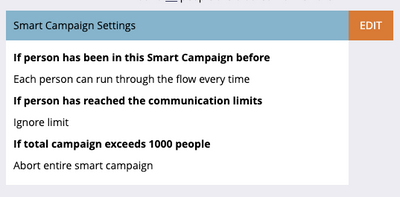Re: Prevent Scheduled Batch Campaign from Sending Based on List Size
- Subscribe to RSS Feed
- Mark Topic as New
- Mark Topic as Read
- Float this Topic for Current User
- Bookmark
- Subscribe
- Printer Friendly Page
- Mark as New
- Bookmark
- Subscribe
- Mute
- Subscribe to RSS Feed
- Permalink
- Report Inappropriate Content
Hey,
Does anyone know if it's possible to prevent a scheduled send to go out based on the calculated list size?
For example, my company sends an operational email that typically goes to under 1,000 email addresses on average. This communication is pretty sensitive so for now we send it manually each time and check the number of qualifying contacts. I'm looking to automate it, but want to prevent it from going out if it is going to send to more than X number of people.
Any recommendations on doing this? I'm sure I could do it via the api by first pulling the list and checking the size and then triggering the campaign, but is there a way to do it within Marketo?
Thanks,
Sam
Solved! Go to Solution.
- Mark as New
- Bookmark
- Subscribe
- Mute
- Subscribe to RSS Feed
- Permalink
- Report Inappropriate Content
This is possible.
In Admin there is a section called "Smart Campaign". Click that, and you can edit the maximum number of people that qualify for a Smart Campaign before it is automatically aborted. If you put 1,000 as the number there, and had your send based on a smart campaign (I'm guessing it is) it will abort if it's above that amount.
Note this will affect your whole instance though. But, you can turn this setting off for other smart campaigns, every time, using the info here: https://docs.marketo.com/display/public/DOCS/Override+Person+Restrictions+in+a+Smart+Campaign
- Mark as New
- Bookmark
- Subscribe
- Mute
- Subscribe to RSS Feed
- Permalink
- Report Inappropriate Content
This is possible.
In Admin there is a section called "Smart Campaign". Click that, and you can edit the maximum number of people that qualify for a Smart Campaign before it is automatically aborted. If you put 1,000 as the number there, and had your send based on a smart campaign (I'm guessing it is) it will abort if it's above that amount.
Note this will affect your whole instance though. But, you can turn this setting off for other smart campaigns, every time, using the info here: https://docs.marketo.com/display/public/DOCS/Override+Person+Restrictions+in+a+Smart+Campaign
- Mark as New
- Bookmark
- Subscribe
- Mute
- Subscribe to RSS Feed
- Permalink
- Report Inappropriate Content
@Phillip_Wild, thank you, I felt like I remembered something like this but have been working in other platforms for a while and couldn't be sure I wasn't making it up!
Essentially what I can do is set a higher limit, say 10,000 and then go into that individual campaign where we want the limit to be lower and override the limit there, correct?
Like this:
Will this apply each time a recurrence runs? I'm assuming so, but don't see it documented.
- Mark as New
- Bookmark
- Subscribe
- Mute
- Subscribe to RSS Feed
- Permalink
- Report Inappropriate Content
Ah, even better! I didn't realise you could run that in the opposite direction - changing the limit to be less, rather than more. Nice.
I haven't actually tried it with multiple runs but I'm pretty confident it would. Maybe set a test campaign with a limit of 10, throw some of your internal emails in there, and schedule it for recurrence.
- Mark as New
- Bookmark
- Subscribe
- Mute
- Subscribe to RSS Feed
- Permalink
- Report Inappropriate Content
Unless your UI is external and through the API where you can fetch information and write business rules into the custom UI, there's no way to block an email send based on number of qualified members within Marketo.
If it's feasible, you can remove permissions for "Schedule Batch Campaigns" and "Approve Email Program" for these users...
- Mark as New
- Bookmark
- Subscribe
- Mute
- Subscribe to RSS Feed
- Permalink
- Report Inappropriate Content
@Jay_Jiang I think Phillip's solution below solves the problem without using the API.
My thought process around using the API was to create few smart campaigns to essentially manage a static list and then pull the static list prior to each send with some logic to send vs not send based on the list count at that point in time. Which I think would work, but I might as well just use the built-in feature.
- Copyright © 2025 Adobe. All rights reserved.
- Privacy
- Community Guidelines
- Terms of use
- Do not sell my personal information
Adchoices