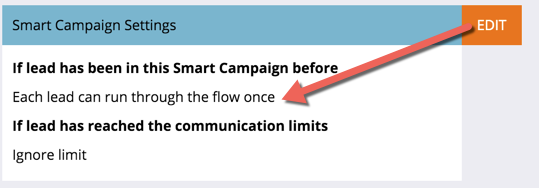Poll or Form solution
- Subscribe to RSS Feed
- Mark Topic as New
- Mark Topic as Read
- Float this Topic for Current User
- Bookmark
- Subscribe
- Printer Friendly Page
- Mark as New
- Bookmark
- Subscribe
- Mute
- Subscribe to RSS Feed
- Permalink
- Report Inappropriate Content
I'm looking for a solution to a problem. We want to be able to limit voting on a poll to one vote per user, or detect their first click. We, also would not like it shareable on social and we aren't a fan of having to login. This is the problem with a poll in Marketo. I'm not sure of how to make the solution with a marketo form. This will be on a landing page linked from an email.
If there isn't a feasible solution this way, is there a way to detect first click in an email within Marketo, as that would make the poll on the landing page unnecessary.
Thanks
- Labels:
-
Email Marketing
-
Integrations
- Mark as New
- Bookmark
- Subscribe
- Mute
- Subscribe to RSS Feed
- Permalink
- Report Inappropriate Content
Hi Sean,
The "clicked link on email" trigger will fire on first click. You just need to have a static list and create a smart campaign that looks like this :
- Smart list :
- Flow : all the actions you need to take to process it.
- Qualification rule that will ensure the lead only goes once through the Smart Campaign
This Smart campaign will only trigger once and will enable you to do what you want.
-Greg
- Mark as New
- Bookmark
- Subscribe
- Mute
- Subscribe to RSS Feed
- Permalink
- Report Inappropriate Content
Thanks for the reply.
If I have multiple links that they'd vote between, would this tell me which specific link was clicked first or simply that a link was clicked? I'll have each link go to their own "thank you for participating" landing page for this example.
- Mark as New
- Bookmark
- Subscribe
- Mute
- Subscribe to RSS Feed
- Permalink
- Report Inappropriate Content
Hi Sean Kearney,
This depends on how you set up the trigger. You could test one link, or multiple links together adding them in the "link" line of the trigger (click the 
But the trigger will fire only once in the email.
If you want have multiple triggers that do different things depending on the link they click, just create multiple campaigns like the one above and then :
- Create a static list called "Clicked once"
- add a FILTER beneath the trigger in every smart campaign set as : member of list IS NOT "Clicked Once"
- in the flow of the Smart Campaigns, start with an "Add to List" -> "Clicked Once"
This will make the smart campaign mutually exclusive and only the very first one will trigger.
-Greg
- Copyright © 2025 Adobe. All rights reserved.
- Privacy
- Community Guidelines
- Terms of use
- Do not sell my personal information
Adchoices