Your Achievements
Next /
Sign inSign in to Community to gain points, level up, and earn exciting badges like the new Applaud 5 BadgeLearn more!
View All BadgesSign in to view all badges
Pick list field
Topic Options
- Subscribe to RSS Feed
- Mark Topic as New
- Mark Topic as Read
- Float this Topic for Current User
- Bookmark
- Subscribe
- Printer Friendly Page
Anonymous
Not applicable
04-28-2014
11:30 AM
- Mark as New
- Bookmark
- Subscribe
- Mute
- Subscribe to RSS Feed
- Permalink
- Report Inappropriate Content
04-28-2014
11:30 AM
I want to create a pick list field in marketo to match up with the lead and contact fields in Salesforce.
Which one of the following do i use to creat a picklist field on marketo?:
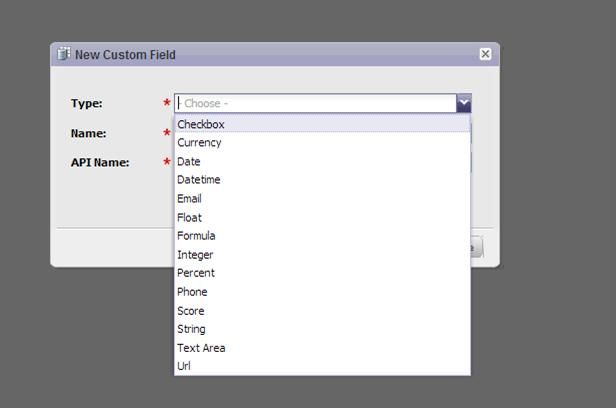
Which one of the following do i use to creat a picklist field on marketo?:
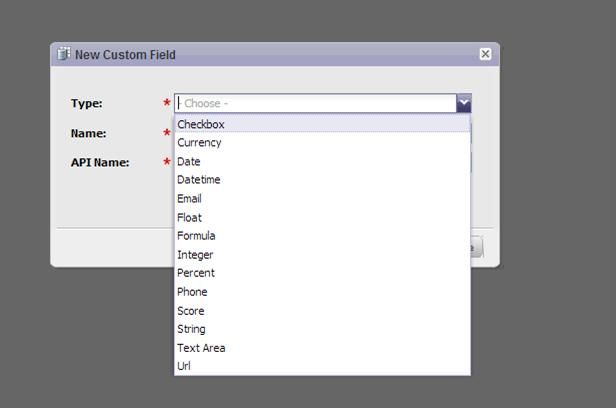
Labels:
- Labels:
-
Lead Management
5 REPLIES 5
Anonymous
Not applicable
04-28-2014
04:46 PM
- Mark as New
- Bookmark
- Subscribe
- Mute
- Subscribe to RSS Feed
- Permalink
- Report Inappropriate Content
04-28-2014
04:46 PM
Hey Darren,
If the field already exists in SFDC, they it should sync over to Marketo as long as you have given the Mkto User in SFDC visibility. When you do that, the picklist values typically come over with it. When did you create the field in SFDC?
If the field already exists in SFDC, they it should sync over to Marketo as long as you have given the Mkto User in SFDC visibility. When you do that, the picklist values typically come over with it. When did you create the field in SFDC?
Anonymous
Not applicable
04-28-2014
01:00 PM
- Mark as New
- Bookmark
- Subscribe
- Mute
- Subscribe to RSS Feed
- Permalink
- Report Inappropriate Content
04-28-2014
01:00 PM
If you're trying to create a form, this will help you.
https://community.marketo.com/MarketoArticle?id=kA050000000LH9gCAG
Essentially, you just drag the field over to the form and then define the field value options. MKTO doesn't assume that you want to use all of the values from the picklist, but if you do, and it's a long list of values, e.g., industries, it's super easy to copy the "printable version" of the picklist into MKTO's form. click save and MKTO will automatically write the code for making the seen version match with the unseen version, as it were.
Hope this helps!
Lynn
https://community.marketo.com/MarketoArticle?id=kA050000000LH9gCAG
Essentially, you just drag the field over to the form and then define the field value options. MKTO doesn't assume that you want to use all of the values from the picklist, but if you do, and it's a long list of values, e.g., industries, it's super easy to copy the "printable version" of the picklist into MKTO's form. click save and MKTO will automatically write the code for making the seen version match with the unseen version, as it were.
Hope this helps!
Lynn
Anonymous
Not applicable
04-28-2014
11:48 AM
- Mark as New
- Bookmark
- Subscribe
- Mute
- Subscribe to RSS Feed
- Permalink
- Report Inappropriate Content
04-28-2014
11:48 AM
Hi Dory - I do already have that field in Salesforce but just need to add in Marketo now. Do I then need to do a field mapping?
- Mark as New
- Bookmark
- Subscribe
- Mute
- Subscribe to RSS Feed
- Permalink
- Report Inappropriate Content
04-28-2014
11:37 AM
Darren, I'm not sure if it's just our integration or all integrations, but we need to create our fields in SFDC in order for both SFDC and Marketo to use them. The values are then synced over from SFDC.
Anonymous
Not applicable
04-28-2014
11:32 AM
- Mark as New
- Bookmark
- Subscribe
- Mute
- Subscribe to RSS Feed
- Permalink
- Report Inappropriate Content
04-28-2014
11:32 AM
A picklist in Marketo is called a String.
- Copyright © 2025 Adobe. All rights reserved.
- Privacy
- Community Guidelines
- Terms of use
- Do not sell my personal information
Adchoices