Your Achievements
Next /
Sign inSign in to Community to gain points, level up, and earn exciting badges like the new Applaud 5 BadgeLearn more!
View All BadgesSign in to view all badges
SOLVED
Phone Number field Not Usable for Concatenating
Go to solution
Topic Options
- Subscribe to RSS Feed
- Mark Topic as New
- Mark Topic as Read
- Float this Topic for Current User
- Bookmark
- Subscribe
- Printer Friendly Page
Anonymous
Not applicable
06-13-2013
01:39 PM
- Mark as New
- Bookmark
- Subscribe
- Mute
- Subscribe to RSS Feed
- Permalink
- Report Inappropriate Content
06-13-2013
01:39 PM
I want to concatenate two fields into one. I want to add a custom "Extension" field to the existing "Phone" field. When I try to consolidate the fields using tokens, I get the error that I can't use Phone token for this purpose. Am I missing something? How do I accomplish this?
Solved! Go to Solution.
Labels:
- Labels:
-
Lead Management
1 ACCEPTED SOLUTION
Anonymous
Not applicable
06-13-2013
05:37 PM
- Mark as New
- Bookmark
- Subscribe
- Mute
- Subscribe to RSS Feed
- Permalink
- Report Inappropriate Content
06-13-2013
05:37 PM
I was able to concatenate the phone number with its extension without error using the Change Data Value flow action as in the screen shot below. Can you provide a screen shot of the flow action you are using and the error message?
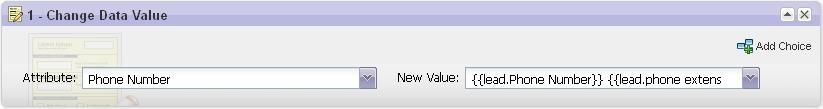
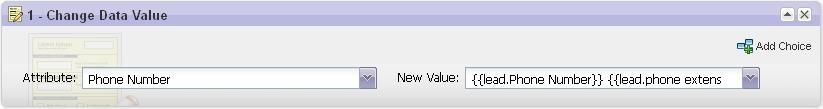
3 REPLIES 3
Anonymous
Not applicable
06-13-2013
05:53 PM
- Mark as New
- Bookmark
- Subscribe
- Mute
- Subscribe to RSS Feed
- Permalink
- Report Inappropriate Content
06-13-2013
05:53 PM
Good catch! Mine is a string field in part because sometimes people include alpha characters in the phone extension field.
Anonymous
Not applicable
06-13-2013
05:48 PM
- Mark as New
- Bookmark
- Subscribe
- Mute
- Subscribe to RSS Feed
- Permalink
- Report Inappropriate Content
06-13-2013
05:48 PM
I figured it out, I had created the Extension field as an Integer field, and apparently Integer fields do not work in these scenarios.
Thank you for responding, sir!
Thank you for responding, sir!
Anonymous
Not applicable
06-13-2013
05:37 PM
- Mark as New
- Bookmark
- Subscribe
- Mute
- Subscribe to RSS Feed
- Permalink
- Report Inappropriate Content
06-13-2013
05:37 PM
I was able to concatenate the phone number with its extension without error using the Change Data Value flow action as in the screen shot below. Can you provide a screen shot of the flow action you are using and the error message?
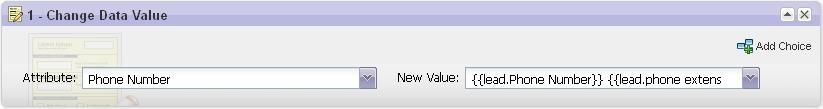
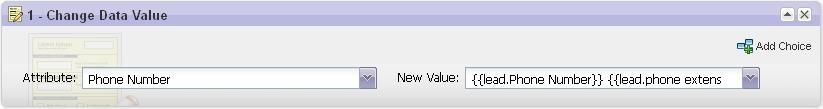
- Copyright © 2025 Adobe. All rights reserved.
- Privacy
- Community Guidelines
- Terms of use
- Do not sell my personal information
Adchoices