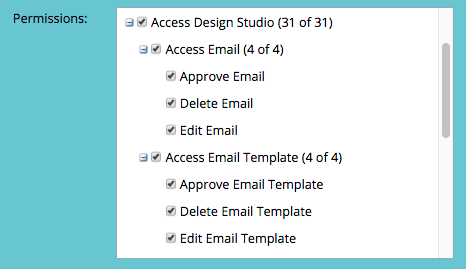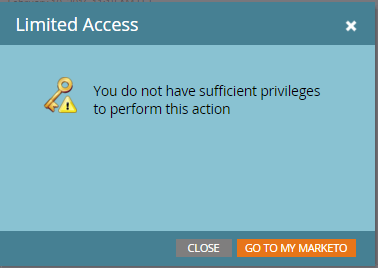Re: Permissions required to send a sample?
- Subscribe to RSS Feed
- Mark Topic as New
- Mark Topic as Read
- Float this Topic for Current User
- Bookmark
- Subscribe
- Printer Friendly Page
- Mark as New
- Bookmark
- Subscribe
- Mute
- Subscribe to RSS Feed
- Permalink
- Report Inappropriate Content
I feel like I'm going crazy here... I have given a role 14 of 14 Marketing Activities permissions (which I didn't want to do), but I still can't send a sample email!! Has anyone else had this problem, and is there a solution? Maybe this is a bug and I need to file a support ticket?
Solved! Go to Solution.
- Mark as New
- Bookmark
- Subscribe
- Mute
- Subscribe to RSS Feed
- Permalink
- Report Inappropriate Content
Spit balling here, but have you granted them all email related permissions in the design studio section?
- Mark as New
- Bookmark
- Subscribe
- Mute
- Subscribe to RSS Feed
- Permalink
- Report Inappropriate Content
We found out this week that the user also needs access to the Lead Database in order to not see the permissions issue when sending a sample message. The reason is that you can select a Lead to generate the personalization/dynamic content in the sample message.
- Mark as New
- Bookmark
- Subscribe
- Mute
- Subscribe to RSS Feed
- Permalink
- Report Inappropriate Content
Spit balling here, but have you granted them all email related permissions in the design studio section?
- Mark as New
- Bookmark
- Subscribe
- Mute
- Subscribe to RSS Feed
- Permalink
- Report Inappropriate Content
That's possibly the most ridiculous and confusing exercise I've ever done. Andy, great idea -- it solved the problem. I grazed over that initially because I didn't really want these users to have access to the Design Studio, but that's better than having excess access in Marketing Activities, I guess.
Greg, just so you know I was getting the following error. Adding the Design Studio access solved the problem.
- Mark as New
- Bookmark
- Subscribe
- Mute
- Subscribe to RSS Feed
- Permalink
- Report Inappropriate Content
Hi Dory,
Can't you send it or don't your receive it ?
If you cannot receive it, first clear the usual suspects (SPF, DKIM and white lists). Bur it may also come from your email servers blocking it. I'he seen that is the past : the receiving email server seeing the email sent by you from another email server (Marketo's) just blocks it. If this is so, it means you have to get to your IT and ask them to authorize inbound emails with you as a sender.
-Greg
- Copyright © 2025 Adobe. All rights reserved.
- Privacy
- Community Guidelines
- Terms of use
- Do not sell my personal information
Adchoices