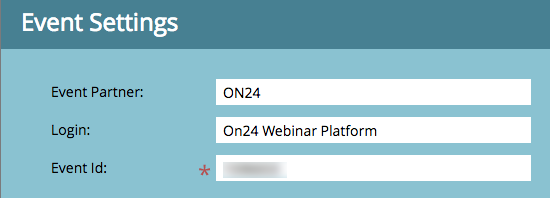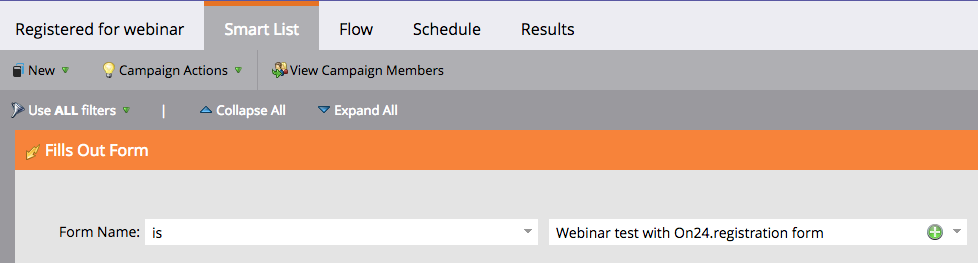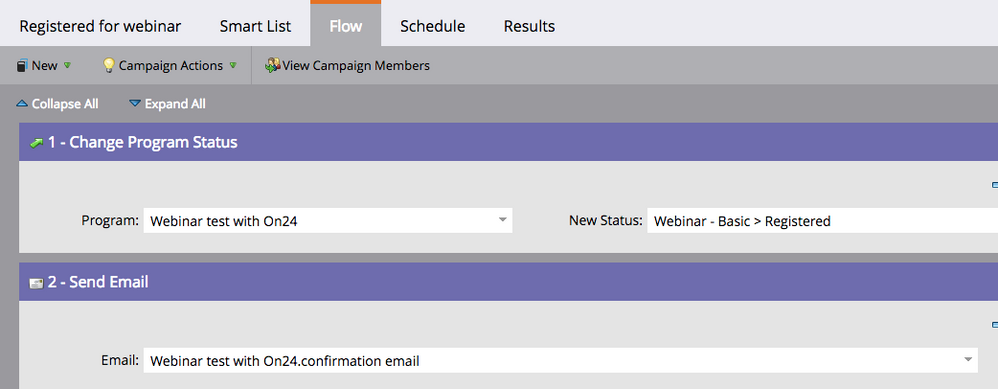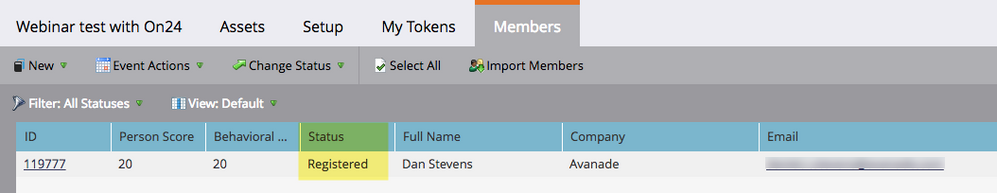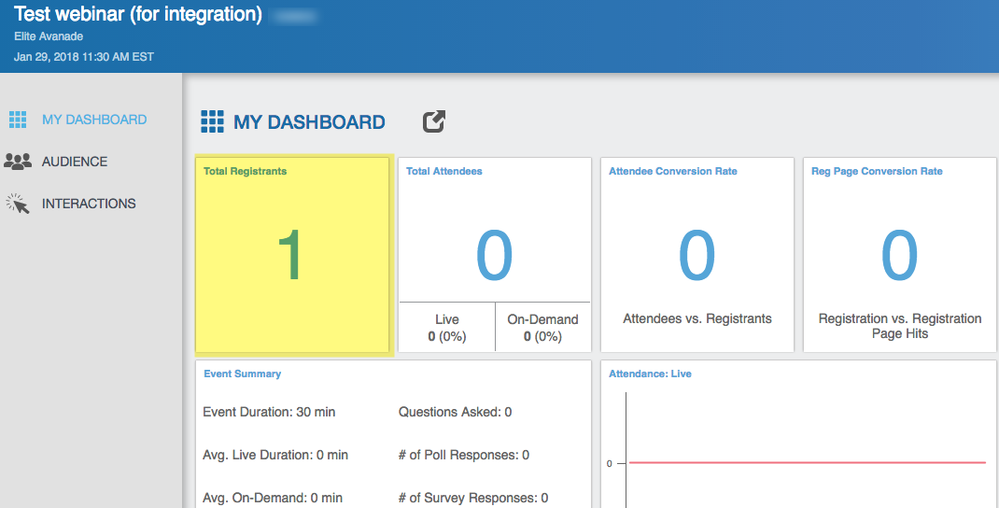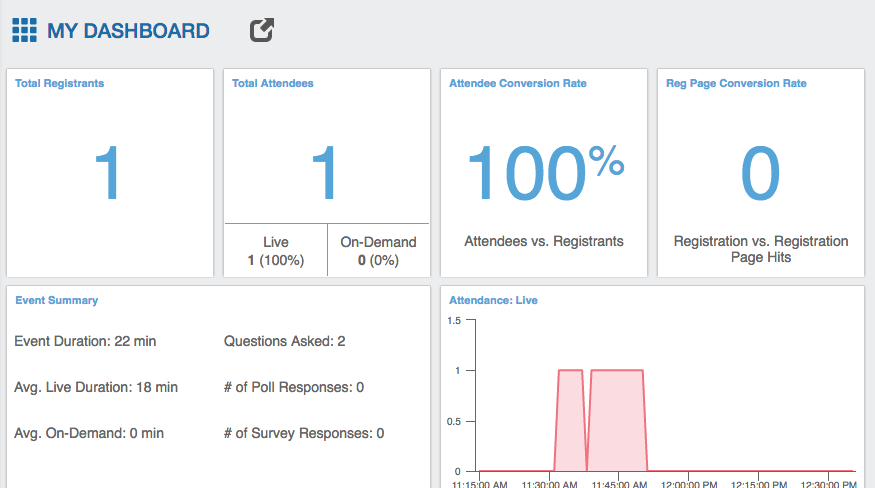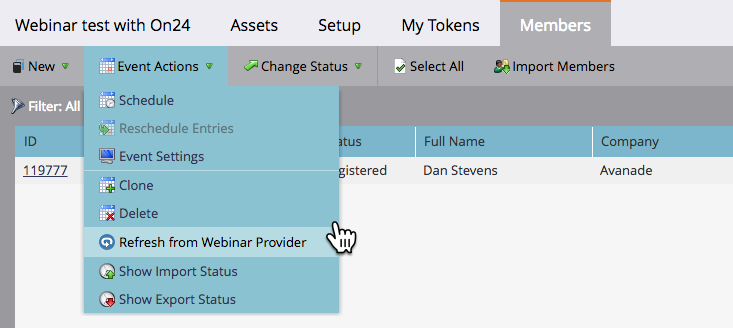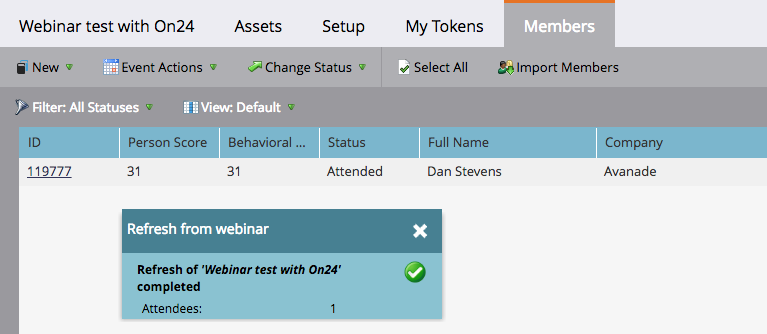On24 integration - seeing webinar registrations on Marketo
- Subscribe to RSS Feed
- Mark Topic as New
- Mark Topic as Read
- Float this Topic for Current User
- Bookmark
- Subscribe
- Printer Friendly Page
- Mark as New
- Bookmark
- Subscribe
- Mute
- Subscribe to RSS Feed
- Permalink
- Report Inappropriate Content
We currently use Marketo to sync to on our On24 account so we can connect webinar events to Marketo. After the event happens, Marketo loads the list of registrations, attendees, no-shows, etc. For some reason while the webinar is live collecting registrations, we can only view the registration list on On24 - it doesn't show up in the Marketo program. Has anyone found a way around this?
- Mark as New
- Bookmark
- Subscribe
- Mute
- Subscribe to RSS Feed
- Permalink
- Report Inappropriate Content
Are you hosting registration using the ON24 native form or a Marketo form?
- Mark as New
- Bookmark
- Subscribe
- Mute
- Subscribe to RSS Feed
- Permalink
- Report Inappropriate Content
On24 native. I'd like to set it up so we do the forms on Marketo but I haven't found instructions to sync it so that people who fill out the form via our Marketo are then able to log into the webinar on On24.
- Mark as New
- Bookmark
- Subscribe
- Mute
- Subscribe to RSS Feed
- Permalink
- Report Inappropriate Content
Hi Nicola,
I second the info that Kristin said and ON24 is pretty easy to set up in the system. My integration guide is from 2016 when I implemented, but for a more up to date guide I'd reach out to your CSM with ON24 and they should be able to provide you with one. There are a lot of potential benefits from doing this - such as integrating registration / attended / no show and On demand from ON24 and Marketo as well as integrations for individuals to Salesforce (if you have that for your CRM) and pulling individual survey / poll / engagement data.
- Mark as New
- Bookmark
- Subscribe
- Mute
- Subscribe to RSS Feed
- Permalink
- Report Inappropriate Content
Hi Nicola -
The ON24 forms will not automatically pull data back to Marketo without an additional integration. If you'd like to talk more about this please let me know - I'm happy to answer any questions.
If you'd like to use the Marketo forms instead, you can follow the steps in this documentation for the Marketo Adapter: docs.marketo.com/display/public/DOCS/Create+an+Event+with+the+Marketo+ON24+Adapter
The Marketo Adapter will push registrants to ON24 in real time and after the webinar, will pull back the statuses of No Show, Attended and Attended On-demand based on the users' activity. I'd recommend using the member webinar url token so that users can access the ON24 webinar from your Marketo confirmation and reminder emails without needing to re-register.
If you'd like to pull back additional attendance data, including how many minutes someone viewed, what questions they submitted through the Q&A widget, poll, survey, resource data and more, we can revisit the additional integration to get all of that data pulled back as well.
If you have any questions, please feel free to send me an email and I'm happy to assist.
Thanks!
Kristin
- Mark as New
- Bookmark
- Subscribe
- Mute
- Subscribe to RSS Feed
- Permalink
- Report Inappropriate Content
Hi Kristin,
Thank you for your helpful response. I've tested setting up a registration form within Marketo to then push the data to On24. However I haven't had much luck. Unless I've misread it the instructions, the Marketo Doc link indicate that you can create an Event program (as a Webinar), sync it to your On24 webinar, then create a registration form as a local asset and members who use that form and become a member of that program are able to log into On24. I have found however that while registering using a Marketo form means you are registered under that program, you still are not able to log into the webinar on On24. Basically, the data from Marketo does not get pushed to On24. It only seems that On24 can push its registration data back to Marketo - not the other way around.
I'd be interested to hear if you have a solution for this - very much look forward to hearing from you.
Many thanks,
Nicola
- Mark as New
- Bookmark
- Subscribe
- Mute
- Subscribe to RSS Feed
- Permalink
- Report Inappropriate Content
Hi Nicola - we've just completed the integration of Marketo into On24. And everything - thus far - is working as expected. When creating a test program, test LP and test form - and connecting the program to the On24 webinar - the registration data almost immediately was reflected into the On24 event dashboard (even the "member.webinar url" token populated immediately with the value needed for the confirmation email):
And then after it concluded:
We're going to give it a few hours and then do a manual sync of attendees to complete the testing. Right now, the main issue we're dealing with is a significant lag from when we change slides in the console to the time it takes for it to reflect the attendees screen of the webinar (several minutes). I'll be working with Kristin on diagnosing this one.
- Mark as New
- Bookmark
- Subscribe
- Mute
- Subscribe to RSS Feed
- Permalink
- Report Inappropriate Content
I proceeded to manually refresh the "attendee" data (instead of waiting for the nightly push) and I'm happy to report that it too worked flawlessly:
- Mark as New
- Bookmark
- Subscribe
- Mute
- Subscribe to RSS Feed
- Permalink
- Report Inappropriate Content
but that lag is just an on24 thing, right? That doesn't have to do with any integration to Marketo?
(I've been looking at switching to on24 -- following this thread to see how it goes for you)
- Mark as New
- Bookmark
- Subscribe
- Mute
- Subscribe to RSS Feed
- Permalink
- Report Inappropriate Content
Hi JD - yes, purely an On24 issue. And it may not even be an issues. My main objective for the testing I did this morning was focused primarily around the integration of both platforms. And it worked flawlessly.
One other note: the "console builder" is super easy to properly brand/customize the event console. They even provide source PSD files for each of the widget icons so that you can customize these in Photoshop as well. It took us about 30 minutes to brand our console:
- Copyright © 2025 Adobe. All rights reserved.
- Privacy
- Community Guidelines
- Terms of use
- Do not sell my personal information
Adchoices