Your Achievements
Next /
Sign inSign in to Community to gain points, level up, and earn exciting badges like the new Applaud 5 BadgeLearn more!
View All BadgesSign in to view all badges
Re: Omit leads based on logic in Engagement Streams
Topic Options
- Subscribe to RSS Feed
- Mark Topic as New
- Mark Topic as Read
- Float this Topic for Current User
- Bookmark
- Subscribe
- Printer Friendly Page
- Mark as New
- Bookmark
- Subscribe
- Mute
- Subscribe to RSS Feed
- Permalink
- Report Inappropriate Content
12-12-2013
01:05 PM
Hello,
We are trying to come up with a way to omit leads that have downloaded web content via the SFDC campaign from receiving the same content in a nurture stream. The problem is that there is multiple emails in a given stream, so wouldn't want to exclude the lead from receiving all of the other content in the streams. Previously, we would have used choice logic in the flow of an email send (member of SFDC campaign is not...)
Any recommendations would be appreciated.
Thanks,
Ben
We are trying to come up with a way to omit leads that have downloaded web content via the SFDC campaign from receiving the same content in a nurture stream. The problem is that there is multiple emails in a given stream, so wouldn't want to exclude the lead from receiving all of the other content in the streams. Previously, we would have used choice logic in the flow of an email send (member of SFDC campaign is not...)
Any recommendations would be appreciated.
Thanks,
Ben
Labels:
- Labels:
-
Lead Management
4 REPLIES 4
Anonymous
Not applicable
06-25-2014
06:00 PM
- Mark as New
- Bookmark
- Subscribe
- Mute
- Subscribe to RSS Feed
- Permalink
- Report Inappropriate Content
06-25-2014
06:00 PM
Edward, I really enjoyed your session on this topic at the Mareto Summit. I have one question related to the "Exlusion" mechanisms. Let's say it is a piece of gated content. Do you then make the exclusion related to the form submission? If so, how do you differentiate between the "exclusion" program status and the "converted" (or success) program status.
I am trying to overcome a roadblock that I am having that the exclusion trigger will mark the member as excluded once they take the action of going through the email and converting on the form.
I hope this is clear enough....
Main problem: If exclusion is based off of form submission on website, how should I differentiate that submission from the successful action of having the lead go through engagement program email and fill the form?
Is this done through a smart campaign that works on logic that:
Once again, REALLY liked your presentation at the Summit and am trying to complete a v1 of this awesome engagement at my company.
I am trying to overcome a roadblock that I am having that the exclusion trigger will mark the member as excluded once they take the action of going through the email and converting on the form.
I hope this is clear enough....
Main problem: If exclusion is based off of form submission on website, how should I differentiate that submission from the successful action of having the lead go through engagement program email and fill the form?
Is this done through a smart campaign that works on logic that:
- If clicks on link in email AND fills out target form, THEN mark as "converted" (success)
Once again, REALLY liked your presentation at the Summit and am trying to complete a v1 of this awesome engagement at my company.
Anonymous
Not applicable
12-26-2013
01:55 PM
- Mark as New
- Bookmark
- Subscribe
- Mute
- Subscribe to RSS Feed
- Permalink
- Report Inappropriate Content
12-26-2013
01:55 PM
Hey Ben,
What the Engagement Engine does is that it asks itself two questions each time it is sending out a piece of content.
1) Are you a member of this program?
2) Have you executed through the flow before?
What Edward has done in his solution is made people who have downloaded an asset before members of the programs so that the Engagement Engine will answer Yes to the first question and therefore skip that program.
What the Engagement Engine does is that it asks itself two questions each time it is sending out a piece of content.
1) Are you a member of this program?
2) Have you executed through the flow before?
What Edward has done in his solution is made people who have downloaded an asset before members of the programs so that the Engagement Engine will answer Yes to the first question and therefore skip that program.
- Mark as New
- Bookmark
- Subscribe
- Mute
- Subscribe to RSS Feed
- Permalink
- Report Inappropriate Content
12-19-2013
01:53 PM
Edward, thanks so for much for the thorough response! So when you add a program to your nurture stream do you reference the program status in the smart list? Just trying to understand the logic of how the program status is then omitted from your nurture stream casts.
Anonymous
Not applicable
12-12-2013
02:20 PM
- Mark as New
- Bookmark
- Subscribe
- Mute
- Subscribe to RSS Feed
- Permalink
- Report Inappropriate Content
12-12-2013
02:20 PM
Hey Ben:
Phew. This question. I'm going to be presenting on a piece of this at the Summit in April, but here's quickly how we've solved this problem.
(I also have a hunch that this will be addressed with some new features this Friday with the December release, but I'm not certain yet.)
As you know, how the engagement programs work is they see if a lead has been sent an email—if yes, move on to the next. With campaigns, the engagement program looks to see if the lead is a member of the program. If yes, move on to the next.
We have the same problem, where we promote assets and blog posts in our lead nurturing. The answer is to have actual programs in the queue instead of emails. We then have logic that adds prospects into these programs in the "Exclusion" program status, specific to our Nurturing Email channel.
Here's a screenshot of one of our engagement programs in effect:
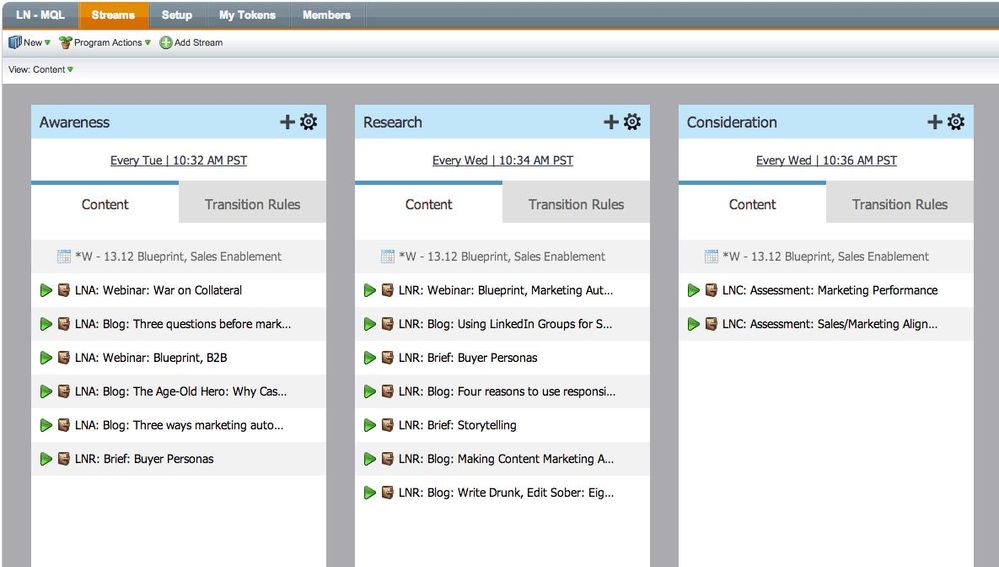
We added the program status "Exclusion" to the email blast channel:

Here's the nurture email blast program setup:
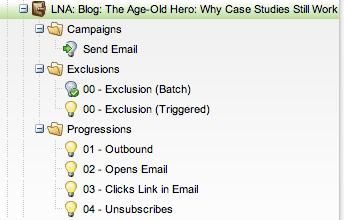
The Exclusions are the logic to make sure the right leads are included in the program. In this case, it's pointing someone to read the blog. We had to do this retrospectively when we set it up, hence the batch campaigns. Here's the smart campaign of the Exclusion Batch:
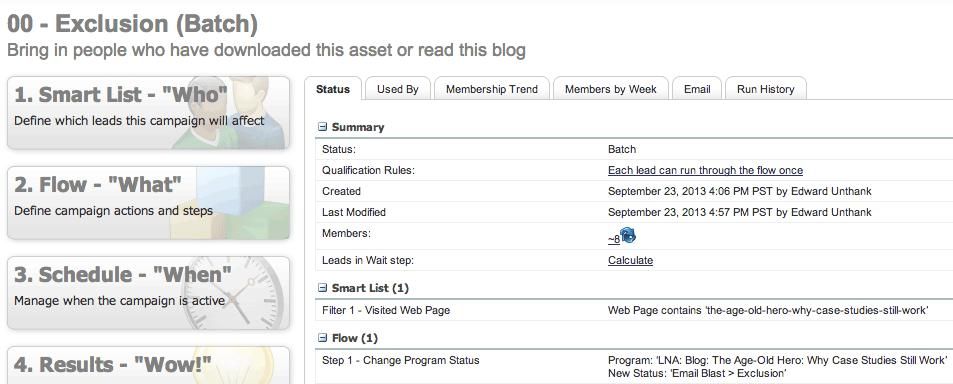
Here's the Exclusion (Triggered) campaign setup:
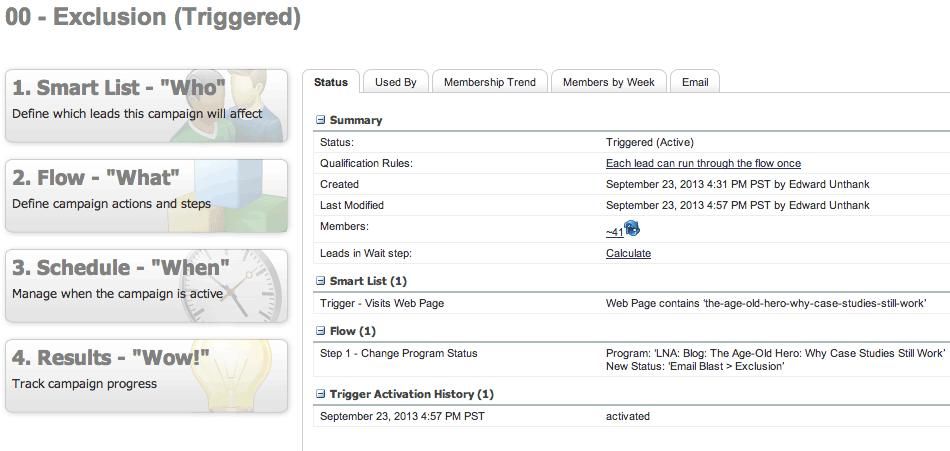
The Exclusion logic is something that you can set up. It actually led us to redo some of our architecture, making sure that leads are added to a list ("DL - [Asset Type]: [Asset Name]") upon download, no matter what the channel. It's our universal list of "lead has downloaded this," which we use as the exclusion driver for our engagement programs. For our assets, we have a trigger set up for "Added to list" which is the download list—when a lead is added to the list, we add them to the appropriate nurture email blast campaign with the Exclusion program status. The batch campaigns were for retrospectively excluding prospects. We just clone one of these programs every time we create a new email.
(Also, note that the actual email resides in the Design Studio, not in the program. This is just an organizational choice that I made based on our workflow, and you can just as easily include the email within the nurture email blast program itself.)
This setup has its pros and cons. Some pros are that you can actually do this kind of complex nurture email logic, and you can get a bit more visibility to the traditional metrics for email blasts. A con is definitely that this screws up the measurement of the engagement programs natively—right now, our engagement programs show that we have a 0% unsubscribe rate! Real proud of that one... but it's not true. I believe the whole "engagement" proprietary score is thrown off by this kind of setup, but I believe it's worthwhile.
Cheers!
Edward Unthank
Marketing Operations Specialist
Yesler
Phew. This question. I'm going to be presenting on a piece of this at the Summit in April, but here's quickly how we've solved this problem.
(I also have a hunch that this will be addressed with some new features this Friday with the December release, but I'm not certain yet.)
As you know, how the engagement programs work is they see if a lead has been sent an email—if yes, move on to the next. With campaigns, the engagement program looks to see if the lead is a member of the program. If yes, move on to the next.
We have the same problem, where we promote assets and blog posts in our lead nurturing. The answer is to have actual programs in the queue instead of emails. We then have logic that adds prospects into these programs in the "Exclusion" program status, specific to our Nurturing Email channel.
Here's a screenshot of one of our engagement programs in effect:
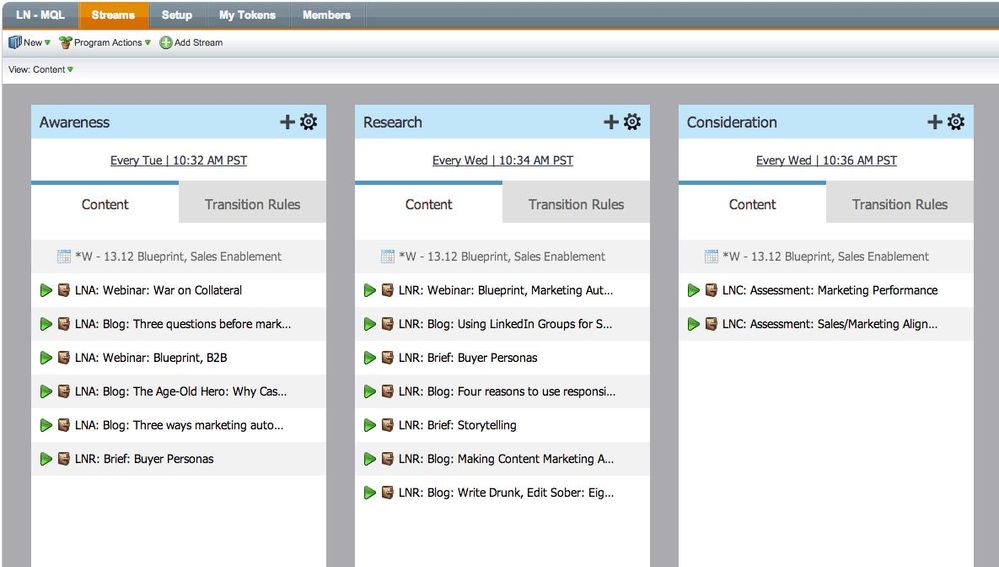
We added the program status "Exclusion" to the email blast channel:

Here's the nurture email blast program setup:
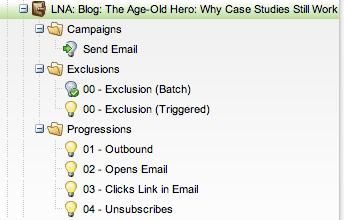
The Exclusions are the logic to make sure the right leads are included in the program. In this case, it's pointing someone to read the blog. We had to do this retrospectively when we set it up, hence the batch campaigns. Here's the smart campaign of the Exclusion Batch:
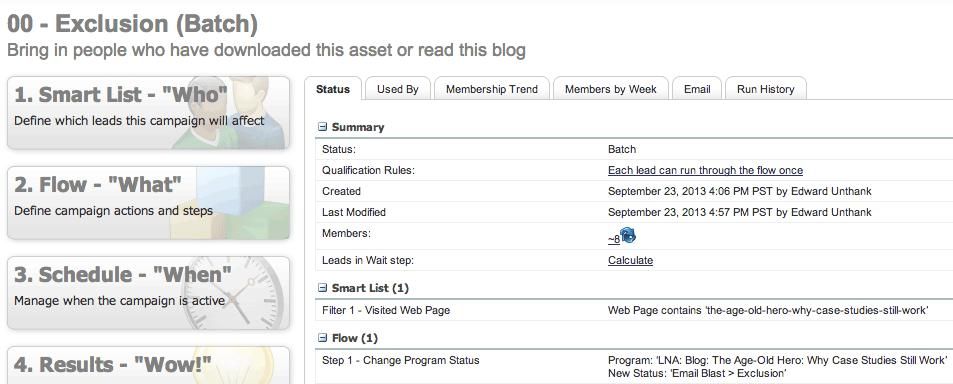
Here's the Exclusion (Triggered) campaign setup:
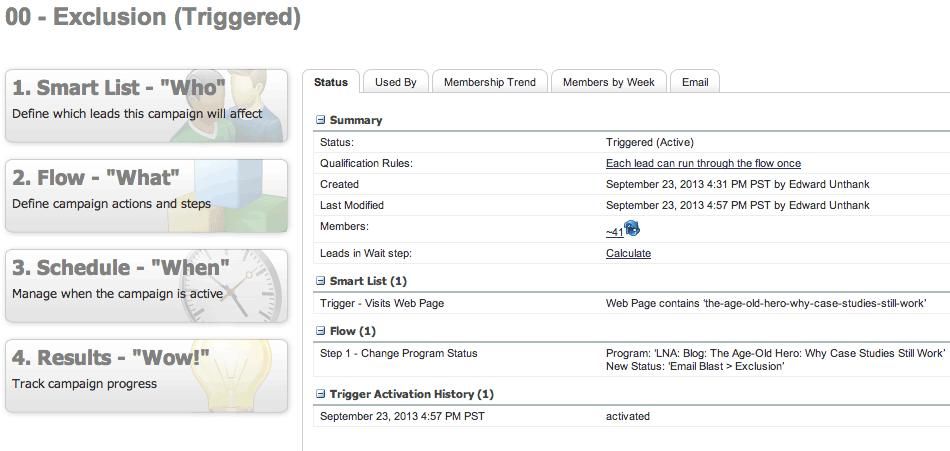
The Exclusion logic is something that you can set up. It actually led us to redo some of our architecture, making sure that leads are added to a list ("DL - [Asset Type]: [Asset Name]") upon download, no matter what the channel. It's our universal list of "lead has downloaded this," which we use as the exclusion driver for our engagement programs. For our assets, we have a trigger set up for "Added to list" which is the download list—when a lead is added to the list, we add them to the appropriate nurture email blast campaign with the Exclusion program status. The batch campaigns were for retrospectively excluding prospects. We just clone one of these programs every time we create a new email.
(Also, note that the actual email resides in the Design Studio, not in the program. This is just an organizational choice that I made based on our workflow, and you can just as easily include the email within the nurture email blast program itself.)
This setup has its pros and cons. Some pros are that you can actually do this kind of complex nurture email logic, and you can get a bit more visibility to the traditional metrics for email blasts. A con is definitely that this screws up the measurement of the engagement programs natively—right now, our engagement programs show that we have a 0% unsubscribe rate! Real proud of that one... but it's not true. I believe the whole "engagement" proprietary score is thrown off by this kind of setup, but I believe it's worthwhile.
Cheers!
Edward Unthank
Marketing Operations Specialist
Yesler
- Copyright © 2025 Adobe. All rights reserved.
- Privacy
- Community Guidelines
- Terms of use
- Do not sell my personal information
Adchoices