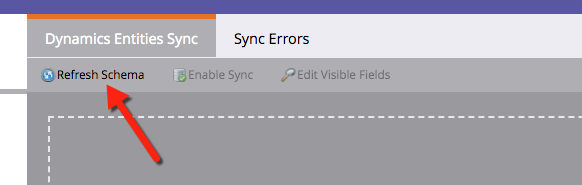New MS Dynamics field not syncing to Marketo
- Subscribe to RSS Feed
- Mark Topic as New
- Mark Topic as Read
- Float this Topic for Current User
- Bookmark
- Subscribe
- Printer Friendly Page
- Mark as New
- Bookmark
- Subscribe
- Mute
- Subscribe to RSS Feed
- Permalink
- Report Inappropriate Content
I created a field in the contact entity in Dynamics yesterday around 1pm est. It has yet to come over into the field sync details in marketo for me to select.
Do I have to sync the schema from Dynamics first? What might be blocking it from coming over into Marketo? I created the same field on the lead entity the day before and it came into Marketo without issue.
Dan Stevens. I am told you are a dynamics expert and may be able to assist. I have dynamics 365 - version is up to date.
Thanks
jacqueline
cc: Jason Hamilton
- Labels:
-
Integrations
- Mark as New
- Bookmark
- Subscribe
- Mute
- Subscribe to RSS Feed
- Permalink
- Report Inappropriate Content
Hi - have you enabled the new field in Marketo? When you want to see a new field in Marketo that is coming from Dynamics you do need to go into the Dynamics sync and tell Marketo to sync to that new field. Ensure you have followed the instructions in the "Select fields to Sync". Step 3 of 3: Connect Microsoft Dynamics with Marketo (Online) - Marketo Docs - Product Documentation
- Mark as New
- Bookmark
- Subscribe
- Mute
- Subscribe to RSS Feed
- Permalink
- Report Inappropriate Content
I can't even see the field in marketo to enable the sync. The field is not coming over thru the api onto the field sync details.
This is the underlying issue. I have done a schema sync as Dan suggested above but still didn't work.
- Mark as New
- Bookmark
- Subscribe
- Mute
- Subscribe to RSS Feed
- Permalink
- Report Inappropriate Content
Hi, I'm having that same issue. The field is still not available after the Dynamics Schema refresh.
Did you find what to do?
Thanks!
- Mark as New
- Bookmark
- Subscribe
- Mute
- Subscribe to RSS Feed
- Permalink
- Report Inappropriate Content
I found out that multi-select fields from Dynamics are not showing up in Marketo, since these are not compatible.
- Mark as New
- Bookmark
- Subscribe
- Mute
- Subscribe to RSS Feed
- Permalink
- Report Inappropriate Content
Hi Team,
Stupid question - but did you publish customisations in Dynamics 365 before Refreshing the Schema in Marketo?
I got caught by this one.
- Mark as New
- Bookmark
- Subscribe
- Mute
- Subscribe to RSS Feed
- Permalink
- Report Inappropriate Content
Hi Jacqueline - try disabling the sync and then refreshing the schema. That should then force the new field into Marketo.
- Mark as New
- Bookmark
- Subscribe
- Mute
- Subscribe to RSS Feed
- Permalink
- Report Inappropriate Content
Hi Dan - I did this and unfortunately the field did not come over.
Any other suggestions?
Thanks
jacqueline
- Copyright © 2025 Adobe. All rights reserved.
- Privacy
- Community Guidelines
- Terms of use
- Do not sell my personal information
Adchoices