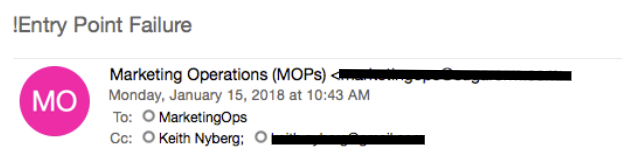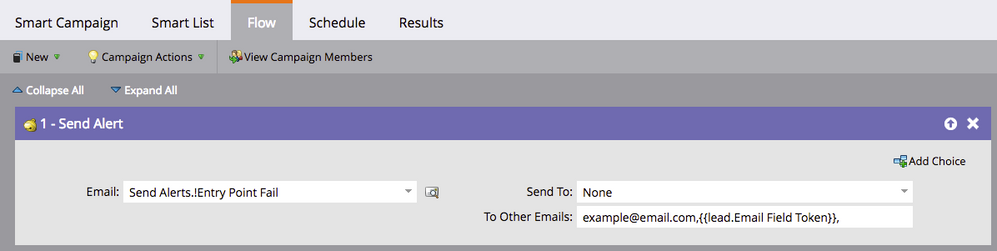Re: New Lead Owner and Account Owner for Alert Campaigns
- Subscribe to RSS Feed
- Mark Topic as New
- Mark Topic as Read
- Float this Topic for Current User
- Bookmark
- Subscribe
- Printer Friendly Page
- Mark as New
- Bookmark
- Subscribe
- Mute
- Subscribe to RSS Feed
- Permalink
- Report Inappropriate Content
I am reaching out because I need to know how to update the lead owner and account owner for our alert campaigns. The current lead/account owner no longer works here and we need to update the new lead owner and account owner. We would also like to know how we can CC someone on the alert emails as opposed to sending out a separate email. We want all the contacts that the alert are being sent to in one email.
Thank you for your help!
- Mark as New
- Bookmark
- Subscribe
- Mute
- Subscribe to RSS Feed
- Permalink
- Report Inappropriate Content
Hey Ashley,
In the send alert flow step, you can select Sales Owner, Account Owner, None or specify "To Other Emails". This space is great for hardcoding a user for geos or using an email field as a token. So for us, the example is {{lead.SugarCRM Owner Email}} which renders a custom email field we use to distinguish the sales user.
A benefit of this method is that all participants are sent an email with the alert and you can also see the other individuals that received the email in CC. In the example below, I used 3 email addresses to show what this looks like.
Please let me know if this answered your question and if not, maybe clarify where you think i misunderstood your question.
Hope this helps!
- Keith
- Mark as New
- Bookmark
- Subscribe
- Mute
- Subscribe to RSS Feed
- Permalink
- Report Inappropriate Content
Hi Keith,
Thank you for responding to my inquiry. I need to know how to change the actual field of lead owner and sales owner and I don't know how to do that. Also what would the steps be for me to go about hardcoding a using an email field as a token?
Thank you, I sincerely appreciate your help!
Kindest Regards,
Ashley
- Mark as New
- Bookmark
- Subscribe
- Mute
- Subscribe to RSS Feed
- Permalink
- Report Inappropriate Content
Hey Ashley,
If your records are synced to SFDC, it may make more sense to update the values there and have them pass to Marketo, but not certain on the best way to update users with MKTO and SFDC. Our connector for Sugar allows us to update the assigned user email in Marketo and all other user fields like first name, job title, etc will update to reflect the user we changed to in MKTO (updates both systems). You can accomplish this in Marketo via a simple batch smart campaign.
Filter:
Sales User is Old User
Flow:
Change Data Value of Sales User to New User Name
That is as simple as it is to update users in Marketo, but again, I would test or double check with other users on the best way to update assigned user information when using SFDC/MKTO (which system the action should be taken in).
Using the "To Other Emails" function with an email token is pretty simple as well but requires you to create a new custom field (type = email).
Step 1: Build the custom field
Step 2: Append the field for all records with the email address that should receive the alert
Step 3: Add that field token into the "To Other Emails" space in the Send Alert Flow step
Let me know if you have any additional questions, but in the example above you can see i added a set email and a token that would be dynamic based on your email field value.
Cheers!
Keith Nyberg
- Copyright © 2025 Adobe. All rights reserved.
- Privacy
- Community Guidelines
- Terms of use
- Do not sell my personal information
Adchoices