Your Achievements
Next /
Sign inSign in to Community to gain points, level up, and earn exciting badges like the new Applaud 5 BadgeLearn more!
View All BadgesSign in to view all badges
SOLVED
Need help with Lead Creation Attribution report - ASAP!
Go to solution
Topic Options
- Subscribe to RSS Feed
- Mark Topic as New
- Mark Topic as Read
- Float this Topic for Current User
- Bookmark
- Subscribe
- Printer Friendly Page
Anonymous
Not applicable
10-23-2014
12:20 PM
- Mark as New
- Bookmark
- Subscribe
- Mute
- Subscribe to RSS Feed
- Permalink
- Report Inappropriate Content
10-23-2014
12:20 PM
SOS! I need to determine the number of people that become leads (ie. went from anonymous to known) as a result of clicking on an offer in one of our blog posts. The offer takes them to an API form to sign up for a free trial, so completing the form would create the lead. Here's is what I've done so far in my smart list - would appreciate any feedback cause not sure this is quite the right wasy to go about it:
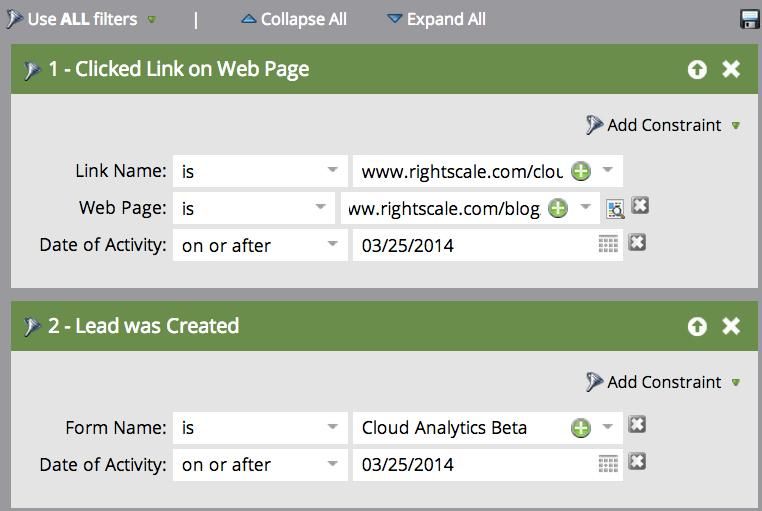
Also wondering if Marketo recognizes the info that appears after the base url (the part that would start with ? that would help with tracking). There are 2 offers on the blog page that point to the same form, but one offer is on the sidebar and one is at the bottom. Would like to track separetly if possible.
THANK YOU!
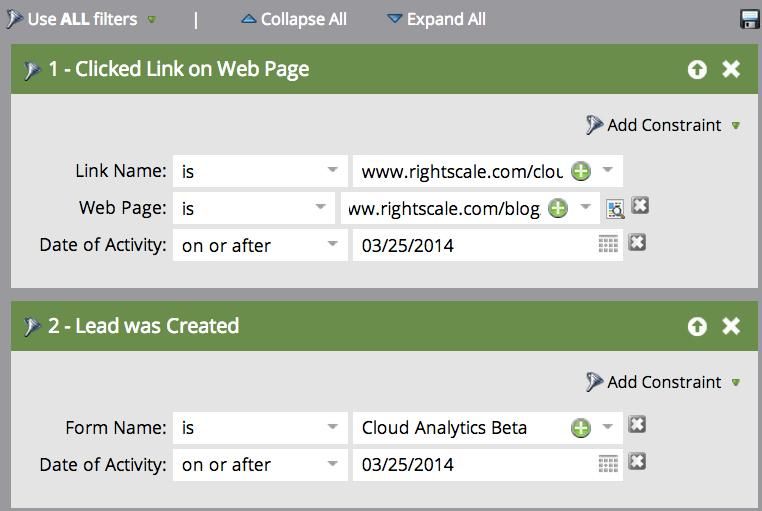
Also wondering if Marketo recognizes the info that appears after the base url (the part that would start with ? that would help with tracking). There are 2 offers on the blog page that point to the same form, but one offer is on the sidebar and one is at the bottom. Would like to track separetly if possible.
THANK YOU!
Solved! Go to Solution.
Labels:
- Labels:
-
Lead Management
1 ACCEPTED SOLUTION
- Mark as New
- Bookmark
- Subscribe
- Mute
- Subscribe to RSS Feed
- Permalink
- Report Inappropriate Content
10-23-2014
12:44 PM
Sorry, Alisa - I provided incorrect info above. Only links within emails require the full http:// prototcol in the constraint value. How you have it is correct.
As for the the data contained within the querystring (after the ?), you can simply create another constraint (Querystring) and the value would be whatever follows the "?".
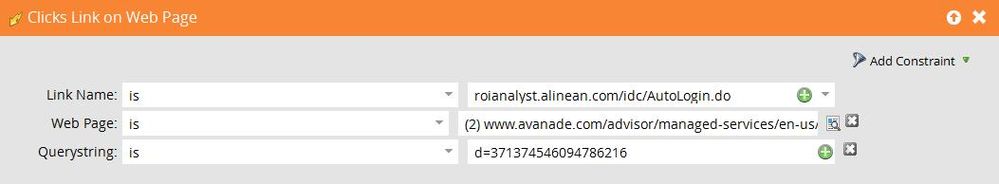
As for the the data contained within the querystring (after the ?), you can simply create another constraint (Querystring) and the value would be whatever follows the "?".
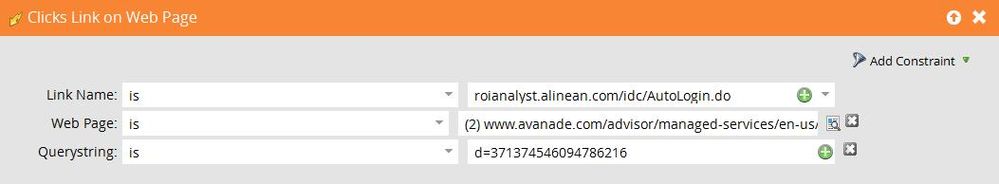
5 REPLIES 5
Anonymous
Not applicable
10-23-2014
03:49 PM
- Mark as New
- Bookmark
- Subscribe
- Mute
- Subscribe to RSS Feed
- Permalink
- Report Inappropriate Content
10-23-2014
03:49 PM
I just went through something similar on an Uberflip integration. Dan's Click Link trigger will work great for known visitors. However, if someone is not known, they won't get added to the Program because they are anonymous.
Another option to consider is using the Filled Out Form (assuming that's the activity you want to track and the API you are using allows you to use this trigger). Or you use in combination with Lead is Created trigger. You'd then use the Has Visited Web Page filter to specify your page. The important things is to add the timeframe. As long as the person visited that page in the last x minutes, they would be added to your program. You could also try the Clicked Link filter.
Does this make sense?
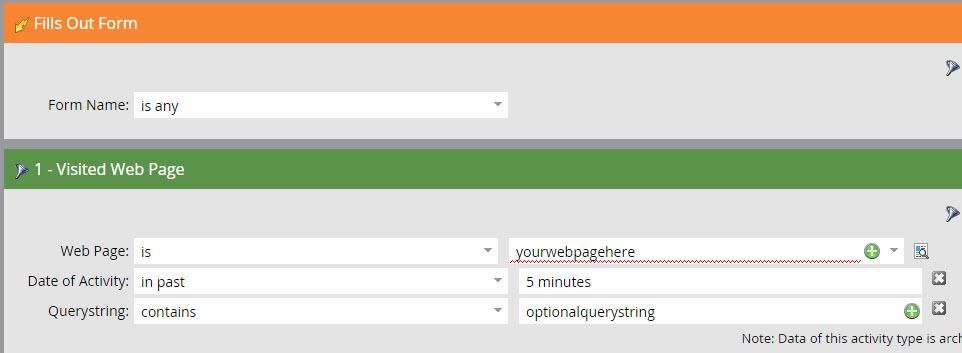
Another option to consider is using the Filled Out Form (assuming that's the activity you want to track and the API you are using allows you to use this trigger). Or you use in combination with Lead is Created trigger. You'd then use the Has Visited Web Page filter to specify your page. The important things is to add the timeframe. As long as the person visited that page in the last x minutes, they would be added to your program. You could also try the Clicked Link filter.
Does this make sense?
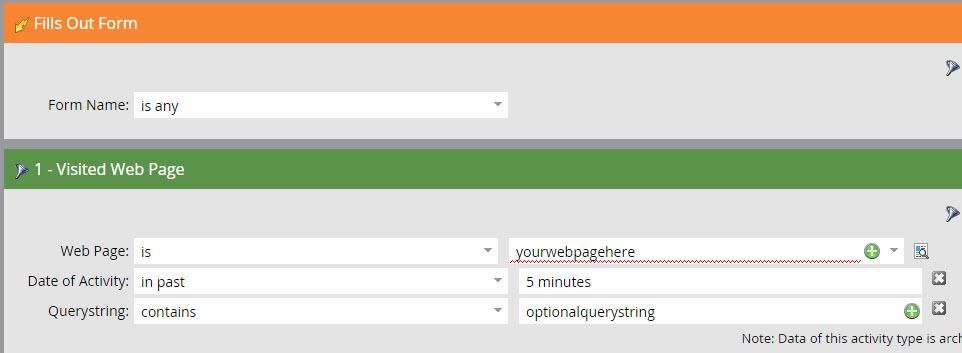
- Mark as New
- Bookmark
- Subscribe
- Mute
- Subscribe to RSS Feed
- Permalink
- Report Inappropriate Content
10-23-2014
01:33 PM
First, are you sure the API form properly created the leads in Marketo? Probably a stupid question, but thought I'd ask. Also, since you did include a querystring as part of the the URL, you'll might want to think about defining it like the example I provided or change the "Link Name" constraint to "contains" instead of "is". If I recall, when we were testing our campaign, including the querystring as part of the Link Name, caused no tracking to take place. I can't see your full URL, so unsure if you included the querystring portion in it.
Anonymous
Not applicable
10-23-2014
12:47 PM
- Mark as New
- Bookmark
- Subscribe
- Mute
- Subscribe to RSS Feed
- Permalink
- Report Inappropriate Content
10-23-2014
12:47 PM
Thank you Dan for the speedy reply! So it sounds like I've set up the smart list correctly to give me the info I need, right?
- Mark as New
- Bookmark
- Subscribe
- Mute
- Subscribe to RSS Feed
- Permalink
- Report Inappropriate Content
10-23-2014
12:44 PM
Sorry, Alisa - I provided incorrect info above. Only links within emails require the full http:// prototcol in the constraint value. How you have it is correct.
As for the the data contained within the querystring (after the ?), you can simply create another constraint (Querystring) and the value would be whatever follows the "?".
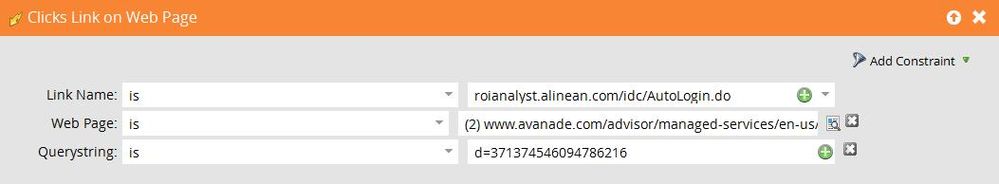
As for the the data contained within the querystring (after the ?), you can simply create another constraint (Querystring) and the value would be whatever follows the "?".
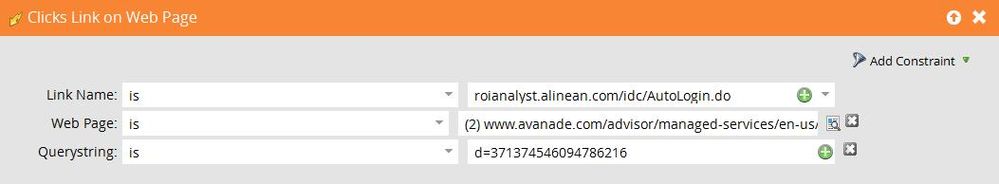
- Mark as New
- Bookmark
- Subscribe
- Mute
- Subscribe to RSS Feed
- Permalink
- Report Inappropriate Content
10-23-2014
12:37 PM
One item I quickly noticed that you'll need to correct is the "Link Name" constraint. For links in emails and web pages, you need to include the full URL (including the http:// protocol). Otherwise, Marketo won't track the activity. If you using "contains" instead of "is", your value would work. But it's more efficient to use "is".
- Copyright © 2025 Adobe. All rights reserved.
- Privacy
- Community Guidelines
- Terms of use
- Do not sell my personal information
Adchoices