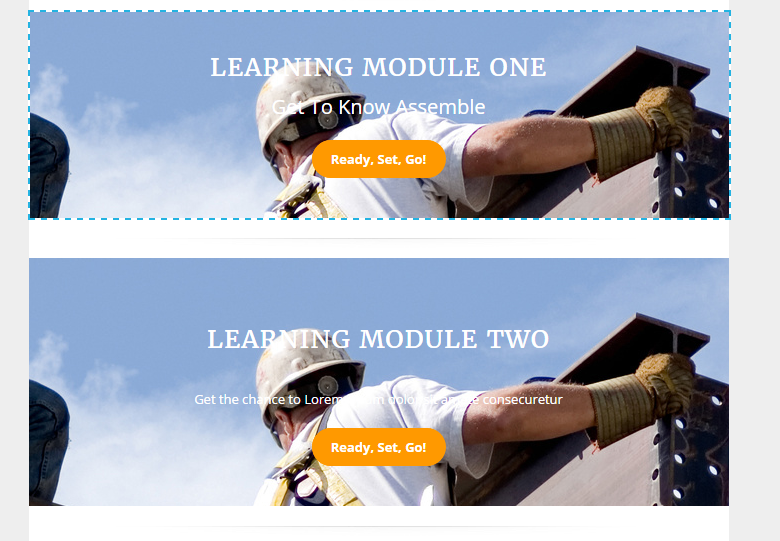Re: Module Component in New Email Editor
- Subscribe to RSS Feed
- Mark Topic as New
- Mark Topic as Read
- Float this Topic for Current User
- Bookmark
- Subscribe
- Printer Friendly Page
- Mark as New
- Bookmark
- Subscribe
- Mute
- Subscribe to RSS Feed
- Permalink
- Report Inappropriate Content
Hello,
I'm using a new email template, "Urbanista". I really like one of the components "coupon2". So, I added one more from the modules tab. (I did not duplicate the existing component). However, when I go to change the picture of the second one it changed the first one. Anyone know a work around?
Thank You,
Amanda
Solved! Go to Solution.
- Mark as New
- Bookmark
- Subscribe
- Mute
- Subscribe to RSS Feed
- Permalink
- Report Inappropriate Content
This is expected behavior. It is because the module in that template uses an image variable, not an image element. There is a workaround but it requires you to tweak the code. Not sure if you're comfortable with that but if you want to know how please shoot me an email jcooperman@marketo.com
- Mark as New
- Bookmark
- Subscribe
- Mute
- Subscribe to RSS Feed
- Permalink
- Report Inappropriate Content
This is expected behavior. It is because the module in that template uses an image variable, not an image element. There is a workaround but it requires you to tweak the code. Not sure if you're comfortable with that but if you want to know how please shoot me an email jcooperman@marketo.com
- Mark as New
- Bookmark
- Subscribe
- Mute
- Subscribe to RSS Feed
- Permalink
- Report Inappropriate Content
Justin Cooperman, I just sent you an email. Thanks for your help!
- Mark as New
- Bookmark
- Subscribe
- Mute
- Subscribe to RSS Feed
- Permalink
- Report Inappropriate Content
Yes, we are having the same issue. Is this a bug??
- Copyright © 2025 Adobe. All rights reserved.
- Privacy
- Community Guidelines
- Terms of use
- Do not sell my personal information
Adchoices