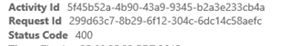Re: Microsoft PowerBI integration with Marketo
- Subscribe to RSS Feed
- Mark Topic as New
- Mark Topic as Read
- Float this Topic for Current User
- Bookmark
- Subscribe
- Printer Friendly Page
- Mark as New
- Bookmark
- Subscribe
- Mute
- Subscribe to RSS Feed
- Permalink
- Report Inappropriate Content
Is anyone using, or have had success with integrating PowerBI with Marketo? We've been trying unsuccessfully to get the two to sync up. We first ran into API call limits, which we upgraded, but even after upgrading PowerBI fails during the data import phase. I've gone through the instructions multiple times, upped our API limits clear beyond what is needed, but it still isn't working.
Don't understand what's going on. Any suggestions or tips?
- Mark as New
- Bookmark
- Subscribe
- Mute
- Subscribe to RSS Feed
- Permalink
- Report Inappropriate Content
FWIW I get this:
| Activity Id: | 109ee0e2-f16d-49d8-976f-39928e3a4942 |
| Request Id: | 660cadf4-6974-b23c-123d-e890ca780e9d |
| Status Code: | 400 |
from PowerBI. Are you having the same error?
- Mark as New
- Bookmark
- Subscribe
- Mute
- Subscribe to RSS Feed
- Permalink
- Report Inappropriate Content
Hi Kevin, I got the same status code for the error, but it has different activity and request id info. Did you notice that PowerBi has some additional features added to it this past week? The reporting team said it looks like the dashboard grew a bit.
- Mark as New
- Bookmark
- Subscribe
- Mute
- Subscribe to RSS Feed
- Permalink
- Report Inappropriate Content
I'm getting the same error with Power BI / Marketo as well.
I did see on the Marketo side that the error code is 603 - user was authenticated successfully but still didn't have sufficient privileges. I've updated the role definition with every privilege possible but still no luck.
I don't know if there's a minimum time before the updated user/role is refreshed.
- Mark as New
- Bookmark
- Subscribe
- Mute
- Subscribe to RSS Feed
- Permalink
- Report Inappropriate Content
I have set this up on my demo account without any issues, once I found Microsoft's instructions.
First, you need to make sure you have an API only user. They should not have any other permissions besides API access and you should check that little API only box when you set them up. If your user role for the API only was created a while ago, you should create a brand new role and reissue that to the user. There's a quirk with the REST API where if you need permissions that weren't out when you created the role, you need to recreate the role. Most of the time, recreating the role, the user, and the service fixes these permission issues.
Once you have the user, then you have to set up a custom service. I realize this is very confusing, but when it says to enter the user name and password in PowerBI, you actually need to enter the client id and client secret. Once I did that, it worked fine.
Here's the step by step instructions from Microsoft that I followed to set it up: https://support.powerbi.com/knowledgebase/articles/462795-marketo
- Mark as New
- Bookmark
- Subscribe
- Mute
- Subscribe to RSS Feed
- Permalink
- Report Inappropriate Content
Are you finding that it uses a crazy amount of API calls to get 12 months worth of data? We don't have a particularly huge database, less than 200k and we aren't super active with the database, roughly 2-3 emails per week and it doesn't go to the entire database. We are finding that we can blow through the free 10k API calls without getting the data. We tried bumping it at one time, but it looked like it was easily surpassing 80k calls. How many calls are you guys going through?
- Mark as New
- Bookmark
- Subscribe
- Mute
- Subscribe to RSS Feed
- Permalink
- Report Inappropriate Content
It's a great connection but with the limits per day on API calls you have literally no hope of getting a large chunk of data to PowerBI. The issuue is further compouned by the fact that PowerBI (I will assumee you are on the Free edition) also has limits on the SIZE of the data it collects.
- Mark as New
- Bookmark
- Subscribe
- Mute
- Subscribe to RSS Feed
- Permalink
- Report Inappropriate Content
Hi Jonathan Ng,
Great question. But to generate more feedback, please MOVE your discussion to Products & Support and tag it under "Integrations"! ![]()
Thanks!
- Copyright © 2025 Adobe. All rights reserved.
- Privacy
- Community Guidelines
- Terms of use
- Do not sell my personal information
Adchoices