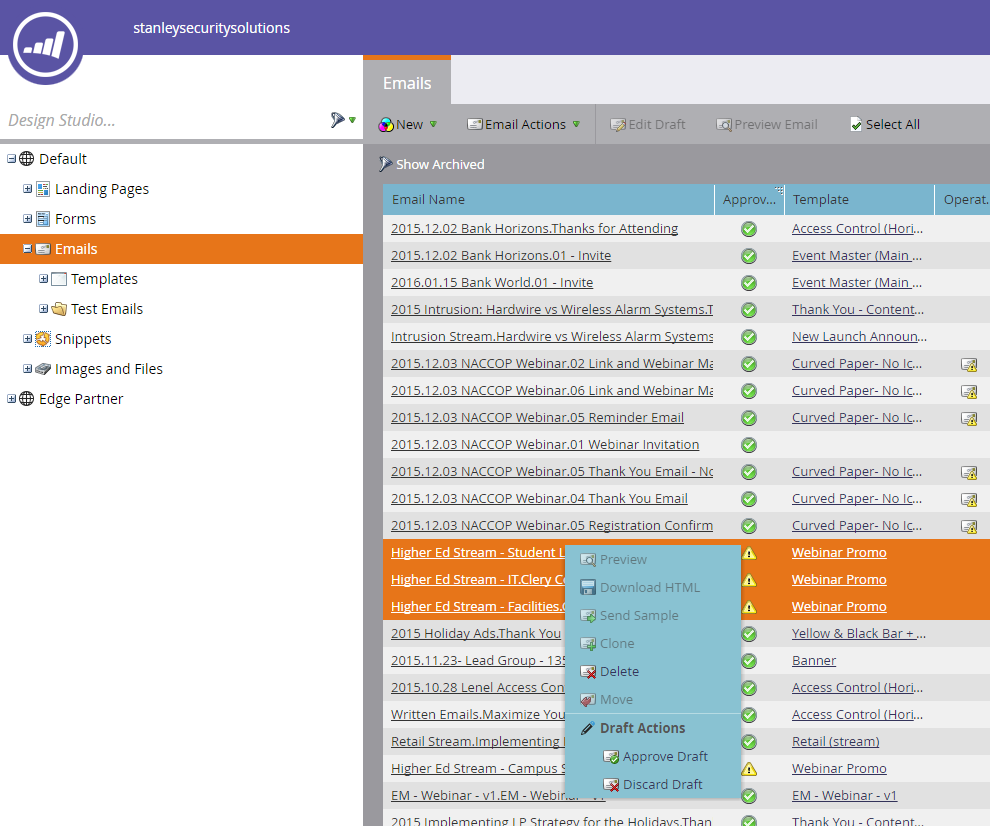Re: Mass Approving emails in Engagement Programs in Marketing Activity Tab
- Subscribe to RSS Feed
- Mark Topic as New
- Mark Topic as Read
- Float this Topic for Current User
- Bookmark
- Subscribe
- Printer Friendly Page
- Mark as New
- Bookmark
- Subscribe
- Mute
- Subscribe to RSS Feed
- Permalink
- Report Inappropriate Content
Hi.
I am moving a series of 40 emails from design studio To an engagement program in Marketing Activity Tab.
I want to make use of the Program token functionality for my emails contents (sender name, signature,...)
Now here is where I am stuck: Before moving all emails assets, I want to make sure I will be able to MASS Approve email assets once they located in the engagement program, should I need to modify the email templates.
I cannot find where to mass approve emails in marketing activity tab > engagement program
Any tips, work around?
Thanks
JC
- Mark as New
- Bookmark
- Subscribe
- Mute
- Subscribe to RSS Feed
- Permalink
- Report Inappropriate Content
Thanks Jo & Kristen for your input.
I could not find those emails in the design studio because of the way I was searching for them "EmailName".
The correct way to search for them is Program.Name.Email.Name OR just Program.Name to list them all
JC
- Mark as New
- Bookmark
- Subscribe
- Mute
- Subscribe to RSS Feed
- Permalink
- Report Inappropriate Content
You can still mass approve in Design Studio even if the emails are located inside of a program.
- Mark as New
- Bookmark
- Subscribe
- Mute
- Subscribe to RSS Feed
- Permalink
- Report Inappropriate Content
yup. To expand on that... Simply select Emails in Design Studio, sort by the template column and navigate to where your unapproved emails are, shift + click or whatever your OS uses to multi-select, right click on the email names and select Approve Draft.
This little trick also works for landing pages ![]()
- Copyright © 2025 Adobe. All rights reserved.
- Privacy
- Community Guidelines
- Terms of use
- Do not sell my personal information
Adchoices