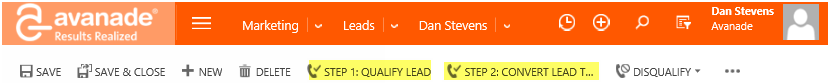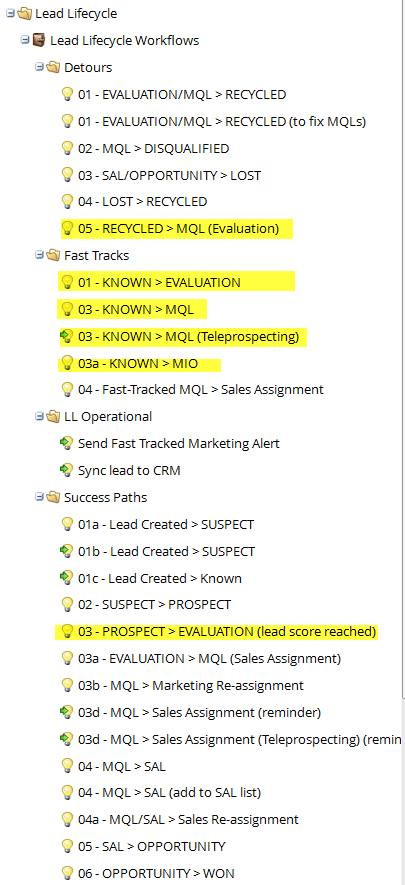Marketo to Dynamics CRM Lead entity
- Subscribe to RSS Feed
- Mark Topic as New
- Mark Topic as Read
- Float this Topic for Current User
- Bookmark
- Subscribe
- Printer Friendly Page
- Mark as New
- Bookmark
- Subscribe
- Mute
- Subscribe to RSS Feed
- Permalink
- Report Inappropriate Content
The documentation is sparse for this. A few caveats, my organization has never used leads in Dynamics CRM, but we've been using Dynamics for years. We are in the process of connecting our Marketo Sandbox to our Sandbox CRM tenancy to test some things but we have one fundamental question about Marketo generated Leads in CRM.
A: When a Marketo Lead is synced to Dynamics CRM with a campaign flow action, is that Lead a persistent entity that is created in Dynamics CRM ONCE and updated with activity information, for example; live event registration and attendance, lead score changes, landing pages visited.
OR
B:When a Marketo Lead is synced to Dynamics CRM each user action basically creates a new CRM Lead.
For example, a user attends a Marketo driven Webinar, in the flow for the Attended campaign in that program is the Sync to CRM action. That creates a new CRM Lead. Then that same user attends a Marketo driven Live Event, and in the flow for the Attended campaign in that program is the Sync to CRM action. Does that flow action create another CRM Lead?
Any guidance on this would be great.
Solved! Go to Solution.
- Mark as New
- Bookmark
- Subscribe
- Mute
- Subscribe to RSS Feed
- Permalink
- Report Inappropriate Content
The conversion is actually a 2-step process: first it's qualified and then converted to an opportunity:
During that conversion, the lead is automatically converted to a Contact and associated with the opportunity (and the lead becomes de-active in CRM). Here's where it gets tricky. If you're like us and sell into existing accounts and to existing contacts, a purposeful duplicate workflow (including a "hidden" duplicate lead partition) is required to create another lead in Marketo so that it can proceed through your lead lifecycle all over again (e.g., synced to CRM, qualified, converted, etc.). If you don't do this - and don't have a separate lead lifecycle/revenue model build for existing customers - the rules in CRM prevent you from qualifying leads when an existing contact already exists. So essentially, you'll be qualifying this new lead into a duplicate contact. We have trigger campaigns that listen for this so that we can merge those contacts as soon as that happens. Ideally though, you would create a separate revenue model specifically for existing customers.
- Mark as New
- Bookmark
- Subscribe
- Mute
- Subscribe to RSS Feed
- Permalink
- Report Inappropriate Content
The answer to your use-case is A. When another activity happens that includes a "sync to CRM" flow step, Marketo will return an error that the lead has already been synced to CRM. All additional activity will be captured in the Marketo lead record (and if you have Sales Insight, these interesting moments will also be viewable within the lead record in CRM). A best practice is to create a separate lead lifecycle program (and all of the smart campaigns to move leads along the lead lifecycle). Within that program is where you would define the sync logic, rather than at the individual program level. Here's what our lead lifecycle program looks like - those that are highlighted are where we include a "sync to CRM" flow step (actually it's a "request campaign" flow step that calls the central "Sync lead to CRM" smart campaign for easier maintenance):
There are a couple of options to consider based on the scenario that you provided:
- Sync only those leads that are marketing-qualified/sales ready to CRM. Otherwise, just keep them in Marketo. The issue with this approach is if Sales creates leads in CRM, those leads will sync to Marketo and you'll have a duplicates issue. Also, a lot of the top-of-the-funnel activity will not be visible to Sales (via MSI) since the lead isn't in CRM for them to view.
- Sync the lead when it becomes a suspect/prospect. This is the approach we use. Basically, don't sync every lead to CRM - just those that you would someday want to do business with. This keeps the junk out of CRM. When syncing, we also sync with a "status reason" (this is Dynamics field) of "not sales ready". The lead will stay at NSR status until Marketing qualifies it and re-assigns it to Sales (at which point, the "status reason" is changed to "Open"). This approach also enables you to create custom views for your sales teams so that only the "open" leads are visible to them. But since even the NSR leads also exist in CRM, there's less of a chance for duplicates to be created (assuming you have duplicate detection rules on).
- Mark as New
- Bookmark
- Subscribe
- Mute
- Subscribe to RSS Feed
- Permalink
- Report Inappropriate Content
Dan,
So what happens to the CRM side Lead when it is converted to an opportunity?
- Mark as New
- Bookmark
- Subscribe
- Mute
- Subscribe to RSS Feed
- Permalink
- Report Inappropriate Content
The conversion is actually a 2-step process: first it's qualified and then converted to an opportunity:
During that conversion, the lead is automatically converted to a Contact and associated with the opportunity (and the lead becomes de-active in CRM). Here's where it gets tricky. If you're like us and sell into existing accounts and to existing contacts, a purposeful duplicate workflow (including a "hidden" duplicate lead partition) is required to create another lead in Marketo so that it can proceed through your lead lifecycle all over again (e.g., synced to CRM, qualified, converted, etc.). If you don't do this - and don't have a separate lead lifecycle/revenue model build for existing customers - the rules in CRM prevent you from qualifying leads when an existing contact already exists. So essentially, you'll be qualifying this new lead into a duplicate contact. We have trigger campaigns that listen for this so that we can merge those contacts as soon as that happens. Ideally though, you would create a separate revenue model specifically for existing customers.
- Mark as New
- Bookmark
- Subscribe
- Mute
- Subscribe to RSS Feed
- Permalink
- Report Inappropriate Content
Dan,
Thanks for your insight, it was really invaluable. Your solution looks really ingenious. Your reply kicked off a whole raft of discussions about how we managed the lead entity on the CRM side of our organization. Not exactly sure how we're going to handle it quite yet.
Thanks again.
- Mark as New
- Bookmark
- Subscribe
- Mute
- Subscribe to RSS Feed
- Permalink
- Report Inappropriate Content
The lead record will only be created once, and Marketo will link the Marketo-side lead to the GUID of that lead, pushing and pulling changes based on your sync-enabled fields. It will not create duplicates if it runs through the flow step again.
- Copyright © 2025 Adobe. All rights reserved.
- Privacy
- Community Guidelines
- Terms of use
- Do not sell my personal information
Adchoices