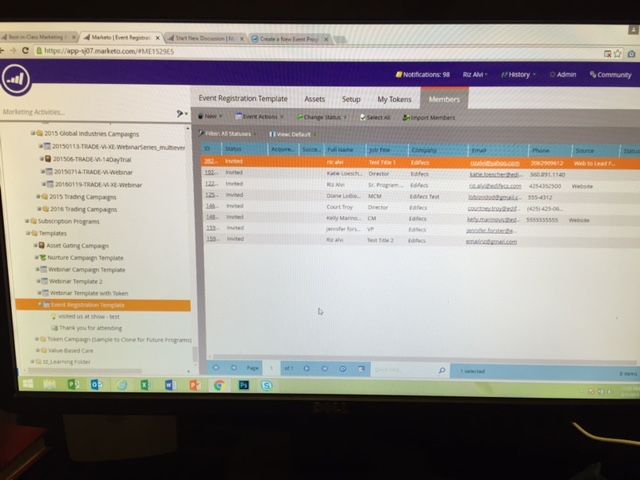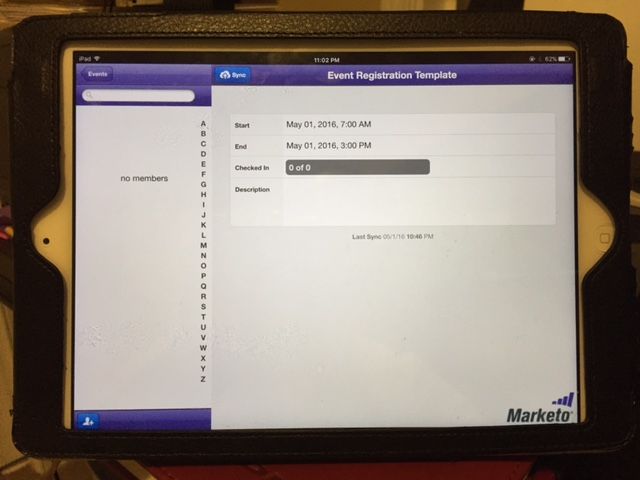Your Achievements
Next /
Sign inSign in to Community to gain points, level up, and earn exciting badges like the new Applaud 5 BadgeLearn more!
View All BadgesSign in to view all badges
Marketo Events Program Error
Topic Options
- Subscribe to RSS Feed
- Mark Topic as New
- Mark Topic as Read
- Float this Topic for Current User
- Bookmark
- Subscribe
- Printer Friendly Page
- Mark as New
- Bookmark
- Subscribe
- Mute
- Subscribe to RSS Feed
- Permalink
- Report Inappropriate Content
05-01-2016
11:08 PM
I have setup a Event but I cannot see the member in that event when I sign-in on IPad. Also, when you try to schedule the event I get this text in red "This feature is being replaced. To schedule events you can now edit them directly from the entry details"
Can anyone help?
-Riz
Riz Alvi
2 REPLIES 2
- Mark as New
- Bookmark
- Subscribe
- Mute
- Subscribe to RSS Feed
- Permalink
- Report Inappropriate Content
05-02-2016
08:27 AM
Hello Riz,
If you go into Admin > Tags > Channel > Tradeshow, you will see that the two Mobile Check-In statuses you have are Registered and Attended. All the leads in your screenshot have a status of Invited, not Registered, so they will not show up in the Check-In App.
- Mark as New
- Bookmark
- Subscribe
- Mute
- Subscribe to RSS Feed
- Permalink
- Report Inappropriate Content
05-01-2016
11:59 PM
Hi Riz,
You need to go to the calendar view of the event and plan it from there. and you need to confirm it in the calendar
-Greg
- Copyright © 2025 Adobe. All rights reserved.
- Privacy
- Community Guidelines
- Terms of use
- Do not sell my personal information
Adchoices