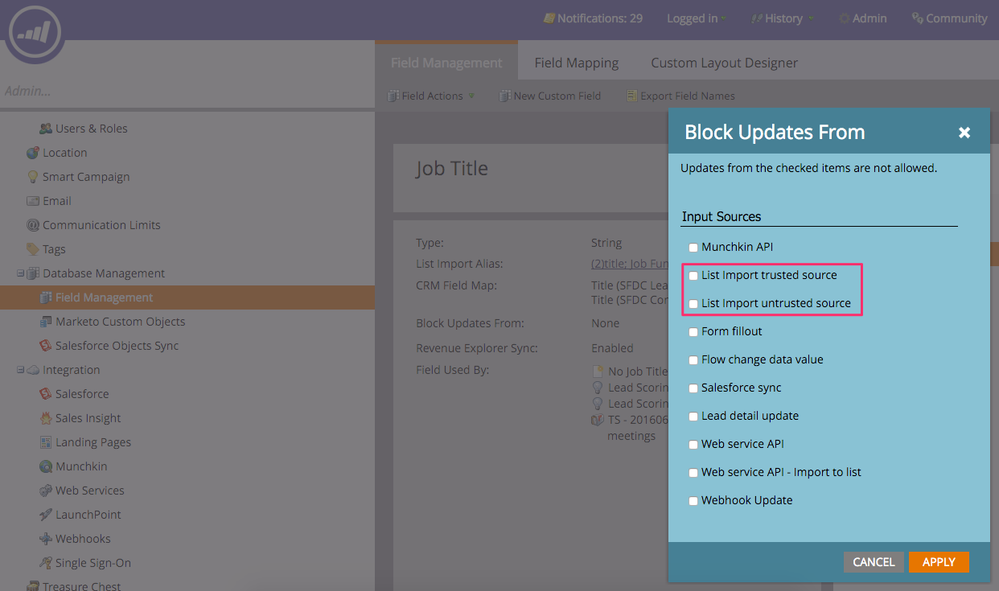List Import -v- Existing Leads
- Subscribe to RSS Feed
- Mark Topic as New
- Mark Topic as Read
- Float this Topic for Current User
- Bookmark
- Subscribe
- Printer Friendly Page
- Mark as New
- Bookmark
- Subscribe
- Mute
- Subscribe to RSS Feed
- Permalink
- Report Inappropriate Content
Hi guys,
I've reviewed the (little) documentation I can find from Marketo on this one and it seems I have 2 options when importing a list - I can either skip new leads and field updates, or I can import everything with the risk that I will overwrite existing fields like Job Title for Leads that are already there. Even though Marketo shows a tick box against the 'Update lead fields' in this last option - it doesn't seem that you can untick it - so I guess Marketo is just saying - "this is what you get - it's ticked and you can't change that".
So the question is - how do people deal with the fact that you might want to import 10/100/1000 new leads from something like a Content Syndication activity, but you assume that the data you might already have - either in Marketo or synced from the CRM - is better quality that what's coming to you on the import file?
It seems so simple, yet I've really struggled with this one as I have certain fields which are mandatory from the Salesforce point of view, and certain assignment rules that will trigger if it's a new lead to Salesforce, plus the fact that certain fields like "Industry" or "Number of Employee" ranges might be different in the import file from what's set in the CRM.
Is there an easy Program to review/fix and deal with all of these issues?
Solved! Go to Solution.
- Mark as New
- Bookmark
- Subscribe
- Mute
- Subscribe to RSS Feed
- Permalink
- Report Inappropriate Content
Hey Michael, in the Admin section of Marketo you can choose to not overwrite existing field values from List Imports. This is what I would suggest you do in this case. You need to go to each of your fields and manually pick what types of updates will not overwrite existing data, but doing this should help you in the long run to protect existing data that you trust more than your lists.
- Mark as New
- Bookmark
- Subscribe
- Mute
- Subscribe to RSS Feed
- Permalink
- Report Inappropriate Content
ooh - did not know that...or maybe I did and just forgot!
Thanks from the UK!
- Mark as New
- Bookmark
- Subscribe
- Mute
- Subscribe to RSS Feed
- Permalink
- Report Inappropriate Content
Yup, what Dory Viscogliosi said. You can also choose which type of List Import to block field updates for (trusted vs untrusted):
- Mark as New
- Bookmark
- Subscribe
- Mute
- Subscribe to RSS Feed
- Permalink
- Report Inappropriate Content
Gracias for the screengrab... ![]()
- Mark as New
- Bookmark
- Subscribe
- Mute
- Subscribe to RSS Feed
- Permalink
- Report Inappropriate Content
Hey Michael, in the Admin section of Marketo you can choose to not overwrite existing field values from List Imports. This is what I would suggest you do in this case. You need to go to each of your fields and manually pick what types of updates will not overwrite existing data, but doing this should help you in the long run to protect existing data that you trust more than your lists.
- Copyright © 2025 Adobe. All rights reserved.
- Privacy
- Community Guidelines
- Terms of use
- Do not sell my personal information
Adchoices