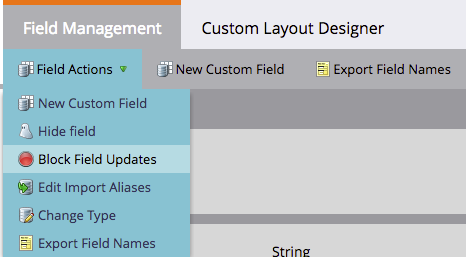List import de-duplication rules
- Subscribe to RSS Feed
- Mark Topic as New
- Mark Topic as Read
- Float this Topic for Current User
- Bookmark
- Subscribe
- Printer Friendly Page
- Mark as New
- Bookmark
- Subscribe
- Mute
- Subscribe to RSS Feed
- Permalink
- Report Inappropriate Content
Hi All,
I know when you do a List import Marketo automatically de-duplicates those people with the same email addresses. I have a couple of questions on this matter:
- Which record is chosen by Marketo as the master record?
- Can you control the de-duplication rules at list import level (i.e. can you tell Marketo to de-duplicate based criteria other than email address like is possible through System Smart Lists Possible Duplicates List?)
- What options does Advanced List Import permissions give you?
Thanks!
Solved! Go to Solution.
- Labels:
-
Lead Management
- Mark as New
- Bookmark
- Subscribe
- Mute
- Subscribe to RSS Feed
- Permalink
- Report Inappropriate Content
Hey Macarena,
My understanding is that Marketo will always merge the new record with the existing record in the database. Meaning that the "create date" of the older lead will remain. Important to remember that the scenario you are referring to is exactly what field blocking is used to manage. Like the field Person Source, you never want to overwrite it, so this field should be blocked from updates by all sources (maybe excluding DVC if you are doing manual clean-up). When you are importing and mapping your file fields to Marketo fields, you will see a green squiggly underneath all fields that are blocked from update via import. What this means is that the field will not be overwritten during the import process. Fields without the green squiggly however, will be updated during import. You can manage blocked fields in Admin in Field Management by locating the field in question and selecting Field Actions > Block Field Updates.
From there you can determine what sources you want to block from updating your field based on preference and how your users use Marketo (in your example, Import). You can read more about field blocking in Marketo here: Block Updates to a Field - Marketo Docs - Product Documentation . This leads us to the topic of "Trusted Import". Trusted import means that all field blocking rules will be ignored when a record is imported and all fields existing in the file and mapped during the import process will be overwritten by the new values in your file when imported. Trusted import is great, but I would caution you to only include fields in your Trusted Import file that you know for certain you want to overwrite in Marketo. I've only used Trusted import a handful of times over the past four years.
Hope this helps! Let me know if you have any other questions.
- Keith Nyberg
- Mark as New
- Bookmark
- Subscribe
- Mute
- Subscribe to RSS Feed
- Permalink
- Report Inappropriate Content
Another resource specific to field blocking during import: Block Field Updates During List Import from Untrusted Sources - Marketo Docs - Product Documentation
- Mark as New
- Bookmark
- Subscribe
- Mute
- Subscribe to RSS Feed
- Permalink
- Report Inappropriate Content
Hey Macarena,
My understanding is that Marketo will always merge the new record with the existing record in the database. Meaning that the "create date" of the older lead will remain. Important to remember that the scenario you are referring to is exactly what field blocking is used to manage. Like the field Person Source, you never want to overwrite it, so this field should be blocked from updates by all sources (maybe excluding DVC if you are doing manual clean-up). When you are importing and mapping your file fields to Marketo fields, you will see a green squiggly underneath all fields that are blocked from update via import. What this means is that the field will not be overwritten during the import process. Fields without the green squiggly however, will be updated during import. You can manage blocked fields in Admin in Field Management by locating the field in question and selecting Field Actions > Block Field Updates.
From there you can determine what sources you want to block from updating your field based on preference and how your users use Marketo (in your example, Import). You can read more about field blocking in Marketo here: Block Updates to a Field - Marketo Docs - Product Documentation . This leads us to the topic of "Trusted Import". Trusted import means that all field blocking rules will be ignored when a record is imported and all fields existing in the file and mapped during the import process will be overwritten by the new values in your file when imported. Trusted import is great, but I would caution you to only include fields in your Trusted Import file that you know for certain you want to overwrite in Marketo. I've only used Trusted import a handful of times over the past four years.
Hope this helps! Let me know if you have any other questions.
- Keith Nyberg
- Copyright © 2025 Adobe. All rights reserved.
- Privacy
- Community Guidelines
- Terms of use
- Do not sell my personal information
Adchoices