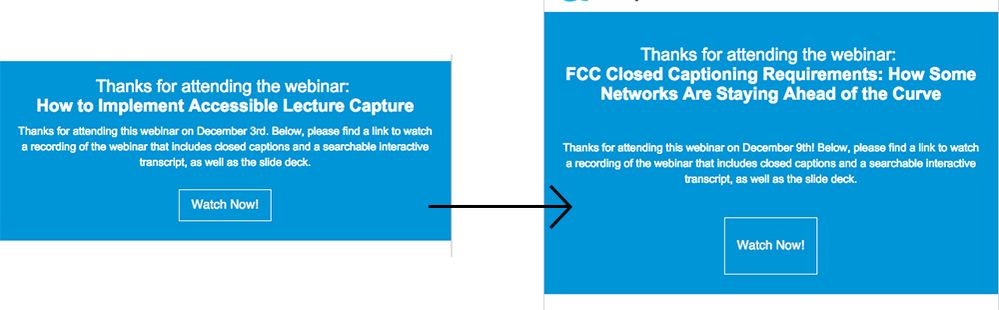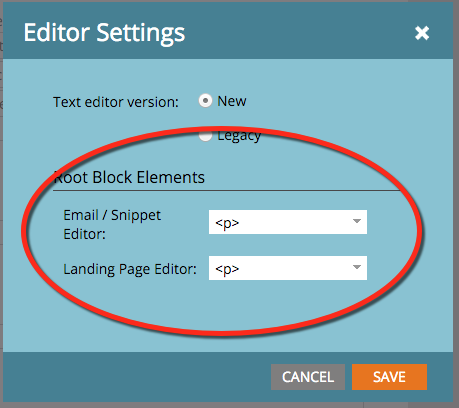Issue with emails when copying from HTML to text
- Subscribe to RSS Feed
- Mark Topic as New
- Mark Topic as Read
- Float this Topic for Current User
- Bookmark
- Subscribe
- Printer Friendly Page
- Mark as New
- Bookmark
- Subscribe
- Mute
- Subscribe to RSS Feed
- Permalink
- Report Inappropriate Content
I'm having an issue when I copy from HTML to text that just started 2 weeks ago or so. When I copy from HTML to text (vs. typing the plain text), the spacing of the fields increases dramatically. Has anyone else experienced this issue when copying from HTML? Any ideas? I'm including screenshots of before and after. Again, the issue doesn't arise if I type the plain text into the text version of the email.
Solved! Go to Solution.
- Mark as New
- Bookmark
- Subscribe
- Mute
- Subscribe to RSS Feed
- Permalink
- Report Inappropriate Content
Yes, my guess is that Lily wants the root block for text in the Email Editor to be set to "none". It looks like the fact the <p> will be added around the contents of her text is causing this spacing issues.
- Mark as New
- Bookmark
- Subscribe
- Mute
- Subscribe to RSS Feed
- Permalink
- Report Inappropriate Content
Yes, my guess is that Lily wants the root block for text in the Email Editor to be set to "none". It looks like the fact the <p> will be added around the contents of her text is causing this spacing issues.
- Mark as New
- Bookmark
- Subscribe
- Mute
- Subscribe to RSS Feed
- Permalink
- Report Inappropriate Content
Thanks, Justin, that fixed it! I had read that setting the root block to "none" was generally not a good idea, so I didn't think to try it.
- Mark as New
- Bookmark
- Subscribe
- Mute
- Subscribe to RSS Feed
- Permalink
- Report Inappropriate Content
Hi Lily,
Go to admin -> email -> edit editor settings. What do you have in the Root Block Elements section?
-Greg
- Mark as New
- Bookmark
- Subscribe
- Mute
- Subscribe to RSS Feed
- Permalink
- Report Inappropriate Content
Hi Greg,
The email/snippet editor is <p> and the landing page editor is <div>.
- Mark as New
- Bookmark
- Subscribe
- Mute
- Subscribe to RSS Feed
- Permalink
- Report Inappropriate Content
Hi Lily,
OK, this is correct.
Does that show also on the email (send sample) or landing page (view approved page)?
If so, run a test :
Do the same operation, but copy and paste the HTML code into a separate text document before and after clicking the "copy HTML to Text" button. Compare the 2 and look if the code has changed. If so, log a support ticket, it should not happen.
-Greg
- Mark as New
- Bookmark
- Subscribe
- Mute
- Subscribe to RSS Feed
- Permalink
- Report Inappropriate Content
Thanks, Greg, this is really helpful.
It does also show on the email (send sample), but it isn't an issue on landing pages.
The HTML code isn't changing when I run the test you recommended. The only thing I'm seeing is that when I copy from HTML to text, any links are now being copied with two brackets on either end, which never used to happen: <[[3playmedia.com/how-it-works/webinars/video-seo-09-24-2015/]]>
However, the field height is changing regardless of whether or not there is a link in the field.
-Lily
- Mark as New
- Bookmark
- Subscribe
- Mute
- Subscribe to RSS Feed
- Permalink
- Report Inappropriate Content
Hi Lily,
The 2 brackets are standard for links in Text emails but should not appear in HTML.
Justin Cooperman, any idea ?
-Greg
- Copyright © 2025 Adobe. All rights reserved.
- Privacy
- Community Guidelines
- Terms of use
- Do not sell my personal information
Adchoices