Your Achievements
Next /
Sign inSign in to Community to gain points, level up, and earn exciting badges like the new Applaud 5 BadgeLearn more!
View All BadgesSign in to view all badges
SOLVED
Is this possible to remove the display value inside 2.0 form?
Go to solution
Topic Options
- Subscribe to RSS Feed
- Mark Topic as New
- Mark Topic as Read
- Float this Topic for Current User
- Bookmark
- Subscribe
- Printer Friendly Page
- Mark as New
- Bookmark
- Subscribe
- Mute
- Subscribe to RSS Feed
- Permalink
- Report Inappropriate Content
05-07-2014
02:27 AM
Hello,
I would like to remove the (Yes) from the following form. Is this possible ? If not do you have a suggested work-around?
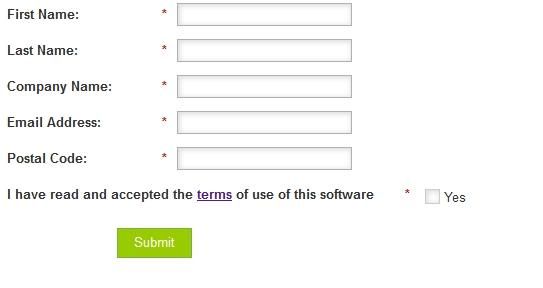
I would like to remove the (Yes) from the following form. Is this possible ? If not do you have a suggested work-around?
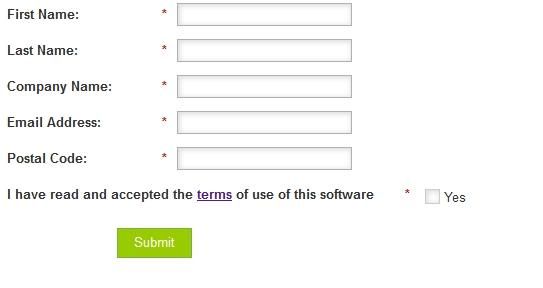
Solved! Go to Solution.
Labels:
- Labels:
-
Lead Management
1 ACCEPTED SOLUTION
Anonymous
Not applicable
05-07-2014
03:02 AM
- Mark as New
- Bookmark
- Subscribe
- Mute
- Subscribe to RSS Feed
- Permalink
- Report Inappropriate Content
05-07-2014
03:02 AM
Hi Cécile,
Yes, in the form editor you need to go into the values for the checkbox and then go to advanced editor. Then here you need just
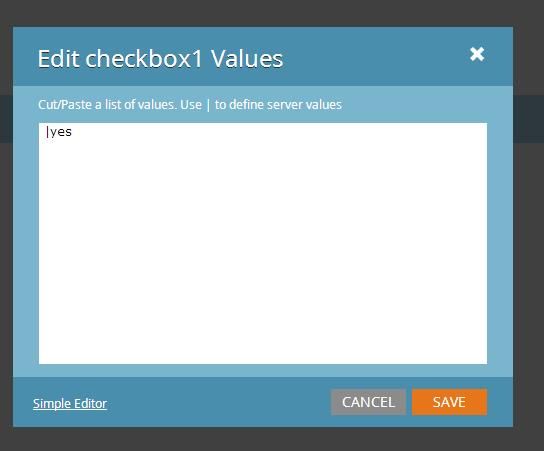
In next month's release I believe there will be a new option for a labeless checkbox that will make this easier.
Cathal
Yes, in the form editor you need to go into the values for the checkbox and then go to advanced editor. Then here you need just
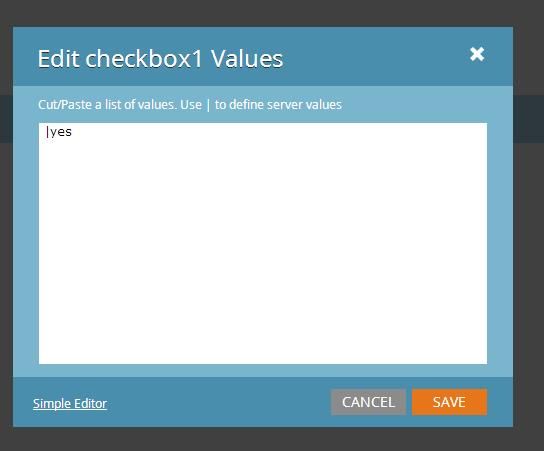
In next month's release I believe there will be a new option for a labeless checkbox that will make this easier.
Cathal
2 REPLIES 2
- Mark as New
- Bookmark
- Subscribe
- Mute
- Subscribe to RSS Feed
- Permalink
- Report Inappropriate Content
05-07-2014
03:17 AM
it works ! perfect !!!!
Anonymous
Not applicable
05-07-2014
03:02 AM
- Mark as New
- Bookmark
- Subscribe
- Mute
- Subscribe to RSS Feed
- Permalink
- Report Inappropriate Content
05-07-2014
03:02 AM
Hi Cécile,
Yes, in the form editor you need to go into the values for the checkbox and then go to advanced editor. Then here you need just
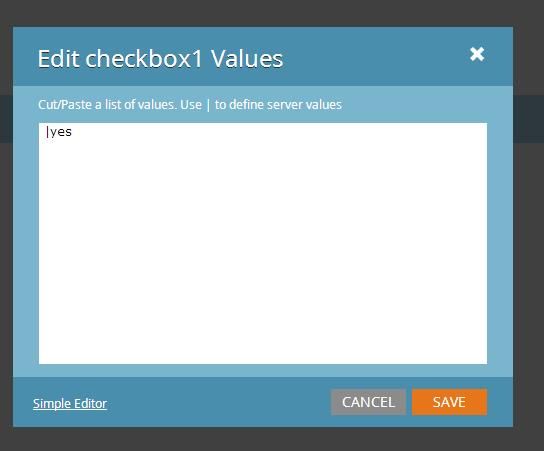
In next month's release I believe there will be a new option for a labeless checkbox that will make this easier.
Cathal
Yes, in the form editor you need to go into the values for the checkbox and then go to advanced editor. Then here you need just
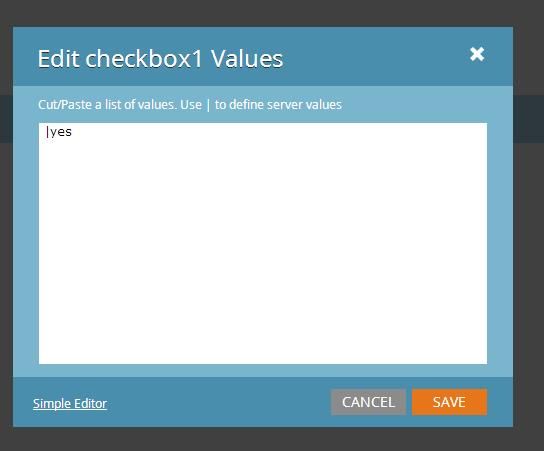
In next month's release I believe there will be a new option for a labeless checkbox that will make this easier.
Cathal
- Copyright © 2025 Adobe. All rights reserved.
- Privacy
- Community Guidelines
- Terms of use
- Do not sell my personal information
Adchoices