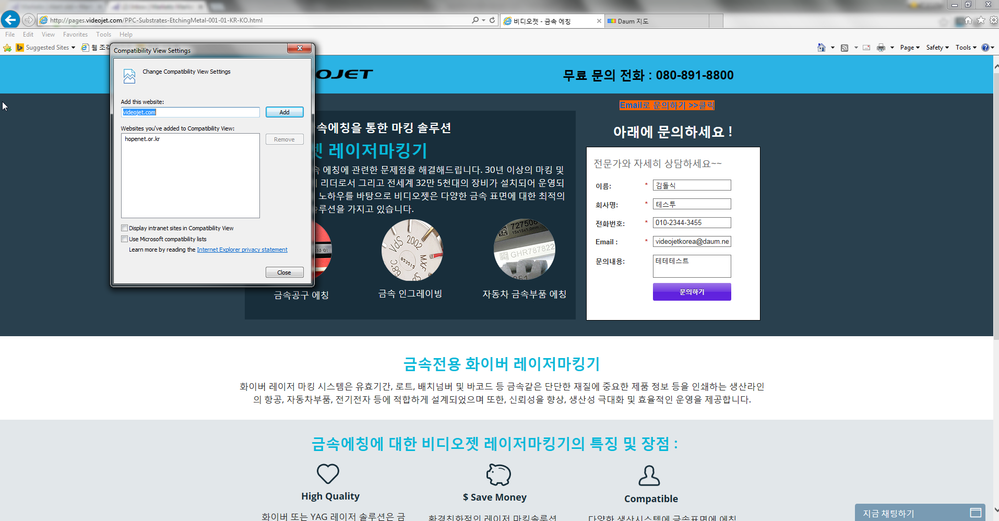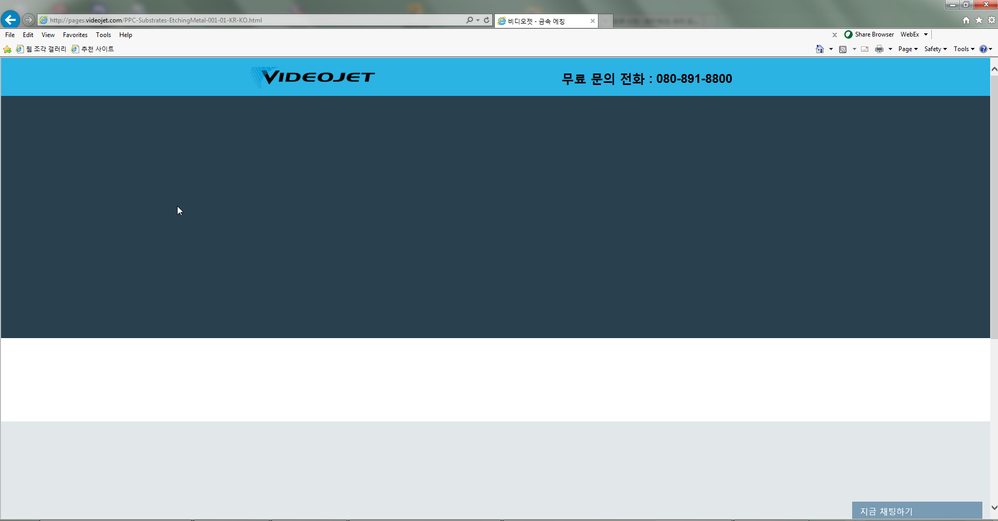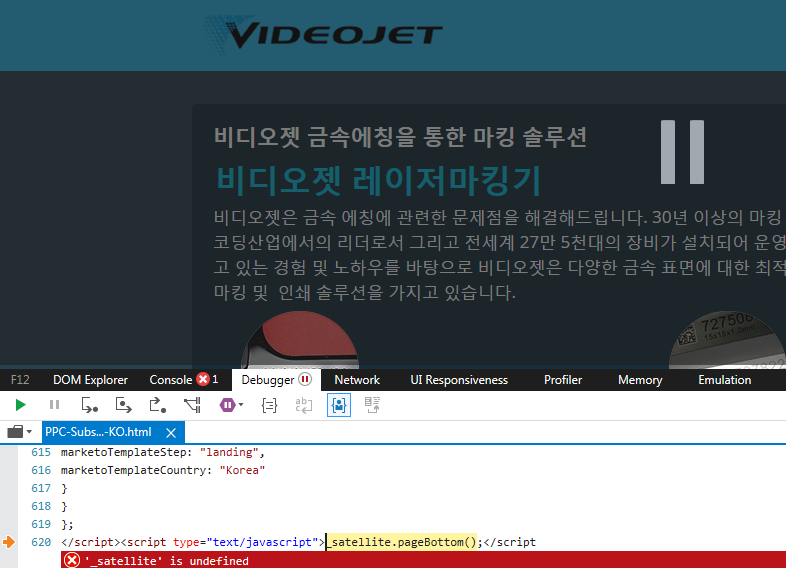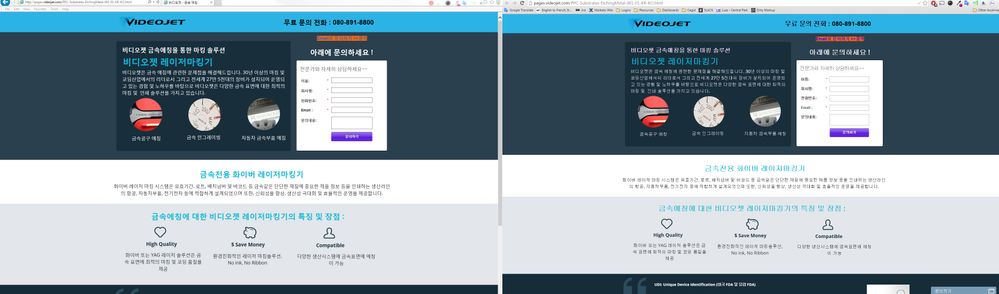Is Marketo supporting the latest version of Internet explorer 11?
- Subscribe to RSS Feed
- Mark Topic as New
- Mark Topic as Read
- Float this Topic for Current User
- Bookmark
- Subscribe
- Printer Friendly Page
- Mark as New
- Bookmark
- Subscribe
- Mute
- Subscribe to RSS Feed
- Permalink
- Report Inappropriate Content
Hi
I would like to ask someone or Marketo support team why my landing page doesn't work with the latest version of Internet Explorer 11.
To give more details, I have imported this landing page templates from templates.marketo.com.
The landing page is working well with IE, Chrome, Firefox except for the latest version of Internet Explorer 11 (version : 11.0.9600.18015).
Could you someone tell me the reason or any tips for correcting this landing page?
FYI, I would leave the URL as below.
http://pages.videojet.com/PPC-Substrates-EtchingMetal-001-01-KR-KO.html
Thanks,
Peter Kim
- Mark as New
- Bookmark
- Subscribe
- Mute
- Subscribe to RSS Feed
- Permalink
- Report Inappropriate Content
Hello all,
I have the same issue with a landing page we've created that works perfectly on Chrome, Firefox & Safari but does not on IE:
http://creditmanagement.sidetrade.com/JourneeAFDCC.html
Are there ways to fix this within Marketo?
Thanks,
Julien
- Mark as New
- Bookmark
- Subscribe
- Mute
- Subscribe to RSS Feed
- Permalink
- Report Inappropriate Content
Hi Julien
Please check the Compatibility View Settings within IE Brower.
As you can see the below screenshot, please do not check the tickbox.
Thanks,
Peter
- Mark as New
- Bookmark
- Subscribe
- Mute
- Subscribe to RSS Feed
- Permalink
- Report Inappropriate Content
Hi All
First of all, thank you for the reply.
Takehiro
For your question, please see my attached image.
Cathal
In my case, as you can see the below images, I can't see the form, image and text within IE 11 except for on the top.
I will try to contact docs@marketo.com
Kenny
Thank you for your explanation. Do you think it is related with font issue? I think it could be a CSS/Html issue as Cathal mentioned.
Warm regards,
Peter Kim
Chrome Browser
Internet Explorer 11
- Mark as New
- Bookmark
- Subscribe
- Mute
- Subscribe to RSS Feed
- Permalink
- Report Inappropriate Content
Peter
My IE11 still works fine, but I found an error.
See
- Mark as New
- Bookmark
- Subscribe
- Mute
- Subscribe to RSS Feed
- Permalink
- Report Inappropriate Content
Hi Takehiro
I have already checked this error and implemented this landing page without this error script.
However, it is not working as same as before.
Anyway, thank you for your comment.
Best,
Peter
- Mark as New
- Bookmark
- Subscribe
- Mute
- Subscribe to RSS Feed
- Permalink
- Report Inappropriate Content
It looks like this might be due to IE's handling of the font and not explicitly due to the template itself. It's larger in IE. I don't know enough about rendering non-roman characters set to provide a potential solution though.
- Mark as New
- Bookmark
- Subscribe
- Mute
- Subscribe to RSS Feed
- Permalink
- Report Inappropriate Content
In terms of customer facing content such as Landing pages then we support IE 11. We will soon begin supporting the Marketo UI in IE 11.
Can you specify what exactly isn't working?
I'm looking at the page in Chrome and IE 11 side by side but haven't spotted a difference yet.
If you think there is a CSS/HTML issue with any of our landing page templates you can always reach out to docs@marketo.com with the details
- Mark as New
- Bookmark
- Subscribe
- Mute
- Subscribe to RSS Feed
- Permalink
- Report Inappropriate Content
Hi Peter
Teach me what's happened with your IE11.
Because my IE11 11.0.9600.18015 is working fine.
- Copyright © 2025 Adobe. All rights reserved.
- Privacy
- Community Guidelines
- Terms of use
- Do not sell my personal information
Adchoices