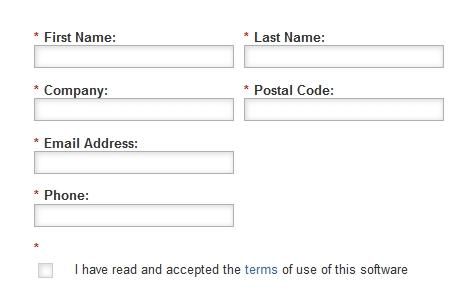Your Achievements
Next /
Sign inSign in to Community to gain points, level up, and earn exciting badges like the new Applaud 5 BadgeLearn more!
View All BadgesSign in to view all badges
SOLVED
Is it possible to have different label positions inside same form?
Go to solution
Topic Options
- Subscribe to RSS Feed
- Mark Topic as New
- Mark Topic as Read
- Float this Topic for Current User
- Bookmark
- Subscribe
- Printer Friendly Page
- Mark as New
- Bookmark
- Subscribe
- Mute
- Subscribe to RSS Feed
- Permalink
- Report Inappropriate Content
05-07-2014
03:26 AM
Hi,
I have checked documentation but I cannot find if (and how!) is it possible to have different label positions inside same form
I would like that the last label is on right side (option doesn't seem to exist at all) or at least on left side
[] I have read....
I have read.... []
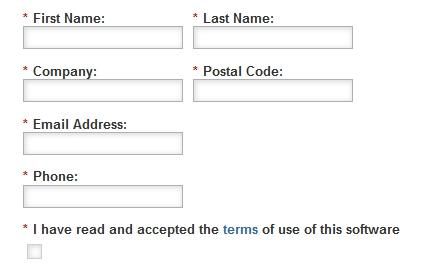
I have checked documentation but I cannot find if (and how!) is it possible to have different label positions inside same form
I would like that the last label is on right side (option doesn't seem to exist at all) or at least on left side
[] I have read....
I have read.... []
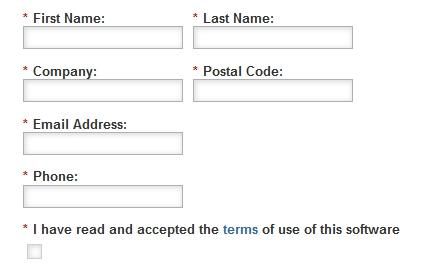
Solved! Go to Solution.
Labels:
- Labels:
-
Lead Management
1 ACCEPTED SOLUTION
Anonymous
Not applicable
05-07-2014
04:03 AM
- Mark as New
- Bookmark
- Subscribe
- Mute
- Subscribe to RSS Feed
- Permalink
- Report Inappropriate Content
05-07-2014
04:03 AM
I don't think you can mix label positioning, at least not without additional javascript.
This is cheating a bit but you could try something like this
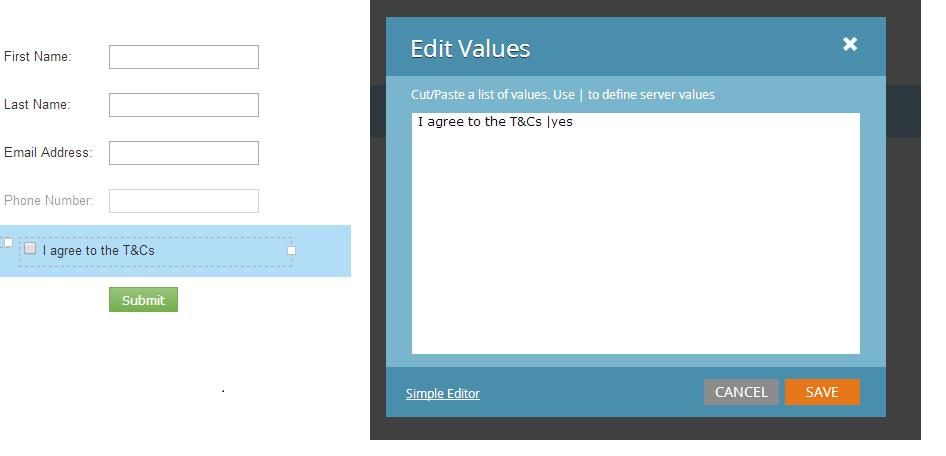
by removing the field label for the checkbox field and adding it as the display value for the yes submission.
It will be a bit out of line with the left margin though....
This is cheating a bit but you could try something like this
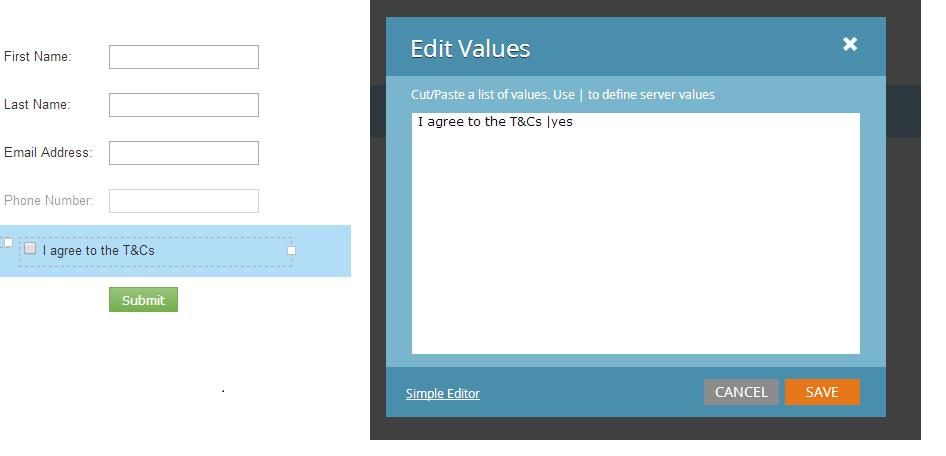
by removing the field label for the checkbox field and adding it as the display value for the yes submission.
It will be a bit out of line with the left margin though....
3 REPLIES 3
- Mark as New
- Bookmark
- Subscribe
- Mute
- Subscribe to RSS Feed
- Permalink
- Report Inappropriate Content
05-07-2014
07:14 AM
We have removed the asterisk by having:
.mktoForm .mktoAsterix {
display:none!important;
}
in our template. This might work for you?
.mktoForm .mktoAsterix {
display:none!important;
}
in our template. This might work for you?
- Mark as New
- Bookmark
- Subscribe
- Mute
- Subscribe to RSS Feed
- Permalink
- Report Inappropriate Content
05-07-2014
05:43 AM
I thought about adding T&Cs in display value but I need url to the actual T&Cs. I have tried to add a rich text but I find that the asterisk looks a bit awkward. Unfortunately the field is mandatory... Is it possible to have fields mandatory w/o asterisk?
Anonymous
Not applicable
05-07-2014
04:03 AM
- Mark as New
- Bookmark
- Subscribe
- Mute
- Subscribe to RSS Feed
- Permalink
- Report Inappropriate Content
05-07-2014
04:03 AM
I don't think you can mix label positioning, at least not without additional javascript.
This is cheating a bit but you could try something like this
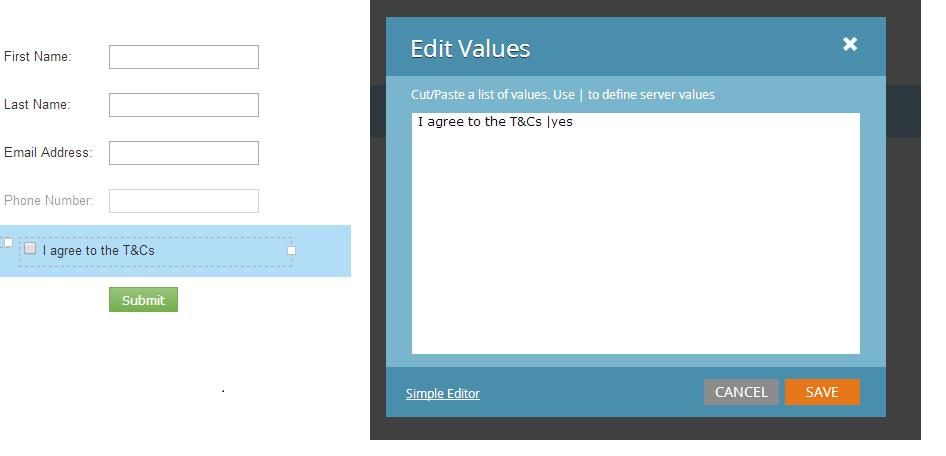
by removing the field label for the checkbox field and adding it as the display value for the yes submission.
It will be a bit out of line with the left margin though....
This is cheating a bit but you could try something like this
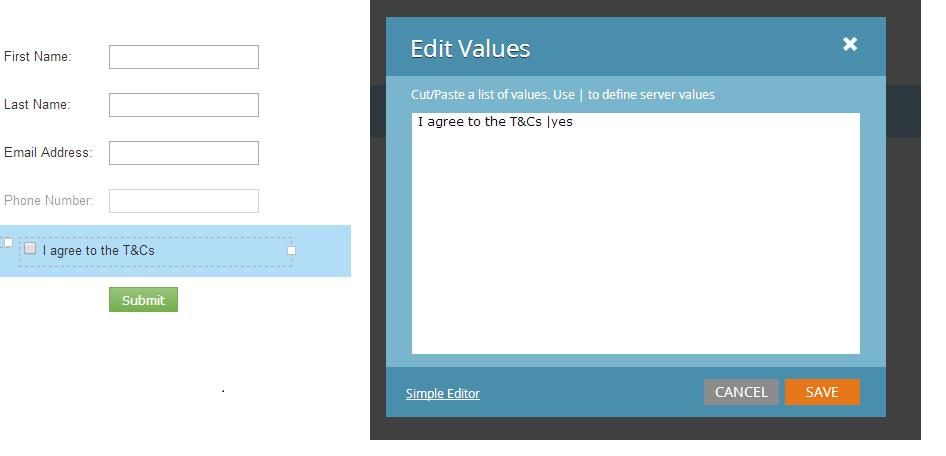
by removing the field label for the checkbox field and adding it as the display value for the yes submission.
It will be a bit out of line with the left margin though....
- Copyright © 2025 Adobe. All rights reserved.
- Privacy
- Community Guidelines
- Terms of use
- Do not sell my personal information
Adchoices