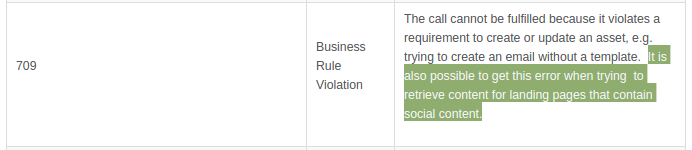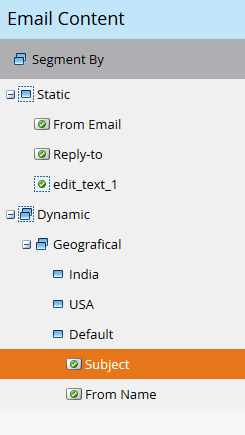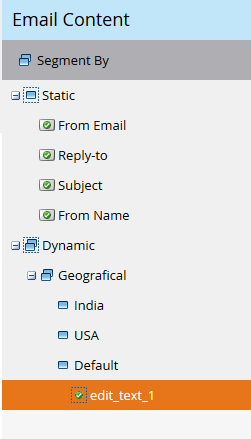I am trying to hit 'Update Email Content In Editable Section' API
- Subscribe to RSS Feed
- Mark Topic as New
- Mark Topic as Read
- Float this Topic for Current User
- Bookmark
- Subscribe
- Printer Friendly Page
- Mark as New
- Bookmark
- Subscribe
- Mute
- Subscribe to RSS Feed
- Permalink
- Report Inappropriate Content
I am trying to update using type='DynamicContent'
My Request URI is:
https://{hostName}/rest/asset/v1/email/{emailId}/content/edit_text_1.json?type=DynamicContent&value={"type": "DynamicContent","segmentation": Default,"default": "Newalue"}
While Querying this API, I am getting following error while executing:
"errors": [
{
"code": "709",
"message": "Email component is already associated with dynamic content. Disassociate first"
}
]
Could anyone let me know what changes I need to do further.
- Mark as New
- Bookmark
- Subscribe
- Mute
- Subscribe to RSS Feed
- Permalink
- Report Inappropriate Content
When you use Update Email Content in Editable section, and set it to DC, you can't change the content with that specific call. This only sets it to be a dynamic content section of a particular segmentation. To update the actual content, you need to use Update Email Dynamic Content by ID: Update Email Dynamic Content by Id » Marketo Developers
- Mark as New
- Bookmark
- Subscribe
- Mute
- Subscribe to RSS Feed
- Permalink
- Report Inappropriate Content
I am trying to do something similar however, I am trying to update a snippet within an email. There is a current snippet ID within my email, but I want to dynamically change that snippet ID to be a different snippet ID is this possible? When I try to do it, I am getting this error:
"code" => "709"
"message" => "Email component is already associated with Snippet. Disassociate first"Any help would be great. Thanks.
- Mark as New
- Bookmark
- Subscribe
- Mute
- Subscribe to RSS Feed
- Permalink
- Report Inappropriate Content
It looks like you need to switch the type of the content section prior to changing it to a new snippet. I'll check with the eng team on why it was done this way.
- Mark as New
- Bookmark
- Subscribe
- Mute
- Subscribe to RSS Feed
- Permalink
- Report Inappropriate Content
There doesn't seem to be a technical reason for this, it was just designed (perhaps too literally) to mimic the UI behavior. I'll see if we can get this enhanced.
- Mark as New
- Bookmark
- Subscribe
- Mute
- Subscribe to RSS Feed
- Permalink
- Report Inappropriate Content
I am also getting a 709 error on a landing page with a youtube video on it. It is returning the error
"Social content type is not supported for landing page"
I looked at Marketo's error codes to find this:
The last part, the part that is highlighted is the reason for the error. However, I haven't been able to find an explanation why or how to resolve this problem.
Any ideas?
- Mark as New
- Bookmark
- Subscribe
- Mute
- Subscribe to RSS Feed
- Permalink
- Report Inappropriate Content
I am dealing with the same problem. What's the resolution to this?
- Mark as New
- Bookmark
- Subscribe
- Mute
- Subscribe to RSS Feed
- Permalink
- Report Inappropriate Content
Hey there - you're replying to a deactivated account in an unresolved thread that's three years old. You might want to create a new thread to get some responses ![]()
(also, just fyi, it's strongly encouraged to use real names in community as it builds trust - see Community Guidelines)
- Mark as New
- Bookmark
- Subscribe
- Mute
- Subscribe to RSS Feed
- Permalink
- Report Inappropriate Content
I am not sure, but perhaps the original email already has dynamic content set up within it.
- Mark as New
- Bookmark
- Subscribe
- Mute
- Subscribe to RSS Feed
- Permalink
- Report Inappropriate Content
I have used a segment named Geografical.
Case 1: If am attaching Subject, From Name to the Dynamic Content.
API is returning me following error
"errors": [
{
"code": "709",
"message": "Segmentation not found, or it has been deleted"
}
]
Case 2: If am attaching Section Name to the Dynamic Content.
API is returning me following error
"errors": [
{
"code": "709",
"message": "Email component is already associated with dynamic content. Disassociate first"
}
]
Please let me know what is the correct way to do this.
Thanks
- Copyright © 2025 Adobe. All rights reserved.
- Privacy
- Community Guidelines
- Terms of use
- Do not sell my personal information
Adchoices