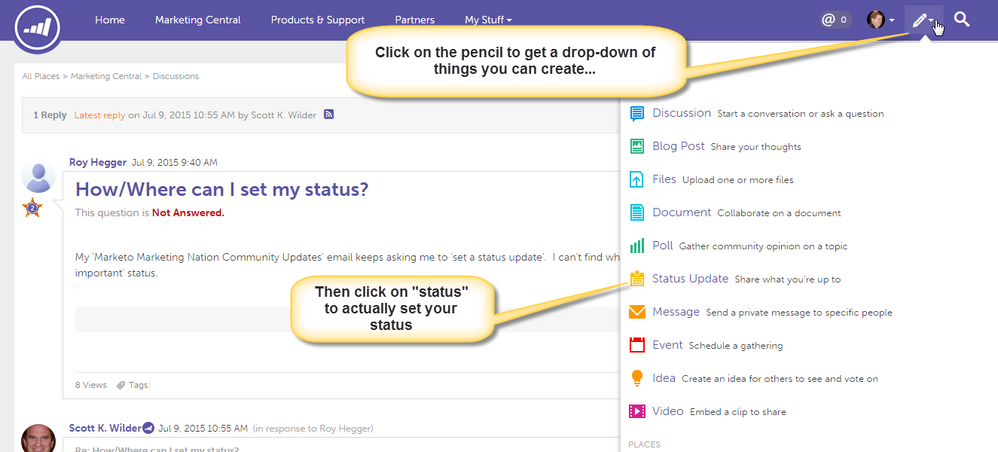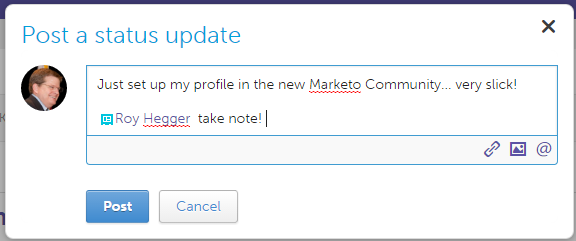How/Where can I set my status?
- Subscribe to RSS Feed
- Mark Topic as New
- Mark Topic as Read
- Float this Topic for Current User
- Bookmark
- Subscribe
- Printer Friendly Page
- Mark as New
- Bookmark
- Subscribe
- Mute
- Subscribe to RSS Feed
- Permalink
- Report Inappropriate Content
My 'Marketo Marketing Nation Community Updates' email keeps asking me to 'set a status update'. I can't find where I would actually input this 'very important' status.
Solved! Go to Solution.
- Mark as New
- Bookmark
- Subscribe
- Mute
- Subscribe to RSS Feed
- Permalink
- Report Inappropriate Content
Hi Roy - setting your status is easy once you know how...
Click on the "pencil" in the upper right corner of the screen and you will get a drop-down menu.
Click on "Status Update" to get to the dialogue box and then set your status.
Note that you can @ mention other people in the community, include a picture or link out to other resources from within a status (the links at the bottom).
- Mark as New
- Bookmark
- Subscribe
- Mute
- Subscribe to RSS Feed
- Permalink
- Report Inappropriate Content
Hi Roy - setting your status is easy once you know how...
Click on the "pencil" in the upper right corner of the screen and you will get a drop-down menu.
Click on "Status Update" to get to the dialogue box and then set your status.
Note that you can @ mention other people in the community, include a picture or link out to other resources from within a status (the links at the bottom).
- Mark as New
- Bookmark
- Subscribe
- Mute
- Subscribe to RSS Feed
- Permalink
- Report Inappropriate Content
Roy Hegger Good morning. You can update your Preferences
nation.marketo.com/user-preferences!input.jspa
and your profile information by clicking on the avatar in the header, using the drop down and clicking Edit My Profile
Scott
- Copyright © 2025 Adobe. All rights reserved.
- Privacy
- Community Guidelines
- Terms of use
- Do not sell my personal information
Adchoices