Your Achievements
Next /
Sign inSign in to Community to gain points, level up, and earn exciting badges like the new Applaud 5 BadgeLearn more!
View All BadgesSign in to view all badges
How to turn off descriptor "bubbles" in RCA
Topic Options
- Subscribe to RSS Feed
- Mark Topic as New
- Mark Topic as Read
- Float this Topic for Current User
- Bookmark
- Subscribe
- Printer Friendly Page
- Mark as New
- Bookmark
- Subscribe
- Mute
- Subscribe to RSS Feed
- Permalink
- Report Inappropriate Content
06-20-2014
05:25 AM
Each time I try to drag a dimension or metric (or right-click to add a filter) from the right side of RCA, these descriptor bubbles keep popping up beneath my mouse pointer, preventing me from dragging the attributes into my report. Can these be turned off? It's so annoying.
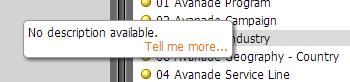
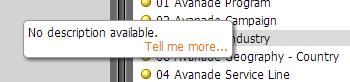
1 REPLY 1
Anonymous
Not applicable
06-26-2014
09:43 AM
- Mark as New
- Bookmark
- Subscribe
- Mute
- Subscribe to RSS Feed
- Permalink
- Report Inappropriate Content
06-26-2014
09:43 AM
Hi Dan,
Unfortunately, they can't be turned off, but we're fixing this in an upcoming release. To give some context for others, this happens when panel is resized, not with the default size of the panel. One alternative solution is to right-click, double-click, or drag-and-drop the grey bar. It's not intuitiive, but it works.

TJ
Unfortunately, they can't be turned off, but we're fixing this in an upcoming release. To give some context for others, this happens when panel is resized, not with the default size of the panel. One alternative solution is to right-click, double-click, or drag-and-drop the grey bar. It's not intuitiive, but it works.

TJ
- Copyright © 2025 Adobe. All rights reserved.
- Privacy
- Community Guidelines
- Terms of use
- Do not sell my personal information
Adchoices