Your Achievements
Next /
Sign inSign in to Community to gain points, level up, and earn exciting badges like the new Applaud 5 BadgeLearn more!
View All BadgesSign in to view all badges
How to tell which smart campaign is being used in an engagement stream
Topic Options
- Subscribe to RSS Feed
- Mark Topic as New
- Mark Topic as Read
- Float this Topic for Current User
- Bookmark
- Subscribe
- Printer Friendly Page
Anonymous
Not applicable
04-21-2015
12:37 PM
- Mark as New
- Bookmark
- Subscribe
- Mute
- Subscribe to RSS Feed
- Permalink
- Report Inappropriate Content
04-21-2015
12:37 PM
I have an Engagment Program with 2 streams and am using programs in the streams. In one case, we are using the same asset for both streams - but with 2 different emails and send campaigns. In other words - the same program goes in both streams but Smart Campaign A goes in Stream 1 and Smart Campaign B goes in Stream 2. For QA and troubleshooting purposes - and future ease of understanding what's there, is there a way to see which Smart Campaign is in the stream? I can only see the program name.
I know I could create 2 separate programs but it seemed simpler to set it up as one since they share several things: 1) a campaign that makes anyone who has consumed the asset through another channel a member of the program so that they don't receive it again, 2) an FE and 3) a landing page.
I know I could create 2 separate programs but it seemed simpler to set it up as one since they share several things: 1) a campaign that makes anyone who has consumed the asset through another channel a member of the program so that they don't receive it again, 2) an FE and 3) a landing page.
Labels:
- Labels:
-
Lead Management
2 REPLIES 2
Anonymous
Not applicable
04-21-2015
01:08 PM
- Mark as New
- Bookmark
- Subscribe
- Mute
- Subscribe to RSS Feed
- Permalink
- Report Inappropriate Content
04-21-2015
01:08 PM
Hi Kara,
Maybe I'm missing something. From what I can tell, that dialog box you refer to is only available when you are adding the program to the stream. I know how to put the correct Smart Campaign in the stream in the first place. But once it's in place, I can't see a way to verify that it's the right one because only the Program Name shows. E.g., if someone else is going to QA the program (or even if I do a week from now and want to be sure I did the correct thing initially), how can I tell?
Denise
Maybe I'm missing something. From what I can tell, that dialog box you refer to is only available when you are adding the program to the stream. I know how to put the correct Smart Campaign in the stream in the first place. But once it's in place, I can't see a way to verify that it's the right one because only the Program Name shows. E.g., if someone else is going to QA the program (or even if I do a week from now and want to be sure I did the correct thing initially), how can I tell?
Denise
Anonymous
Not applicable
04-21-2015
12:49 PM
- Mark as New
- Bookmark
- Subscribe
- Mute
- Subscribe to RSS Feed
- Permalink
- Report Inappropriate Content
04-21-2015
12:49 PM
You have the ability in Chrome and Firefox to expand the dialog box using the bottom right corner where the upside-down triangle is. From there, you will see the specific name of the smart campaign in that stream. See my example below: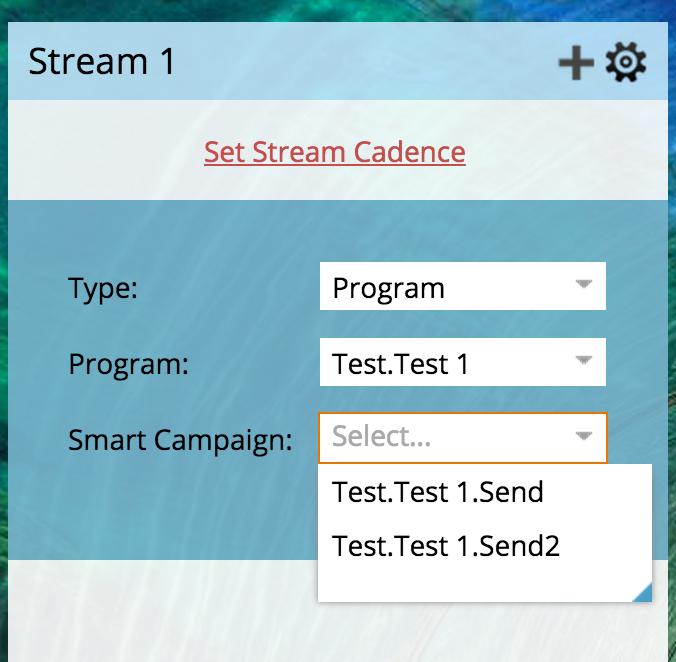
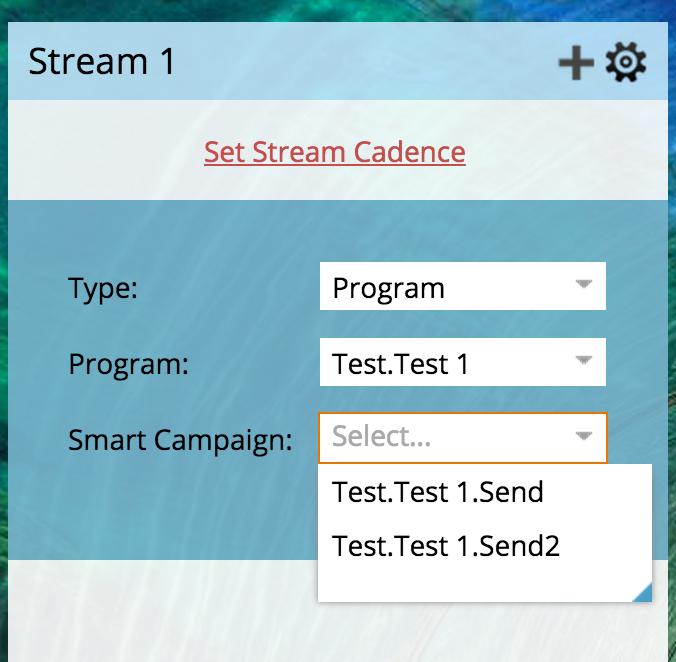
- Copyright © 2025 Adobe. All rights reserved.
- Privacy
- Community Guidelines
- Terms of use
- Do not sell my personal information
Adchoices